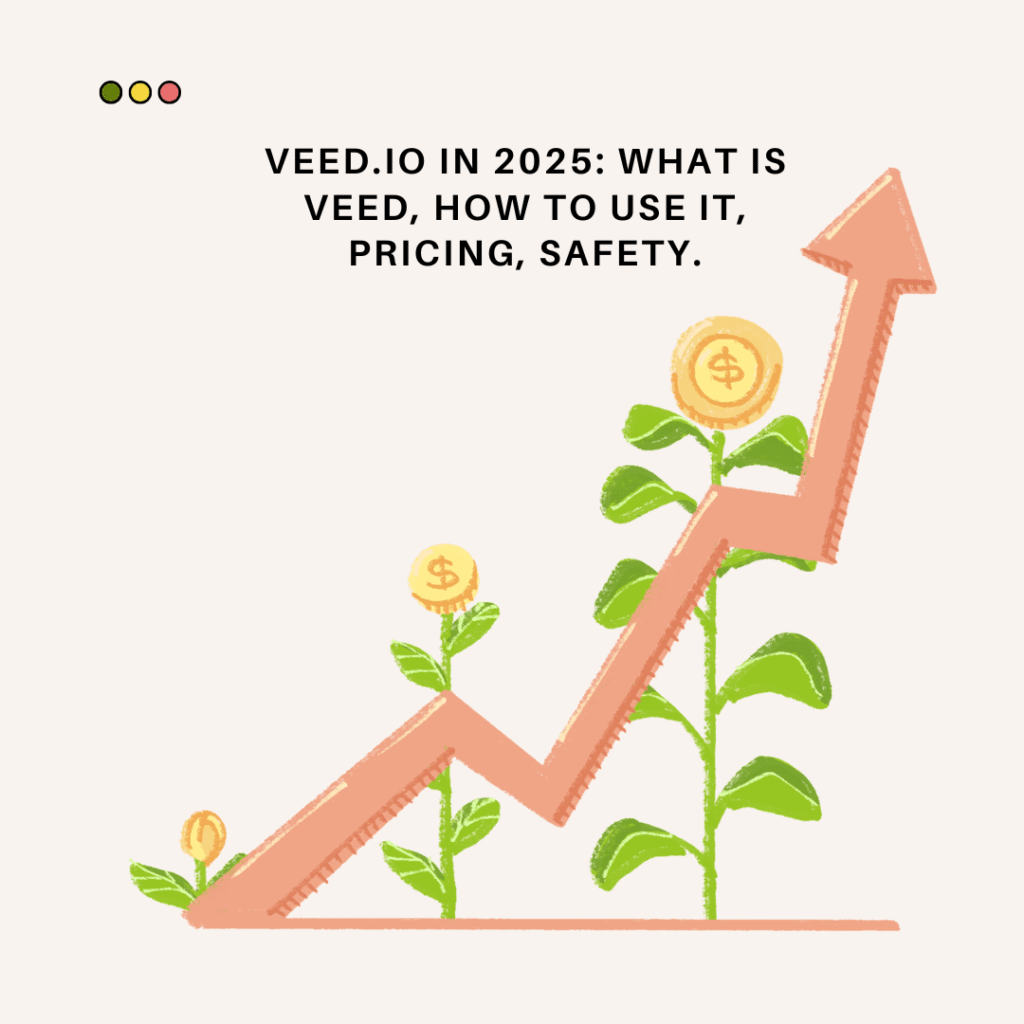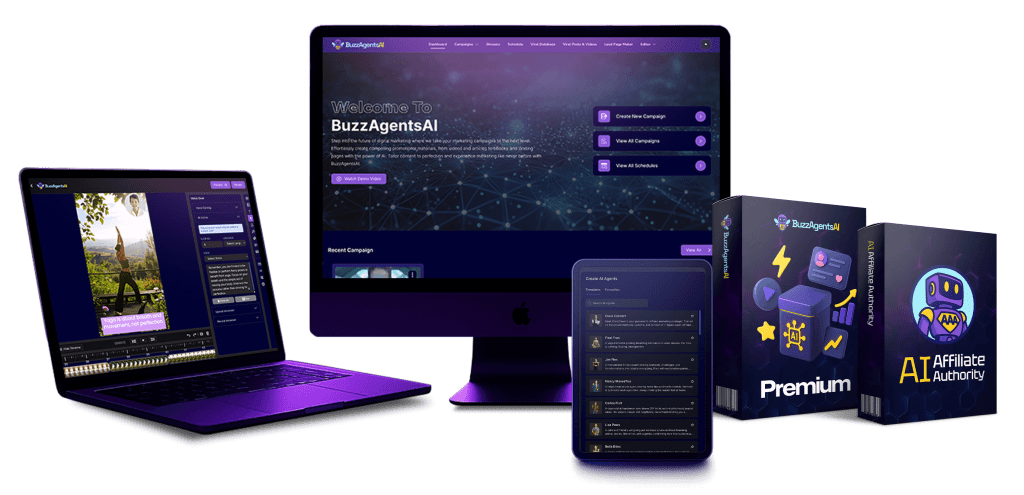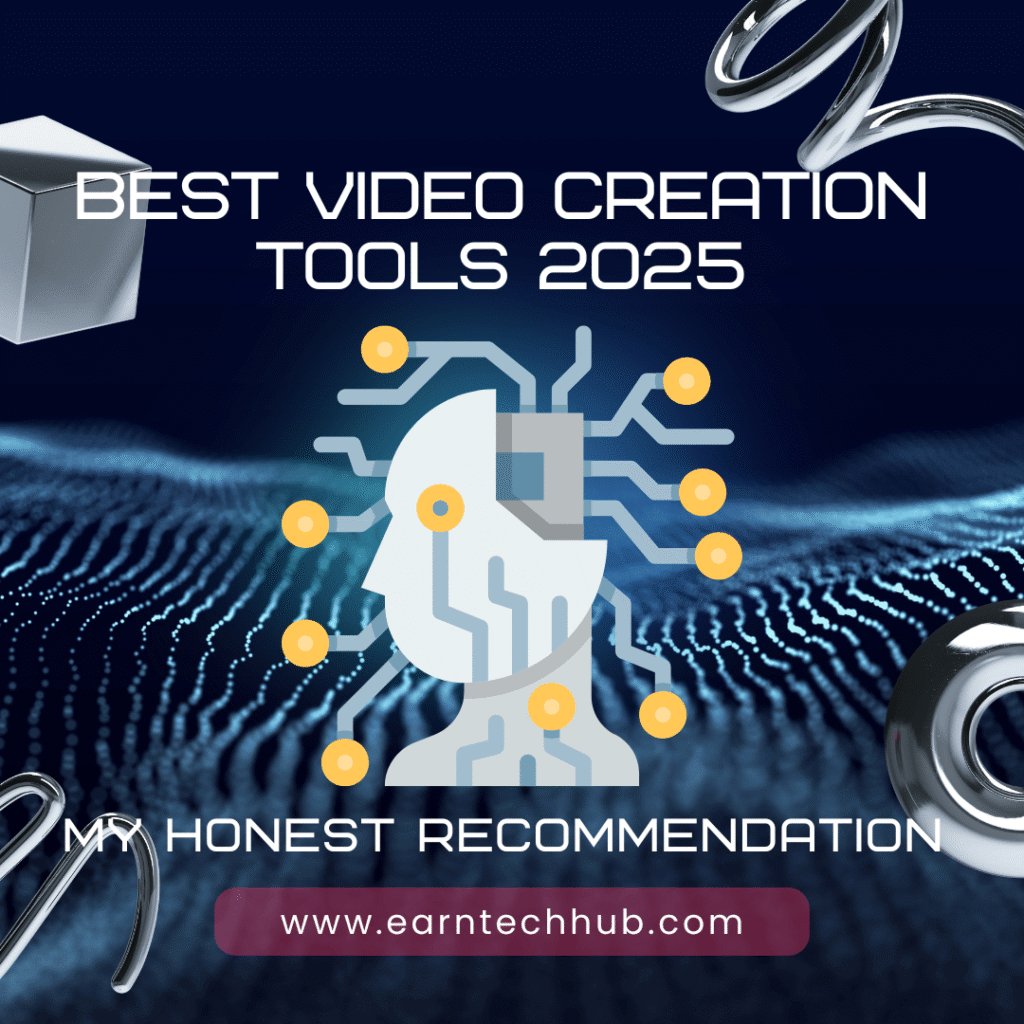hey,guy
If you’ve ever tried editing videos online, you’ve probably heard the name Veed.io. It’s one of those tools that suddenly started popping up everywhere — on YouTube tutorials, TikTok creator toolkits, and even business marketing guides.
But what exactly is Veed.io?
Is Veed free?
And most importantly, is Veed.io safe to use in 2025?
I’ve spent quite a bit of time testing Veed for both personal and client projects, so this article is my honest, friendly walkthrough — not some copy-paste review. I’ll show you everything from how it works, how to cancel your subscription (if you ever need to), how to remove the watermark, and what each plan actually gives you.
Let’s dive right in. 👇
🧩 What Is Veed.io?
Veed.io is an online video editing platform that helps you create, edit, and share videos right from your browser — no software installation needed.
It’s built for creators, marketers, and businesses who want a fast, drag-and-drop way to edit videos, add subtitles, create captions, or even use AI-powered voiceovers and text-to-speech.
In short, Veed.io lets you do what apps like Canva or CapCut do — but with a smoother interface, cleaner exports, and more professional features for businesses.
🧠 What Makes Veed.io Different?
- Browser-based editing: You can edit from anywhere — Chrome, Safari, or Edge.
- Built-in subtitles and auto-captions: Perfect for TikTok, YouTube Shorts, and Reels.
- AI tools: Auto background remover, AI text-to-speech, and even AI video generator.
- Collaborative workspace: Teams can work together online, similar to Google Docs for video.
- No learning curve: You can literally drag and drop a video, trim it, and export in minutes.
💸 Is Veed Free? (And What You Get With the Free Plan)
Yes — Veed.io offers a free plan, but it comes with some limitations.
You can use almost every feature on the free version, including:
- Basic video editing tools
- Subtitles and text
- Filters, music, and elements
- Screen recorder and webcam capture
However, videos made under the free plan will have a watermark, and your exports are limited in resolution and storage.
If you’re just testing or editing personal content, the free plan is great. But for professional work or client videos, upgrading is worth it.
| Feature | Free Plan | Pro / Business Plan | Why It Matters |
|---|---|---|---|
| Watermark | ✅ Present on all exports | ❌ Removed | A watermark instantly looks unprofessional — clients and audiences notice it. |
| Video Quality | Up to 720p | Up to 4K (Ultra HD) | 4K export ensures crisp visuals for YouTube, brand ads, and client delivery. |
| Auto Subtitles (AI) | ⚠️ Limited minutes | ✅ Unlimited, faster, higher accuracy | Essential for accessibility, engagement, and international content. |
| Text-to-Speech (AI) | ❌ Not included | ✅ Included (multi-language, natural tone) | Great for faceless YouTube, tutorials, or marketing videos. |
| Audio Clean-Up (AI) | ❌ Not available | ✅ Available (background noise remover) | Makes your videos sound professional without extra software. |
| Storage | 2GB cloud storage | 100GB – 2TB (depending on plan) | Keeps all projects secure and accessible for teamwork. |
| Brand Kit | ❌ Not included | ✅ Add logos, fonts, colors | Perfect for creators managing multiple brands or clients. |
| Team Collaboration | ❌ Not supported | ✅ Real-time collaboration | Enables teams to edit, review, and share within one workspace. |
| Export Options | Limited formats | Full export control (MP4, MOV, GIF, etc.) | Ideal for cross-platform publishing and content reuse. |
| Priority Support | ❌ Community-only | ✅ Email + priority chat support | Saves time if you rely on Veed for your business. |
💰 Veed Pricing 2025 – Plans & Comparison
Here’s a quick breakdown of Veed.io’s current pricing (as of 2025):
| Plan | Monthly (Billed Annually) | Best For | Key Features |
| Free | $0 | Beginners & testing | Basic editing, subtitles, watermark |
| Basic | $12/month | Solo creators | Remove watermark, 1080p export, 20GB storage |
| Pro | $24/month | Content creators & small teams | AI subtitles, 4K export, 100GB storage, brand kit |
| Business | $59/month | Agencies & companies | Team workspaces, custom branding, 2TB storage, priority support |
💡 Tip: Veed often runs discounts or deals for annual payments — sometimes up to 20% off.
🔒 Is Veed.io Safe?
One of the most common questions online is:
“Is Veed safe?” or “Is Veed.io safe to use?”
✅ The answer is yes.
Veed.io is a legitimate company based in London, trusted by major brands and millions of creators. Your videos are stored securely on their cloud servers, and they follow GDPR privacy standards — which means your data stays protected and you can request deletion at any time.
I’ve personally uploaded dozens of videos, including client material, and never had a single issue with privacy, malware, or spam.
Still, it’s always smart to use a strong password and keep backups of your raw files — just in case.
🎬 How to Use Veed.io (Step-by-Step)
Using Veed is surprisingly easy, even for beginners.
Step 1: Sign Up or Log In
Go to Veed.io and create a free account. You can use Google or email.
Step 2: Upload Your Video
Drag and drop your video file directly into the editor. Veed supports MP4, MOV, AVI, and more.
Step 3: Edit with Tools
Use the left-side toolbar to:
- Trim or crop your clip
- Add text, subtitles, emojis
- Insert background music or voiceovers
- Adjust brightness, contrast, and filters
Step 4: Add Captions Automatically
Click “Subtitles” → “Auto Subtitles.” Veed’s AI will transcribe your video automatically.
Step 5: Export
Click “Export” → choose your resolution (720p, 1080p, or 4K). Done!
💡 Watch this quick video tutorial to see how Veed.io works step-by-step:
❌ How to Cancel a Veed Subscription
If you ever decide to cancel Veed, it’s simple:
- Log in to your account
- Click your profile icon → Billing
- Go to “Manage Subscription”
- Select Cancel Plan
Veed will keep your videos and projects safe, but your premium features will stop working after your billing cycle ends.
⚠️ Pro tip: Always download your final videos before canceling — once your plan expires, some projects may lose access to premium features like AI subtitles or 4K exports.
🚫 How to Remove Watermark from Video Online
If you’re using the free Veed plan, all exports include a small Veed.io watermark.
To remove it:
- Upgrade to Basic Plan or higher, or
- Crop the video (not ideal), or
- Use Veed’s built-in watermark remover (available to paid users only).
Unlike sketchy “free watermark removers” online, Veed’s upgrade ensures clean, professional exports — no risk of viruses or damaged files.
🗣️ Veed.io Text-to-Speech (AI Voice Generator)
One of Veed’s standout features is its AI text-to-speech tool — perfect for creators who don’t want to record their own voice.
You can type any script, choose from dozens of realistic voices, and generate narration in seconds.
It’s ideal for YouTube tutorials, product demos, or explainer videos.
👉 Read more about this feature here: (link coming soon)
The voices sound surprisingly natural — better than many free TTS generators out there. You can even adjust pitch, speed, and emotion for a more human-like tone.
💼 Veed Earnings – Can You Make Money with Veed?
One of the most common questions people ask is:
“Can you actually make money using Veed.io?”
The short answer is yes — but not directly.
Veed doesn’t pay you for using their platform, but it gives you powerful tools to create, sell, and monetize videos faster than ever before.
Here are a few real ways creators are earning money with Veed in 2025:
🎯 1. Join the Veed Affiliate Program
If you love Veed and use it regularly, you can promote it and earn commissions through their affiliate program.
Every time someone signs up for a paid plan using your referral link, you get paid a percentage of the sale.
How it works:
- Sign up for Veed’s affiliate program (via PartnerStack or Impact).
- Share your unique affiliate link on your blog, YouTube, or social media.
- Earn recurring commissions every time your referral upgrades to a paid plan.
💡 Tip: Create tutorial videos or blog posts like “How to Edit Videos with Veed.io” or “How to Add Captions Automatically” — they attract users who are ready to subscribe, helping you earn passive income.
💼 2. Freelance Video Editing for Clients
Veed’s easy, browser-based interface makes it perfect for freelancers who don’t want to invest in heavy software like Adobe Premiere Pro or Final Cut Pro.
You can:
- Offer captioned video editing services on Fiverr, Upwork, or Freelancer.
- Create short-form videos for brands and influencers.
- Edit client podcasts or TikTok clips using Veed’s auto-cut and AI voiceover tools.
Many small business owners prefer quick turnaround edits, and Veed helps you deliver professional results in minutes.
💡 Pro tip: Offer a “same-day video edit” package — with Veed, it’s completely doable.
📹 3. Build a YouTube or TikTok Channel
If you’re a creator or influencer, Veed can be your content factory.
You can use its AI tools to save hours of manual editing — ideal for faceless or automated video channels.
For example:
- Use AI subtitles to make your videos accessible (and algorithm-friendly).
- Generate AI voiceovers instead of recording your own voice.
- Remove silence and add jump cuts automatically with Auto-Cut AI.
This makes Veed perfect for channels like:
- 🎧 ASMR compilations
- 📈 Faceless motivation videos
- 📰 News commentary
- 🐶 Viral Reels and Shorts
Thousands of creators are already building faceless YouTube channels using Veed’s automation tools — no camera, no mic, no complicated setup needed.
🧠 4. Social Media Agency or Content Repurposing
If you manage multiple clients, Veed can help you scale fast.
You can repurpose long videos into short-form content (Reels, Shorts, TikToks) using AI trimming and subtitle templates.
For example:
- Convert a 10-minute podcast into 5 short TikTok clips.
- Add brand logos and subtitles automatically.
- Export directly in 9:16, 1:1, or 16:9 formats.
Veed’s team workspace feature also allows collaboration — making it a great tool for small agencies or social media managers.
💵 5. Sell Video Templates or Caption Packs
Once you’ve mastered Veed, you can create video templates or subtitle styles and sell them on marketplaces like Gumroad or Etsy.
Many small creators don’t know how to make clean, branded templates — and you can monetize your skills by sharing your ready-made designs.
⭐ Pros and Cons of Veed.io
| Pros | Cons |
| Easy to use, no installation | Watermark on free plan |
| Great AI tools (subtitles, voice) | Requires stable internet |
| Fast export and cloud storage | Slightly pricey for advanced users |
| Safe, GDPR-compliant | No offline mode |
| Collaboration for teams | Some features still beta |
Comparing Veed.io with Other Online Video Editors (Canva, Kapwing, Clipchamp, Descript)
When you’re choosing an online video editor in 2025, you’ve got quite a few options. To help you pick, here’s how Veed.io stacks up against some of the most popular names: Canva Video Editor, Kapwing, Clipchamp, and Descript.
| Criteria | Veed.io | Canva Video Editor | Kapwing | Clipchamp | Descript |
|---|---|---|---|---|---|
| Interface / User Experience | Very simple, intuitive, minimal learning curve | Visually polished, many templates, design-first | Straightforward, geared for social / meme use | Lightweight, easy to get started | Studio-like, more complex but powerful |
| Core Strengths | AI subtitles, text-to-speech, auto-cut, full video suite | Creative templates and motion graphics | Quick meme/video editing, social content | Fast cuts, screen recording, basic editing | Text-based video editing & voice synthesis |
| AI Subtitle / Auto Caption | ✅ Yes — highly accurate | ⚠️ Yes, but limited & less robust | ✅ Yes | ❌ No | ✅ Yes |
| Text-to-Speech / Voice Synthesis | ✅ Yes — multiple languages, natural voice | ⚠️ Basic TTS available | ❌ No | ❌ No | ✅ Yes — top-tier quality |
| Filters, Effects & Transitions | Polished, refined, good variety | Very broad & stylish | Basic but practical | Basic | Limited (less focus on visual effects) |
| Collaboration / Team Features | ✅ Yes (team workspaces, shared projects) | ✅ Yes | ⚠️ Limited | ❌ No | ✅ Yes |
| Pricing Tiers (2025) | Free → $12 → $24 → $59 | Free → ~$12.99/month | Free → ~$16 → ~$24 | Free → ~$13/month | ~$12 → ~$24 |
| Watermark in Free Version | ✅ Yes | ✅ Yes | ✅ Yes | ✅ Yes | ❌ No |
| Ideal User / Use Case | Content creators, freelancers, social video | Designers, marketers needing polished visuals | Social media creators, meme/video makers | Beginners, educators, casual users | Podcasters, audio-first creators, creators who edit by script |
🔍 Overview & Recommendations
- Veed.io strikes a strong balance between usability and advanced features. Its built-in AI tech (subtitling, voice, auto-cut) makes it ideal for creators who want high-quality video results without steep technical learning curves.
- Canva Video Editor shines when you want beautiful visuals quickly. If you already use Canva for design, the video side is a natural extension, though it lacks some advanced video/AI audio tools.
- Kapwing is great for fast, social-media–style video edits — memes, quick cuts, and captioning. It’s lean and gets the job done, but doesn’t compete when it comes to deeper editing or voice AI.
- Clipchamp is a solid entry-level option: easy, fast, and useful for basic video work and educators. If you’re just starting out, it’s sufficient — but it lacks the “wow” tools.
- Descript is in a different lane. If your workflow is audio-first (podcasts, voiceovers, script-based editing), it’s among the most powerful tools. But for visual effects, transitions, or flashy video design, it’s less robust.
Bottom line: If you want a tool that’s easy enough for beginners, yet powerful enough for pro-level videos — especially with AI features — Veed.io remains one of the best all-around picks in 2025.
FAQs About Veed.io (2025)
1. What is Veed.io?
Veed.io is an online video editor designed for creators, marketers, and freelancers. It’s an all-in-one platform where you can edit videos, add subtitles, record your screen, generate AI voiceovers, and even create videos automatically from text using AI tools.
2. Is Veed free?
Yes, Veed has a free plan that lets you try basic editing tools, subtitles, and screen recording. However, videos exported under the free plan include a watermark. If you want watermark-free, HD exports and advanced AI features, you’ll need to upgrade to a paid plan.
3. What are Veed’s pricing plans in 2025?
As of 2025, Veed offers four plans:
- Free – basic tools, with watermark
- Basic – $12/month (no watermark, HD export)
- Pro – $24/month (4K exports, AI tools, team workspace)
- Business – $59/month (advanced collaboration, priority support)
💡 Tip: If you’re a solo creator, the Pro plan offers the best balance of features and value.
4. Is Veed.io safe to use?
✅ Yes — Veed.io is completely safe. It’s a verified SaaS platform used by thousands of content creators and businesses worldwide.
Unlike random “free video editors” that might contain ads or malware, Veed is browser-based, encrypted (HTTPS), and stores your data securely on the cloud.
5. How to cancel a Veed subscription?
You can cancel your Veed subscription anytime by:
- Going to your Dashboard → Billing
- Clicking Cancel Subscription
- Confirming cancellation
Your plan remains active until the end of the billing cycle.
👉 Watch this quick video: How to Cancel Veed Subscription on YouTube
6. How to remove a watermark from Veed videos?
If you’re using the free version, Veed adds a watermark to your video.
To remove it, you’ll need to upgrade to a paid plan — this ensures clean, professional exports.
Unlike sketchy “free watermark removers” online, Veed’s upgrade ensures clean, virus-free files with no damage to your video quality.
🎥 Watch tutorial: Remove Watermark in Veed.io
7. Does Veed have AI tools?
Yes! Veed includes several AI-powered tools like:
- AI Subtitles (auto-captions in 100+ languages)
- Text-to-Speech & AI Voiceovers
- Auto Cut & Silence Removal
- AI Video Generator (turn text into full videos)
These tools help you create content faster without needing advanced editing skills.
8. Can I make money with Veed.io?
While Veed itself doesn’t pay users, you can use Veed to create monetizable content — such as YouTube videos, client edits, or marketing clips for social media.
You can also promote Veed through their affiliate program and earn commissions.
9. What’s the best alternative to Veed.io?
If Veed doesn’t fit your workflow, you can try:
- Canva Video Editor – great for design-heavy projects
- Kapwing – fun for memes and social videos
- Clipchamp – simple for quick editing
- Descript – ideal for podcasters and YouTubers
(See our full comparison table above 👆)
10. Can I trust Veed.io with client projects?
Absolutely. Veed is used by marketing teams, freelancers, and educators worldwide.
It offers cloud saving, brand kits, and collaboration tools — making it reliable for both solo creators and agencies.
✅ Pro tip: Bookmark this post — we’ll update Veed’s pricing, AI features, and plan changes every few months.
🧭 Final Thoughts – Should You Use Veed.io in 2025?
If you’re looking for an easy, all-in-one video editor that’s fast, reliable, and loaded with AI tools — Veed.io is absolutely worth trying.
It’s not just a “video trimmer”; it’s a full creative suite that lets you go from idea → video → published content in minutes.
Whether you’re a solo creator, a marketer, or running a small agency, Veed can save hours of editing time and make your videos look polished without needing expensive software.
Just start with the free plan, explore the tools, and upgrade only if you need premium features.
👉 Next read: Veed.io Text to Speech – The Smartest AI Voice Tool for Creators (link coming soon)
Anna is a content creator and digital marketer with 3+ years of experience testing AI tools for video creation. I’ve personally used Pictory to repurpose blog posts into YouTube Shorts and LinkedIn clips — saving hours compared to manual editing.