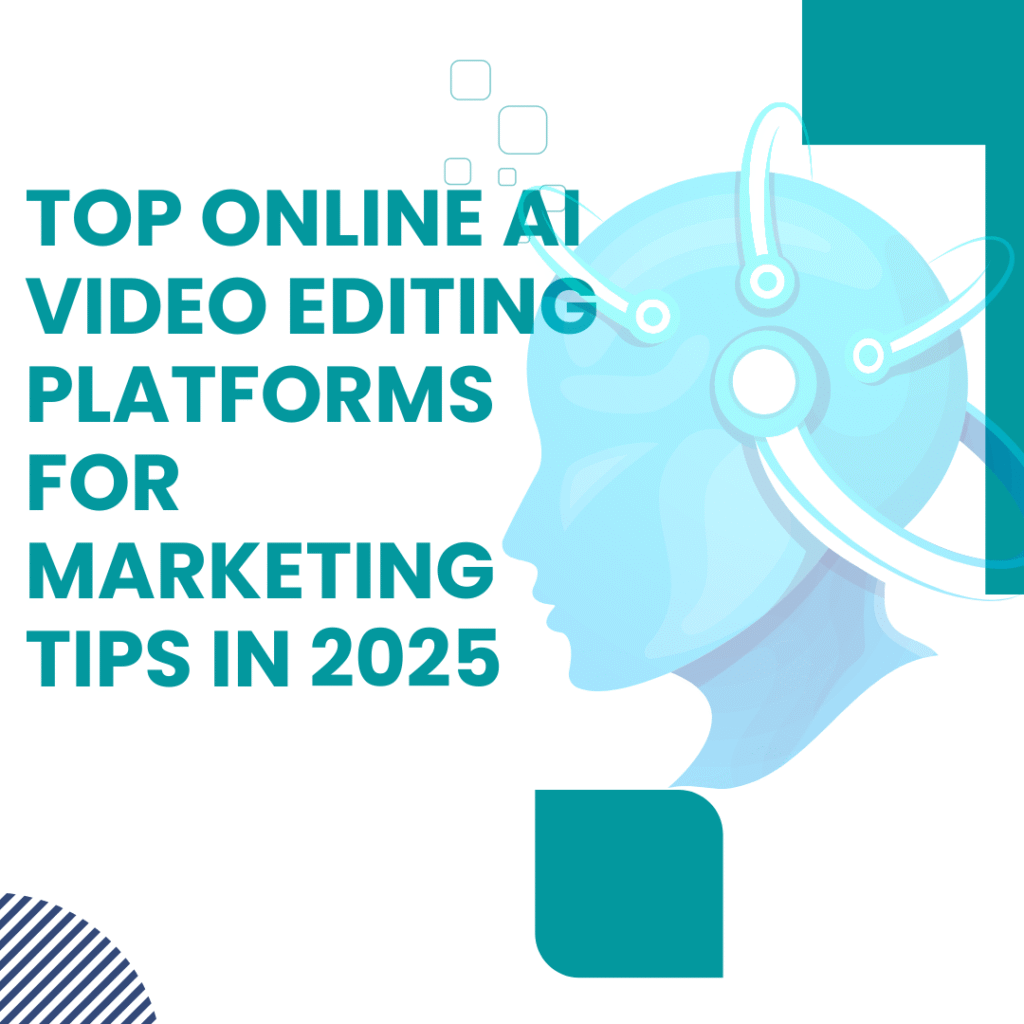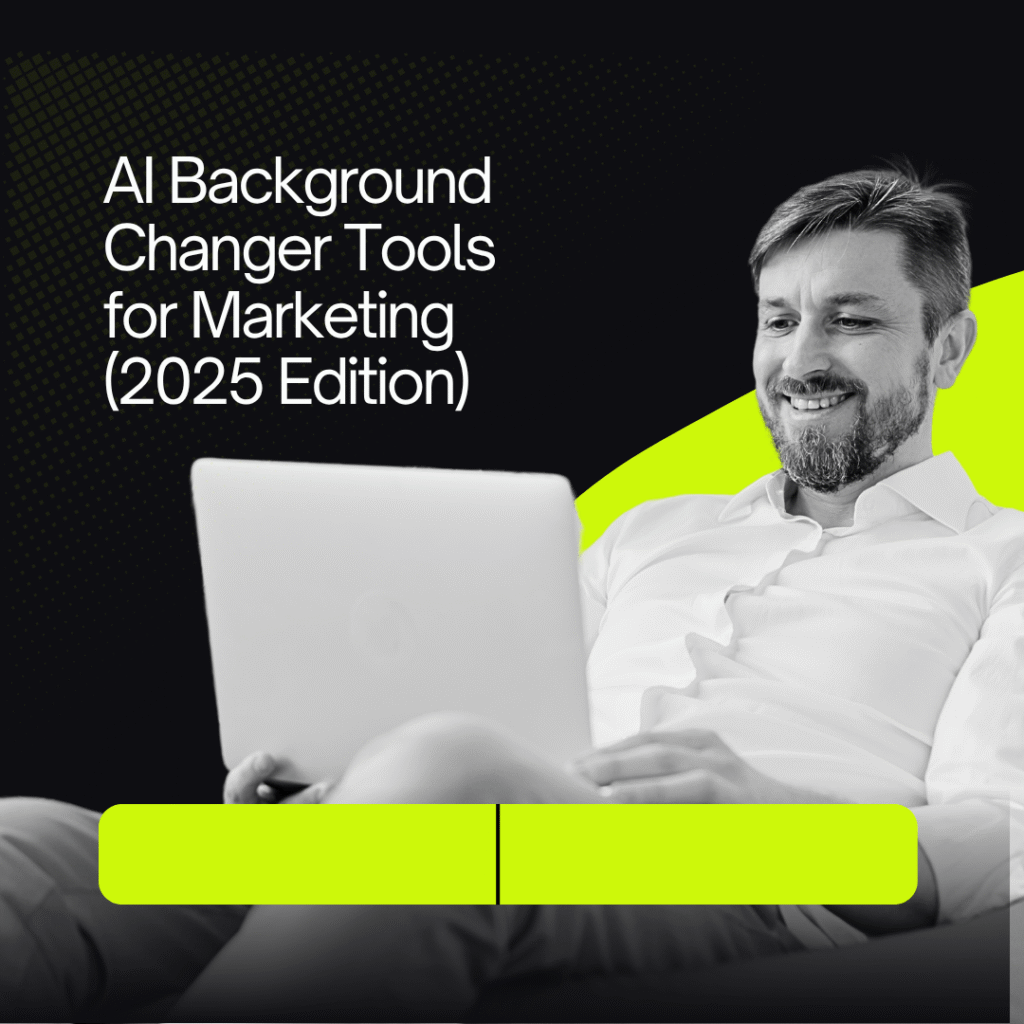If you’re anything like me, you’ve probably spent hours hunting for that perfect video creation tool — something easy to use, budget-friendly, and still stylish enough to make your brand stand out. Trust me, I’ve tested everything from AI video makers and editing apps to all-in-one marketing platforms, and even a few online video maker tools. After all that trial and error, I finally figured out a simple formula for choosing the right tool that actually works for my marketing strategy
1. Start with Your Marketing Goal, Not the Tool
One of the biggest lessons I’ve learned — sometimes the hard way — is that chasing every “hot” new tool without a clear marketing goal is like buying fancy kitchen gadgets without knowing what you want to cook. Sure, it’s fun at first, but eventually, you realize you’ve spent time and money on something that doesn’t fit your needs.
Before I pick any video creation tool, I force myself to answer three questions:
- What’s the core goal of this campaign?
- Who exactly am I speaking to?
- What kind of action do I want viewers to take after watching?
Here’s how I match tools to goals:
- If the goal is brand awareness → I focus on tools that can create eye-catching, memorable visuals. Animation software and 3D animation tools are my go-to here. They help me craft videos that stand out in a crowded feed — think smooth motion, vibrant colors, and a sense of “wow” that sticks in people’s minds.
Example: For a lifestyle brand launch, I once used a 3D animation tool to turn the product into a rotating, glowing centerpiece. The ad wasn’t just a promotion; it became a piece of visual art that people wanted to share. - If the goal is customer education → I lean towards whiteboard & doodle video makers or explainer video tools. These are perfect for breaking down complex topics into bite-sized, easy-to-digest visuals. They work well when the audience needs to understand before they can trust or buy.
Example: For a SaaS client, I used a whiteboard video to walk through the platform’s workflow. Engagement doubled compared to a talking-head style video. - If the goal is direct sales → Speed and clarity matter most. AI video tools and slideshow video makers help me produce quick, targeted ads with product shots, testimonials, and call-to-action overlays. The faster I can launch and test an ad, the quicker I can optimize and scale.
Example: During a flash sale, I generated 10 short product videos in a single afternoon using an AI video maker. That wouldn’t have been possible with manual editing.
The bottom line? Start with your marketing objective, then let that goal guide your choice of tools. When the tool is aligned with the purpose, your videos don’t just look good — they work.
2. My “Go-To” Tool Categories
Whenever I run a video campaign, I always start by figuring out which tool will help me hit the goal the fastest and most effectively. I don’t stick to just one tool for every situation — I keep a whole “menu” to choose from depending on the case. These are my top categories:
1. AI Video Tools – My speed boosters
💡 When I use them: For campaigns with tight deadlines or when I need to test multiple ideas quickly.
AI video tools let me simply input a script or idea, and the system generates a complete video. Some tools even add voiceover, background music, and visuals automatically.
📌 Real example: In a TikTok Ads campaign, I created 5 different videos in just 2 hours, ran A/B tests on the same day, and identified the top-performing video to scale.
2. 3D Animation Tools – Building brand prestige
💡 When I use them: For long-term branding and when I want to create a strong visual impact.
3D animation makes products or services look premium and unique. Smooth movements and creative angles make viewers stop scrolling.
📌 Real example: For a luxury watch promotion, I used 3D animation to simulate the watch rotating in space with light reflections, creating a premium and elegant feel.
3. Animation Software – For storytelling magic
💡 When I use them: To deliver an emotional story or message that connects with the audience.
Animation allows me to create characters, settings, and even imaginary worlds that live-action shooting can’t achieve easily.
📌 Real example: I created a short animated series about a “brand character” that went from being created to helping customers solve problems. This series was not only engaging but also increased brand recall.
4. Video Editing Software – Fine-tuning every detail
💡 When I use them: When I have raw footage or a draft video but want to enhance colors, trim clips, add sound effects, captions, or smooth transitions.
This is my most-used category to ensure videos look and sound perfect before release.
📌 Real example: For a YouTube Ads campaign, I adjusted each frame so that the product color popped more against the background, which boosted CTR by over 20%.
5. Video Marketing Tools – Getting videos to the right audience
💡 When I use them: To distribute videos across multiple platforms (YouTube, TikTok, Facebook, etc.) and track performance.
These tools help me identify which videos get the most views, which deserve more budget, and which platform delivers the highest ROI.
📌 Real example: Running TikTok Ads and YouTube Shorts at the same time, I used a marketing tool to compare performance, then funneled more budget into the platform with better results.
6. Whiteboard & Doodle Video Makers – Simplifying knowledge
💡 When I use them: For training, educational content, or B2B product/service explanations.
Whiteboard and doodle videos turn complex concepts into easy-to-understand visuals, perfect for customers who need clear info before making a decision.
📌 Real example: I created a doodle animation video to explain a software company’s security process for internal training. Employees understood it instantly — no need for long, boring documents.
📍 Key takeaway: There’s no “absolute best” tool — only the most suitable tool for the campaign’s goal and stage.
3. Choosing the Tool Is Part of the Strategy, Not a Side Task
Over the years, I’ve learned that selecting the right tool isn’t just a “technical step” you check off the list. It’s actually a strategic decision that can make or break the success of your video campaign.
I like to think of it as choosing a weapon before going into battle.
- The right choice → helps you move faster, stay consistent with your brand style, and deliver a polished result without unnecessary stress.
- The wrong choice → traps you in endless edits, drains your energy, delays your launch, and in the worst case… makes you abandon the project entirely.
Let me give you a real example:
A few years ago, I jumped into creating a product tutorial using a 3D animation tool just because it looked “cool.” The problem? My target audience was small business owners who valued quick, practical explanations. After days of work, I realized I could have finished the same video in a few hours using a simple screen-recording and whiteboard animation tool — and it would have performed better. Lesson learned.
That’s why I now follow this golden rule:
Start with your marketing plan — not the tool.
- Define the content type: Is it a product showcase, a tutorial, a customer story, or a brand ad?
- Identify the target audience: What do they expect to see? How do they consume content?
- Clarify the core message: What’s the single most important takeaway for the viewer?
Once you’ve nailed these three points, choosing the tool becomes crystal clear. The decision isn’t random anymore — it’s part of the overall campaign strategy.
And here’s the bonus: when you choose tools strategically, you save more than time — you save creative energy. Instead of wrestling with software limitations, you can focus on crafting content that truly resonates.
4. Pair the Tool with a Distribution Strategy
One of the biggest mistakes I used to make was thinking my job was done once the video was exported.
The truth is — a video without a distribution plan is like a billboard in the desert. It might look great, but no one will see it.
That’s why I always pair my chosen video creation tool with a clear and measurable distribution strategy:
- Plan ahead: I use video marketing tools that allow me to schedule posts across multiple platforms — YouTube, Facebook, Instagram, TikTok, LinkedIn — so my video reaches different audiences at the right time.
- Track performance in detail: I measure watch-through rates, engagement (likes, comments, shares), and click-through rates. These metrics tell me whether my video is keeping people’s attention and driving them to take action.
- Optimize based on data: If I see people drop off at the 30-second mark, I re-edit the intro to hook them faster. If a certain platform shows higher engagement, I focus my promotion budget there.
This way, the video isn’t just “published” — it’s actively working to reach, engage, and convert viewers.
In short, the right tool gets you a polished video, but the right distribution strategy ensures that video actually delivers results.
💡Final thoughts :
Tools are just the vehicle. Your strategy is what decides whether your video brings in customers and revenue. Make sure every tool you choose directly serves your marketing goals.
Anna is a content creator and digital marketer with 3+ years of experience testing AI tools for video creation. I’ve personally used Pictory to repurpose blog posts into YouTube Shorts and LinkedIn clips — saving hours compared to manual editing.