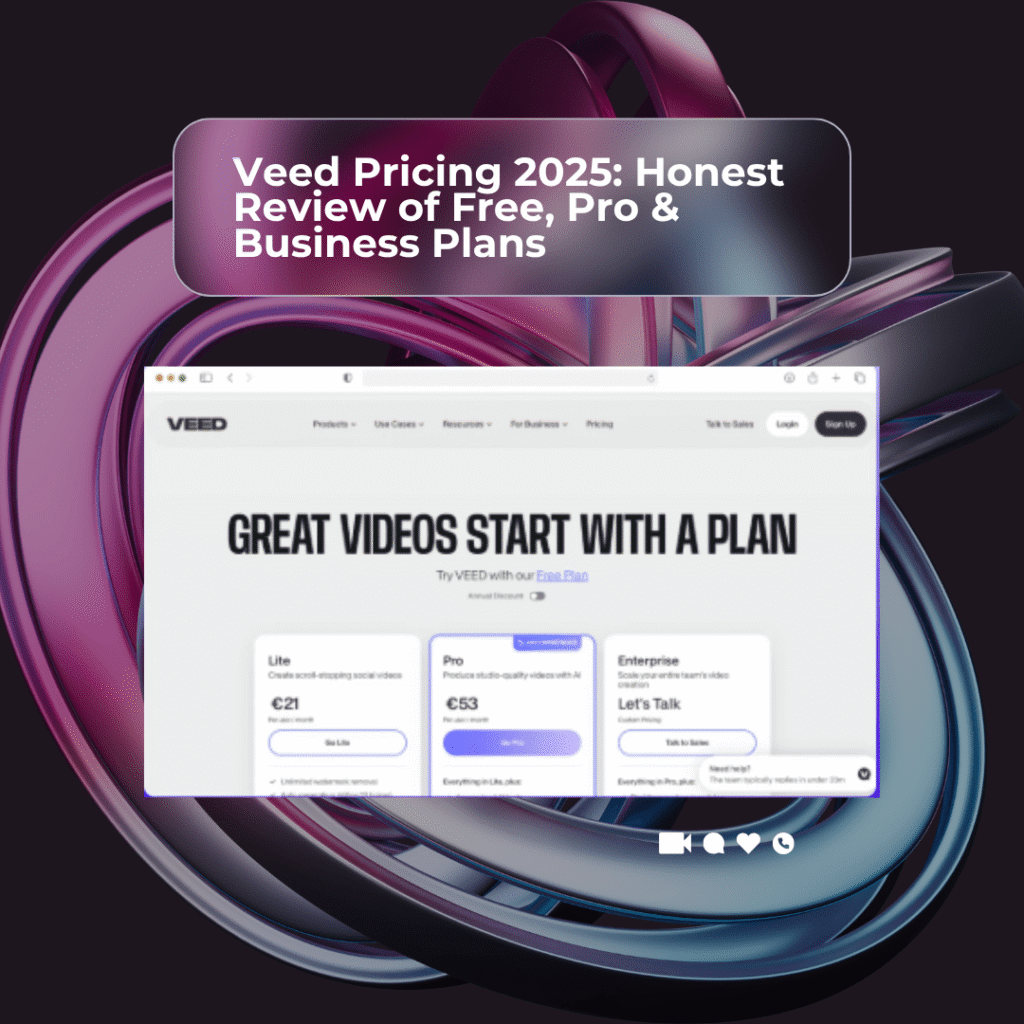If you haven’t read my Veed Review yet, I recommend checking it out first — I go over how Veed.io actually performs in real use.
But if you’re mainly wondering about Veed pricing and which plan gives you the best value, you’re in the right place.
I’ve tried a bunch of online video editors — from Canva and Kapwing to Clipchamp — but honestly, Veed.io really surprised me.
Not just because it’s easy to use, but because it makes the whole editing process so simple — trimming, adding subtitles, and exporting videos in just minutes.
But of course, the question everyone asks before paying is: Veed pricing — is it really worth it, and which plan should you choose?
In this honest breakdown, I’ll share my real experience with each plan — from Free to Business — so you can decide which Veed pricing option truly fits your needs (and your budget).
💡 The Free Plan: Perfect for Starters
Veed offers a Free Plan, which is great if you’re just getting started or only need to edit simple clips.
You can:
- Trim and cut your videos
- Add subtitles
- Add background music or simple effects
The only downside is that your exported video will include the Veed watermark, and resolution is limited to 720p.
If you’re creating professional or branded content, you’ll likely want to upgrade to a paid plan.
🎬 The Basic Plan: Clean and Sufficient
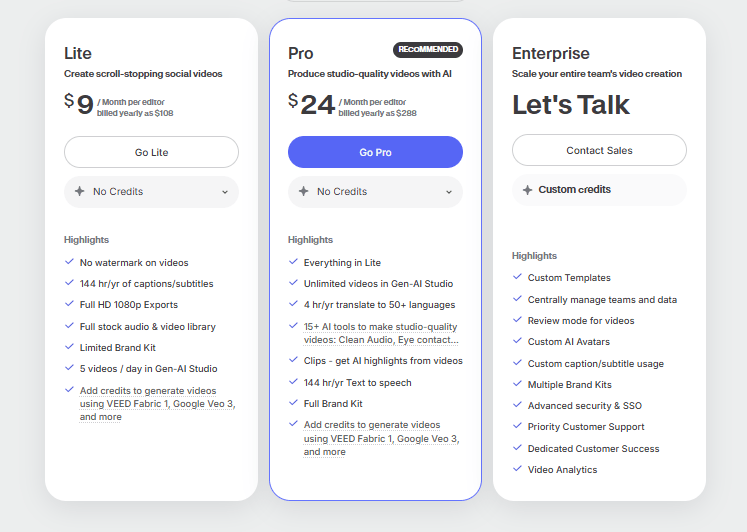
At around $19/month, 9$/month billied yeardly as $108 , the Basic Plan removes the watermark, lets you export in Full HD (1080p), and offers more storage.
You’ll also get to:
- Upload custom fonts
- Use a basic brand kit
- Export faster with higher quality
I’d say this plan is “just right” for solo creators, small YouTubers, or shop owners who want to make quick, professional-looking promo videos.
⚡ The Pro Plan: The Sweet Spot
I’m currently using Veed Pro, and honestly — it’s worth every cent.
For about $49/month,$24 / month billied yeardly as $108, you get a ton of advanced features like:
- AI auto subtitles
- Screen recording
- Stock videos & images library
- Full Brand Kit for consistent fonts, colors, and logos
- Custom templates for different projects or team members
My favorite feature is definitely the auto-subtitle tool — it recognizes speech and adds captions in seconds with impressive accuracy. If you make short-form content like Reels, TikToks, or YouTube Shorts, you’ll love this.
👥 The Business Plan: For Teams & Agencies
If you work in a team or run a video agency, the Business Plan ($70/month) might be the best fit.
It allows you to:
- Collaborate with multiple team members
- Manage brand assets in one place
- Assign user permissions
- Get priority support
The price is higher, but for marketing teams or agencies handling multiple clients, it’s definitely a time-saver and brand-saver.
💬 So, Is Veed Pricing Worth It?
Honestly — yes, if you make videos regularly.
Compared to Kapwing, Canva Video, or Animoto, Veed feels faster, cleaner, and more focused on video workflows. The interface is friendly, the export speed is great, and the AI tools do a lot of the heavy lifting for you.
If you:
- Edit videos occasionally → The Free Plan is fine.
- Create content regularly → Go with the Pro Plan.
- Work in a team or agency → The Business Plan is the best investment.
🌈 Final Thoughts
Veed makes video editing feel fun again.
No software to install, no heavy setup — just open your browser, edit, and go.
For what it offers, I think Veed pricing is more than fair.
Try the Free Plan first — if it fits your workflow, upgrading to Pro will feel like the natural next step.
Trust me, it’ll save you hours of editing time every week. 🎥✨
❓ FAQ: Common Questions About Veed Pricing
1. Is Veed completely free?
Yes, you can use Veed for free. But your exported videos will include a Veed watermark and be limited in quality. The Free Plan is perfect for testing or personal projects.
2. Does Veed charge monthly or yearly?
You can choose either monthly or annual billing. If you pay annually, you can save about 20–30% compared to monthly payments.
3. Can I cancel my Veed subscription anytime?
Absolutely. You can cancel any time in your account settings, and you’ll still have access until the end of your billing period.
4. Does Veed offer student or education discounts?
Sometimes, yes. Keep an eye on Veed.io/pricing for occasional promotions or special offers for students or educators.
5. Is Veed better than Canva Video or Kapwing?
It depends on what you need, but from my experience, Veed is more video-focused, especially with its auto-subtitle and AI editing tools. Canva is stronger for overall design, not just video.
6. Does Veed have a mobile app?
Not yet as a full app, but Veed runs smoothly on mobile browsers. You can record, edit, and export short videos directly from your phone.
📢 A Little Tip:
If you’re looking for an easy-to-use online video editor with smart AI tools and a clean interface, Veed.io is absolutely worth trying.
Start with the Free Plan — you might end up loving it as much as I do 😄
Anna is a content creator and digital marketer with 3+ years of experience testing AI tools for video creation. I’ve personally used Pictory to repurpose blog posts into YouTube Shorts and LinkedIn clips — saving hours compared to manual editing.