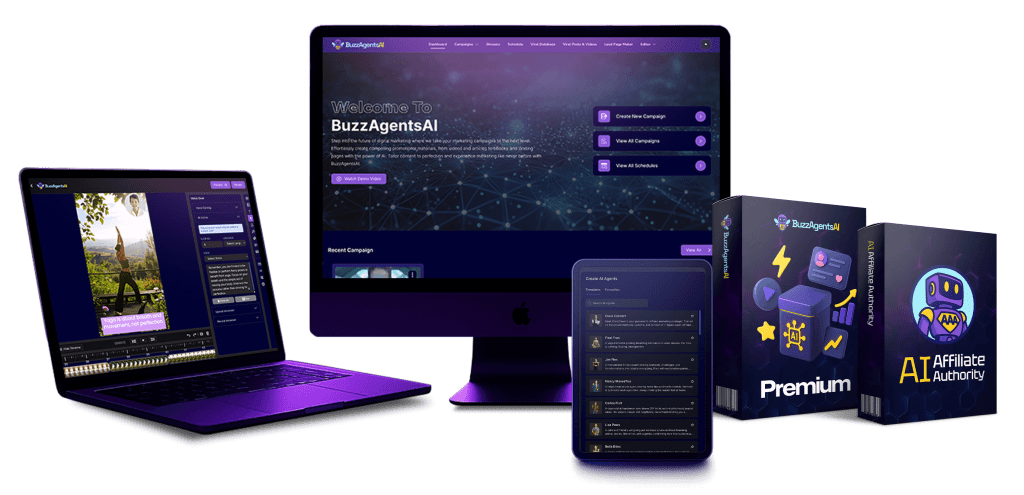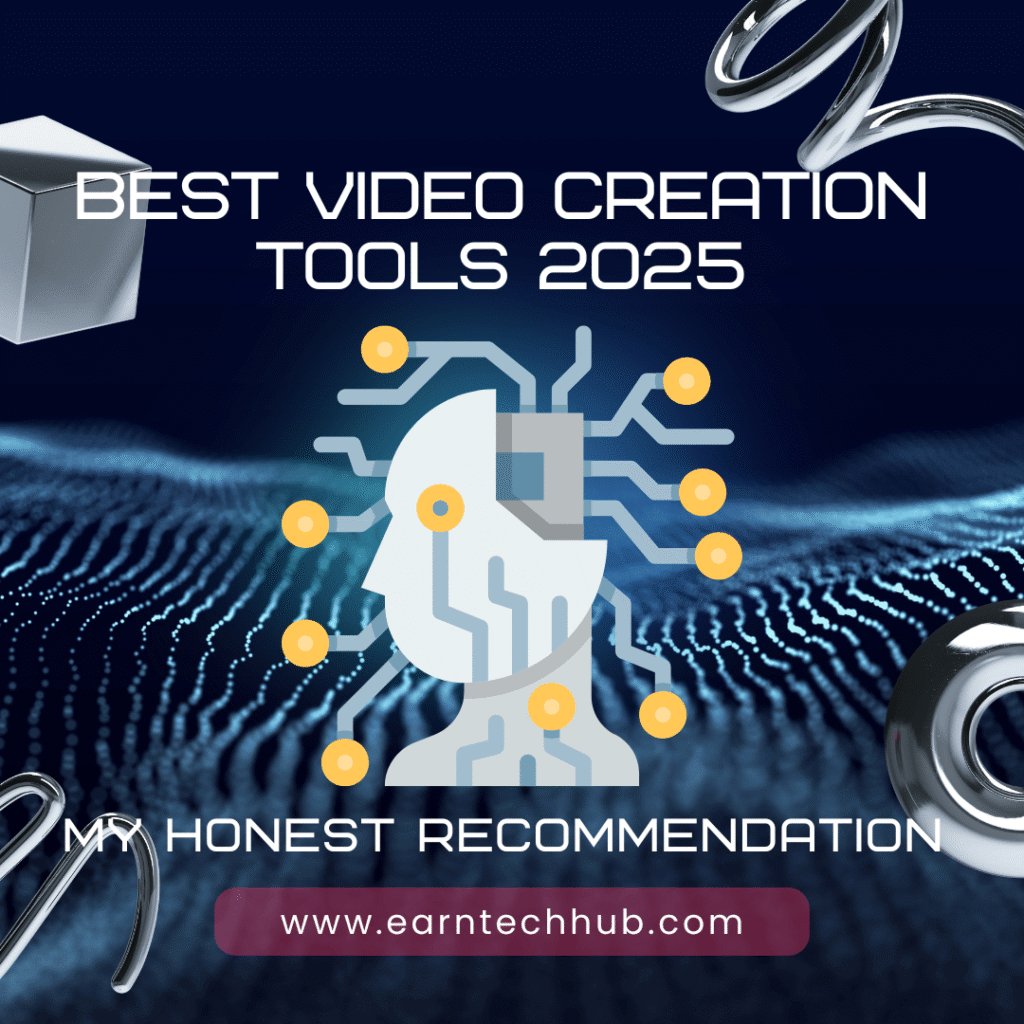If you’ve ever spent hours filming, setting up scenes, and editing videos only to feel unsatisfied with the result, then you’ll find AI text to video generator tools almost magical. With just a short script or description, AI can instantly turn it into a lively video — complete with visuals, narrations, and even effects.
In 2025, this industry is growing incredibly fast. Dozens of new platforms are launching with higher quality outputs, making AI-generated videos not just useful for fun but also for business, marketing, education, and content creation. I’ve personally tried many of them, including tools for turning AI blog to video, creating AI explainer video generators, and even enhancing content with AI voiceover generators. And today, I’ll share with you my honest thoughts on the best AI video creation tools in 2025.
Why Should You Use an AI Text-to-Video Generator?
Before diving into the list, let’s talk about why these tools are worth your attention.
- Save time – Instead of spending hours editing, you only need a few minutes.
- No editing skills needed – Forget about mastering Premiere Pro or After Effects, AI does the heavy lifting.
- Lower cost compared to hiring a production team – A professional video may cost hundreds of dollars, while AI can generate one for a fraction of that, sometimes even free.
- Unlimited creativity – You can test countless ideas without worrying about time or resources.
- Great for both individuals and businesses – Whether you’re a YouTuber, marketer, teacher, or online shop owner, these tools are valuable.
Top 5 AI Text-to-Video Generators (2025)
1. Synthesia – Professional AI Presenters
- Strengths: Synthesia lets you create videos with realistic avatars. Just type your script, pick a character, and the AI will deliver the narration with a natural-sounding voice.
- Best for: Training videos, product demos, presentations.
- Pros:
- Supports over 120 languages.
- Offers polished templates.
- Beginner-friendly.
- Cons:
- Free version is limited.
- Facial expressions sometimes look stiff.
Personally, I use Synthesia when I need quick professional videos to showcase a product — it only takes a few minutes.
2. Pika Labs – Creative & Cinematic Style
- Strengths: Pika Labs is perfect for artistic or cinematic short clips.
- Best for: TikTok videos, YouTube Shorts, creative trailers.
- Pros:
- Stunning visuals with unique styles.
- Great for short-form content.
- Cons:
- Not the best for serious or educational content.
- May take extra time to fine-tune.
I find Pika Labs fantastic for social media creators because the videos are eye-catching and have viral potential.
3. Runway Gen-2 – Powerful & Versatile
- Strengths: Runway is known for turning text, images, or even existing clips into completely new videos. It’s one of the most powerful tools I’ve tested.
- Best for: Ads, movie trailers, advanced video production.
- Pros:
- High-quality video outputs.
- Supports multiple cinematic styles and effects.
- Constantly updated with new features.
- Cons:
- Works best with a powerful computer.
- Subscription can be pricey.
If you’re aiming for cinematic-level creativity, Runway Gen-2 is easily the top choice.
4. HeyGen – Marketing Made Easy
- Strengths: HeyGen is designed with marketing and sales in mind. It allows you to create human-like avatars with customized voices.
- Best for: Product introductions, ad videos, email campaigns.
- Pros:
- Realistic avatars that look professional.
- Easy to integrate with business workflows.
- Cons:
- Some voices still sound a bit robotic.
- Fewer creative effects compared to Runway.
For small businesses and online shops, HeyGen is a practical tool to create fast, professional-looking sales videos.
5. DeepBrain AI – Serious & Professional
- Strengths: DeepBrain AI is great for professional-looking videos such as news, tutorials, or corporate training.
- Best for: Education, online courses, newscasts.
- Pros:
- Natural-looking avatars.
- Very straightforward to use.
- Cons:
- Limited creativity compared to others.
- Not ideal for entertainment content.
If your goal is to deliver professional lectures or news-style videos, DeepBrain AI is worth checking out.
Quick Comparison Table
| Tool | Strengths | Best for | Limitations |
|---|---|---|---|
| Synthesia | Realistic avatars, multilingual support | Business, training, marketing | Expressions can look unnatural |
| Pika Labs | Artistic, cinematic style | TikTok, Shorts, creative content | Not suitable for serious topics |
| Runway Gen-2 | Powerful, cinematic quality | Creators, advertisers | Subscription cost |
| HeyGen | Marketing-friendly avatars | Small businesses, shops | Some robotic voices |
| DeepBrain AI | Professional, education-focused | Teachers, corporate training | Limited creativity |
Tips for Choosing the Right Tool
- If you need training or sales videos → go with Synthesia or HeyGen.
- If you’re making TikTok or YouTube Shorts → Pika Labs is your best bet.
- If you want cinematic, high-quality content → choose Runway Gen-2.
- If you’re working on education or news → use DeepBrain AI.
Future Trends of Text-to-Video Generators
Looking ahead, AI won’t just stop at simple clips. Some trends to expect in the near future:
- Longer, more natural videos – Not just 30 seconds, but 5–10 minute clips.
- Personalized avatars – Create avatars that look exactly like you.
- Seamless social media integration – Export directly to TikTok or YouTube.
- Voice cloning – Use your own cloned voice for narration.
Final Thoughts
Whether you’re a content creator, teacher, marketer, or small business owner, having an AI text to video generator in 2025 is a huge advantage. It saves time, cuts costs, and gives you endless creative opportunities.
👉 Personally, I prefer Runway Gen-2 when I want something cinematic and unique, but for fast marketing content, HeyGen is my go-to.
At the end of the day, there’s no single “best” tool for everyone — only the best tool for your specific needs.
Anna is a content creator and digital marketer with 3+ years of experience testing AI tools for video creation. I’ve personally used Pictory to repurpose blog posts into YouTube Shorts and LinkedIn clips — saving hours compared to manual editing.