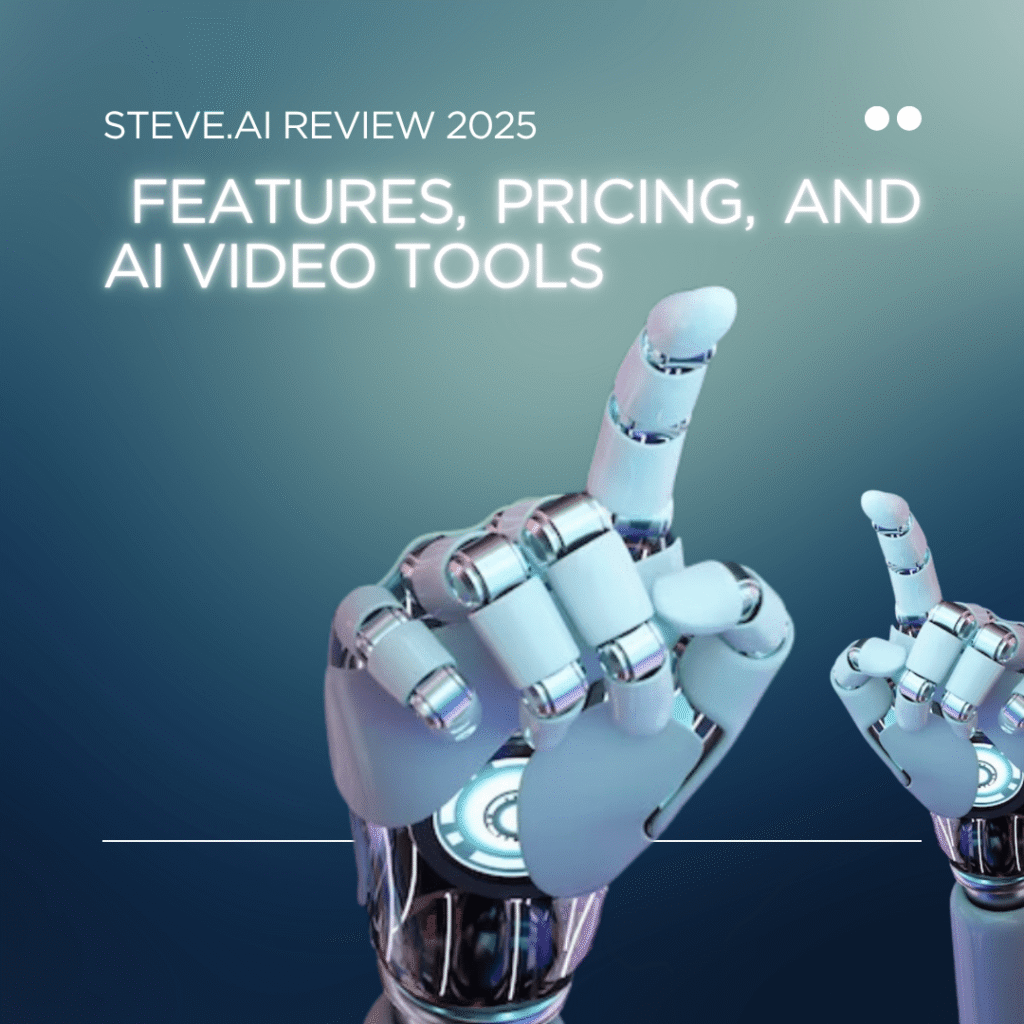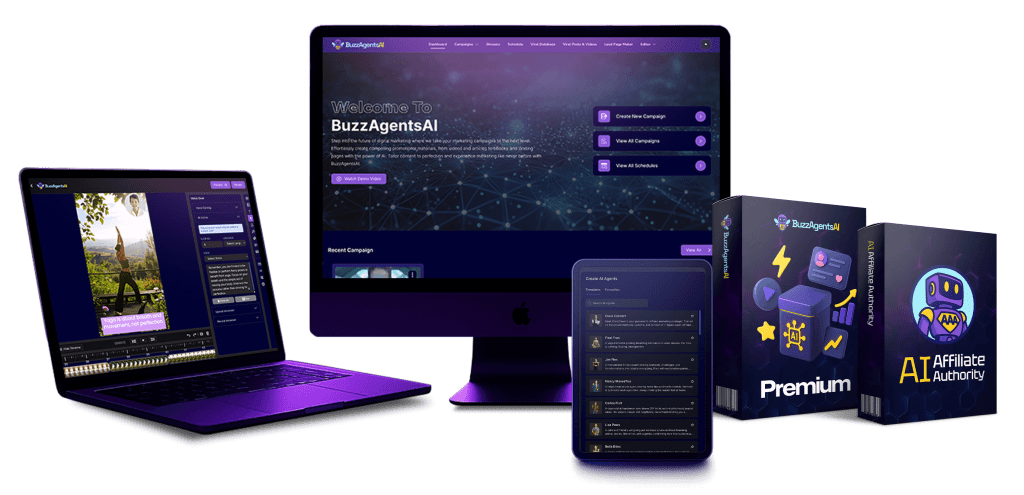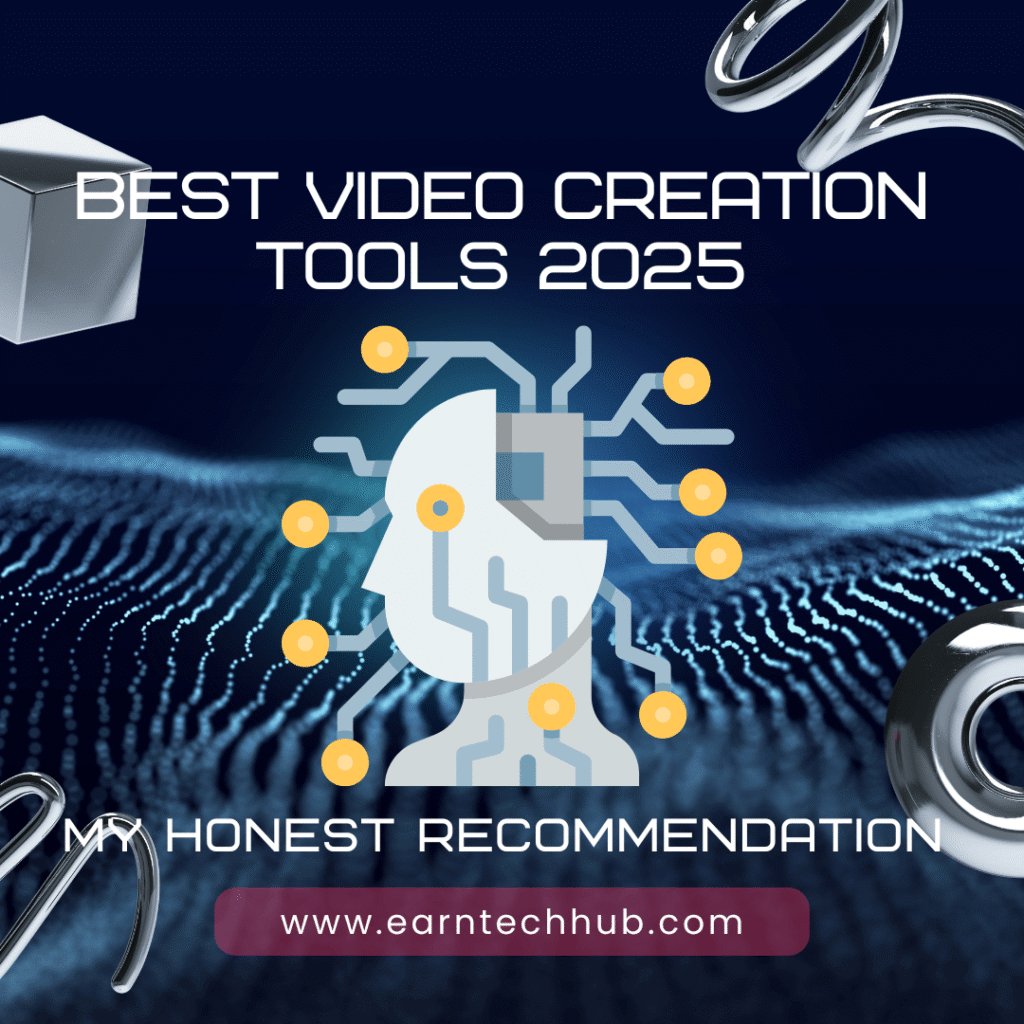Creating professional videos has never been easier, thanks to Steve.AI. This AI-powered video maker allows anyone—from beginners to marketers—to create engaging video content quickly and efficiently. In this Steve.AI Review, we will explore its features, pricing plans, AI tools, templates, and alternatives, helping you decide whether Steve.AI is the right solution for your video projects.
What is Steve.AI?
Steve.AI is an AI-powered online video editor designed to simplify video creation. Unlike traditional video software that requires hours of editing and technical knowledge, Steve.AI uses artificial intelligence to automatically generate videos from text, scripts, or images.
The platform supports multiple video types, including marketing videos, social media clips, explainer videos, and animated content. Its drag-and-drop interface and pre-made templates make it easy for beginners to produce high-quality videos without advanced skills.
Key Features of Steve.AI
1. AI-Powered Video Creation
Steve.AI uses AI algorithms to transform text or scripts into fully animated videos. You can write your script, choose a style, and let the AI handle the animation, voiceovers, and timing. This feature is ideal for marketers, educators, and content creators who need fast, professional videos.
2. Pre-Made Templates
Steve.AI offers a wide selection of video templates for social media, marketing, and presentations. Templates are fully customizable, allowing you to adjust visuals, text, colors, and transitions.
3. Voiceover and Text-to-Speech
With automatic voiceover and text-to-speech options, you can add narration to your videos without recording your own voice. Steve.AI supports multiple languages and accents, making it easy to create global content.
4. Drag-and-Drop Editor
The intuitive drag-and-drop editor allows you to move elements around, add animations, and adjust timing effortlessly. Beginners can create complex-looking videos without professional experience.
5. Export and Sharing Options
Steve.AI lets you export videos in HD and share them directly to social media platforms. You can also download videos in multiple formats for presentations, websites, or ad campaigns.
6. Collaboration Tools
Teams can work together in real-time, leave comments, and manage projects efficiently. This feature is perfect for marketing agencies, educational teams, and small businesses.
Steve.AI Pricing Overview
Steve.AI offers both free and paid plans to accommodate different user needs:
| Plan | Price | Features | Export Quality | Watermark |
|---|---|---|---|---|
| Free | $0 | Limited templates, AI text-to-video, basic animations | Up to 720p | ✅ Yes |
| Pro | $39/month | Unlimited templates, full AI features, custom branding | Up to 1080p | ❌ No |
| Business | Custom | Advanced team features, analytics, dedicated support | Up to 4K | ❌ No |
Tip: Start with the free plan to explore AI features and basic templates. Upgrade to Pro for HD exports, branding, and full access to AI tools.
Steve.AI vs Other AI Video Tools
| Feature / Tool | Steve.AI | Pictory | VEED.io | InVideo |
|---|---|---|---|---|
| AI Video Automation | ✅ Yes | ✅ Yes | Limited | ✅ Yes |
| Free Plan | ✅ Yes | ✅ Yes | ✅ Yes | ✅ Yes |
| Paid Plan Price | $39/mo | $19/mo | $12/mo | $15/mo |
| Templates Available | 500+ | 200+ | 150+ | 400+ |
| Voiceover/Text-to-Speech | ✅ Yes | ✅ Yes | ✅ Yes | ✅ Yes |
| Collaboration | ✅ Yes | ✅ Yes | Limited | ✅ Yes |
| Export Quality | Up to 1080p | Up to 1080p | Up to 1080p | Up to 1080p |
Insights:
- Steve.AI provides more AI automation features compared to VEED.io or InVideo.
- Pictory is strong for long-form videos, but Steve.AI excels in animated marketing clips and social media content.
Pros and Cons of Steve.AI
Pros
- AI-powered video creation saves time
- Wide selection of templates
- Drag-and-drop editor for beginners
- Automatic voiceover and text-to-speech
- Team collaboration tools
- Free plan available
Cons
- Free plan has watermarks
- Pro plan is relatively expensive
- Limited advanced video editing compared to professional software
Who Should Use Steve.AI?
- Marketers creating promotional or ad videos
- Content creators for YouTube, TikTok, or social media
- Educators making explainer videos or tutorials
- Small businesses needing fast, high-quality videos without hiring professionals
In short, Steve.AI is perfect for anyone who wants AI-assisted video creation with minimal effort.
Tips to Maximize Steve.AI
- Use AI script-to-video feature to speed up production.
- Customize templates to match your brand colors and fonts.
- Take advantage of the voiceover and text-to-speech options.
- Collaborate with your team using shared projects.
- Experiment with animation styles to make your content more engaging.
Conclusion
Overall, Steve.AI is a powerful, beginner-friendly AI video editor that simplifies video creation. Whether you’re a marketer, content creator, or educator, it offers the tools to produce professional-quality videos quickly. With its combination of templates, AI automation, and team collaboration, Steve.AI stands out as a top choice among AI video tools in 2025.
Anna is a content creator and digital marketer with 3+ years of experience testing AI tools for video creation. I’ve personally used Pictory to repurpose blog posts into YouTube Shorts and LinkedIn clips — saving hours compared to manual editing.