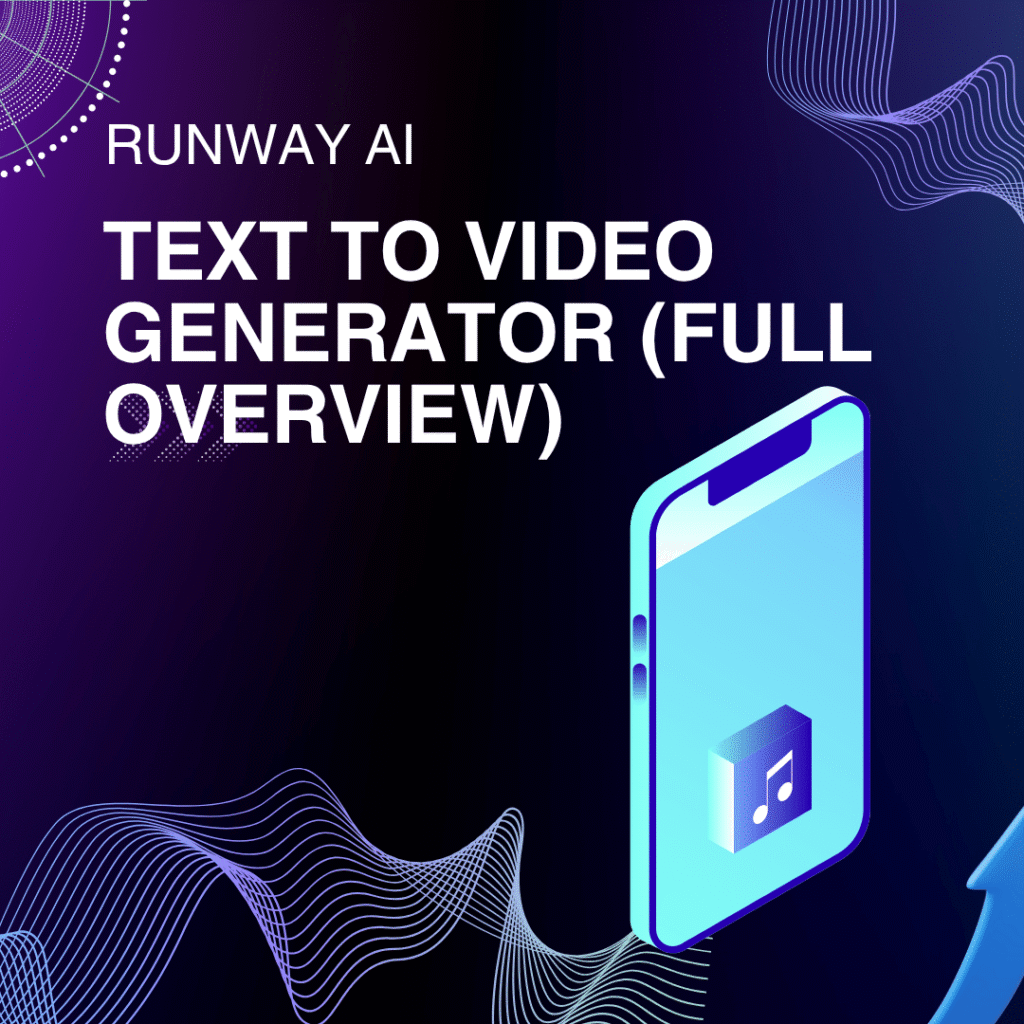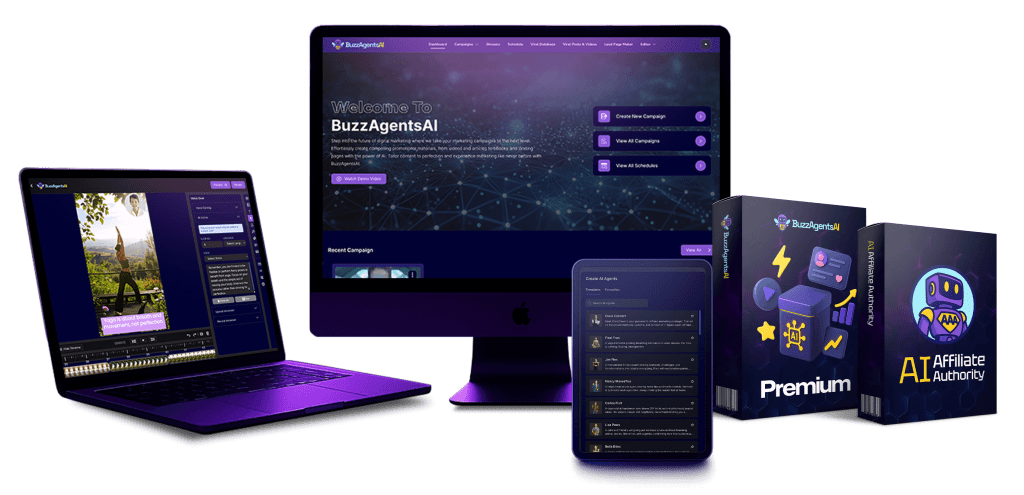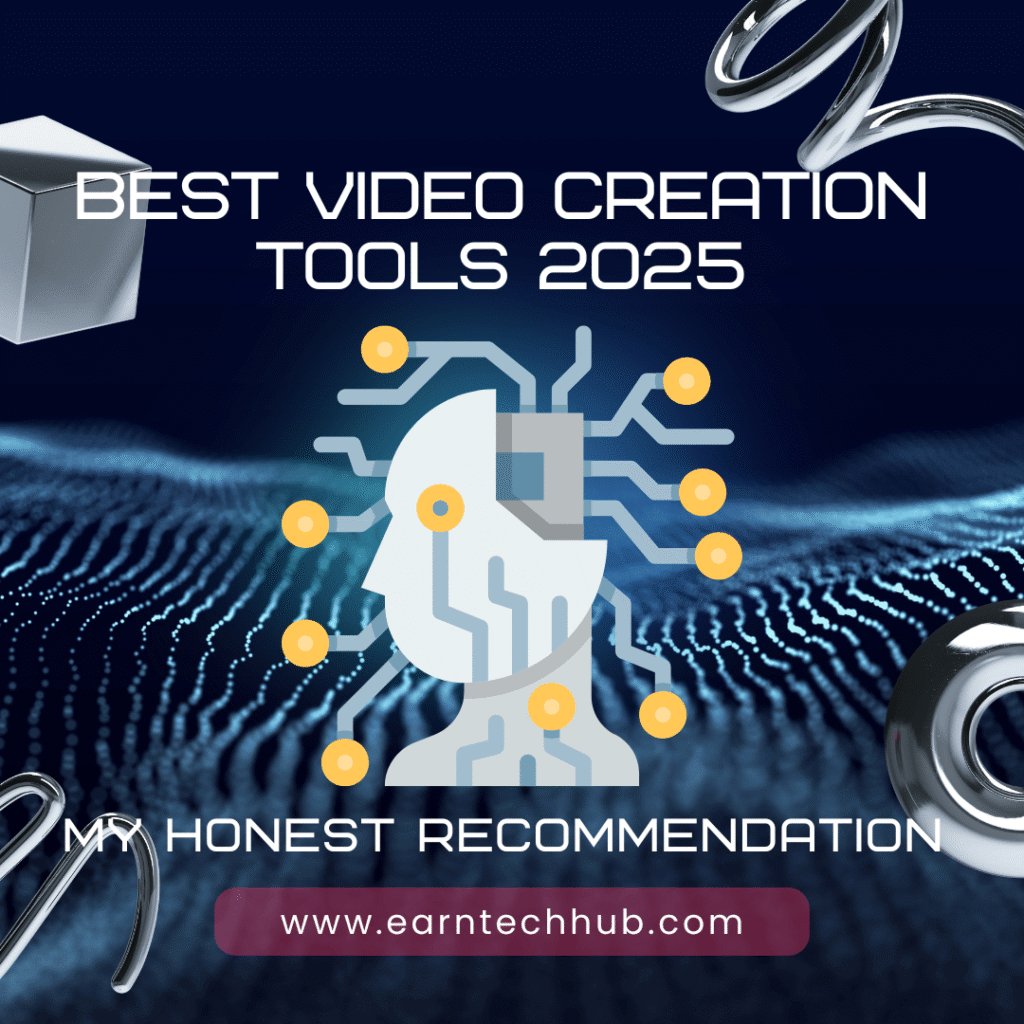If you’ve ever wondered how to turn your ideas into videos without picking up a camera, Runway AI might just be your new best friend. This tool is a game-changer for creators, marketers, and anyone curious about AI-powered video creation. Let’s dive into everything you need to know about it!
What is Runway AI?
At its core, Runway AI is a text-to-video generator. This means you can type a description, and the AI will create a video that matches your prompt. Imagine telling the AI, “A sunset over a mountain lake with soft waves,” and watching it bring that scene to life in seconds.
Runway has different versions, like Gen-2 and Gen-3, each improving on realism, style, and creative flexibility. It’s not just about generating video from text—you can also edit, enhance, and manipulate clips easily.
Key Features of Runway AI
Here’s what makes Runway stand out:
- Text-to-Video Generation: Create videos directly from written prompts, no filming required.
- Video Editing Tools: Trim, replace, or add effects to your clips seamlessly.
- AI-Powered Enhancements: Improve resolution, style, and even replace backgrounds.
- Collaboration Friendly: Share projects with teammates and work together in real-time.
- Multiple Versions (Gen-2 & Gen-3): More advanced AI models for better quality and creative control.
Basically, it’s like having a tiny film studio in your browser.
Pricing Overview
Runway AI offers several plans depending on your needs:
- Free Plan: Good for testing and small projects, but with limits on video length and resolution.
- Paid Plans: Start from affordable monthly subscriptions, unlocking higher resolutions, longer videos, and advanced features like Gen-3 models.
If you’re serious about creating content, investing in a paid plan can save you time and open up a lot of creative possibilities.
How to Use Runway AI – A Quick Guide
Getting started is simpler than you might think:
- Sign Up: Create a free Runway AI account.
- Choose a Model: Pick between Gen-2 or Gen-3 depending on the quality and style you want.
- Enter Your Prompt: Type in a description of the video you want. Be as detailed or creative as you like.
- Generate: Let the AI do its magic. It usually takes a few seconds to a couple of minutes.
- Edit & Export: Make any adjustments, add effects, or trim the video, then export it for your project.
It’s really that simple. Even if you’re a complete beginner, Runway makes the process feel effortless.
Applications of Runway AI
You can use Runway for:
- Social Media Content: Create eye-catching short videos for TikTok, Instagram, or YouTube.
- Marketing & Ads: Generate promotional content without hiring a full video crew.
- Storyboarding & Concept Art: Visualize ideas before investing in production.
- Educational Content: Make tutorials, explainer videos, or engaging lectures.
Basically, if it needs video, Runway AI can probably help.
Final Thoughts
Runway AI is an exciting tool that’s changing the way we think about video creation. Whether you’re a creator looking to experiment or a marketer needing fast, high-quality visuals, this platform makes video generation approachable, fun, and surprisingly powerful.
So, why not give it a try? Type in your first prompt, watch the AI work its magic, and see your ideas come to life—no camera required!
Anna is a content creator and digital marketer with 3+ years of experience testing AI tools for video creation. I’ve personally used Pictory to repurpose blog posts into YouTube Shorts and LinkedIn clips — saving hours compared to manual editing.