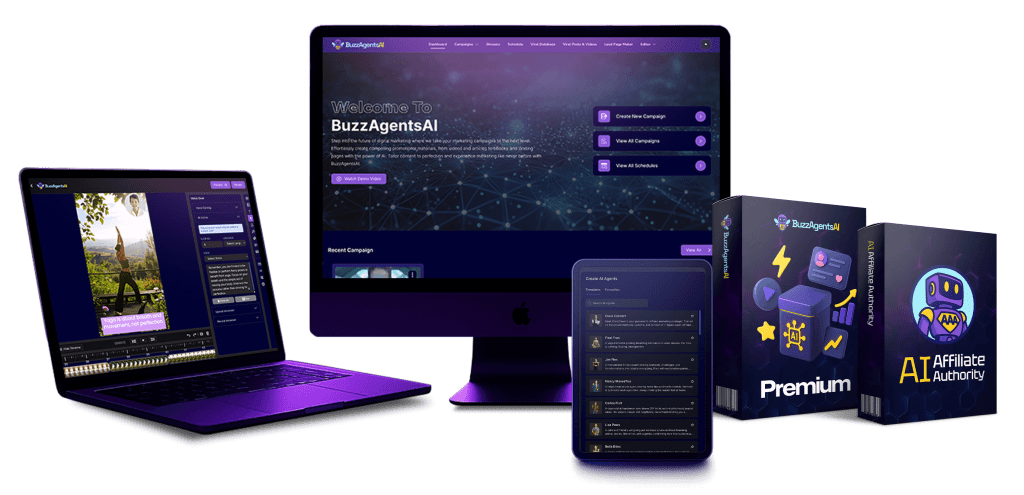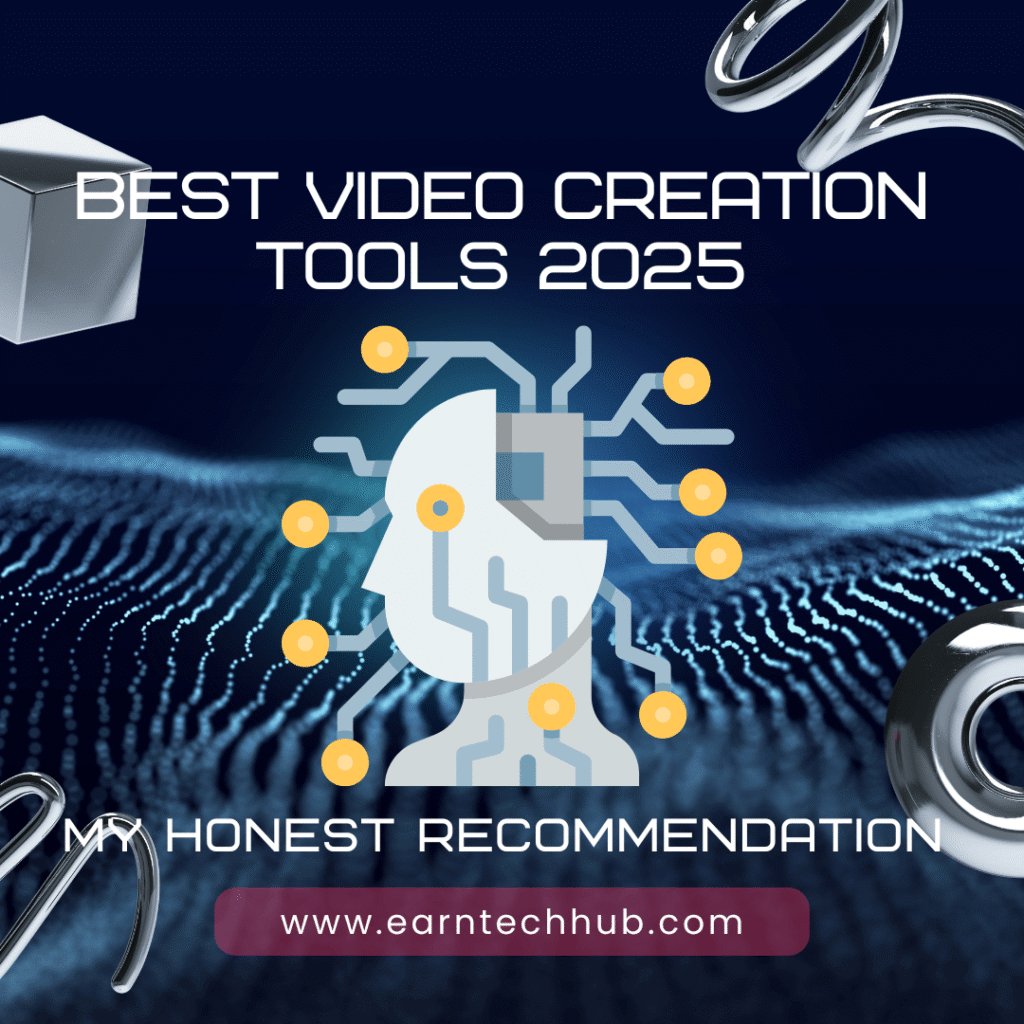📅 Updated: September 2025
Introduction: What’s Pictory and Why Should You Care?
To be honest, I used to dread making videos for my blog or YouTube channel. From writing scripts, editing clips, adding music, and dealing with subtitles… the whole process took forever. I’m not a professional video editor, so most of the time it just felt overwhelming.
Then I discovered Pictory AI – a pretty popular AI video creation tool. If you’re not yet familiar with What is Pictory AI, you can check out the basics there. And if you’d like a deep dive into all the functions, I’ve broken them down in Pictory AI API and features.
In this Pictory Review 2025, I’ll share my personal experience, highlight real pictory reviews from the community, go through the pros and cons, and even compare it with some alternatives so you can make the right choice.
If you’ve been wondering, “Is this Pictory.ai review really worth it?” — this article should give you a clear answer.
So, what is it?
Pictory is an AI-powered video creation platform that helps you turn written content (like blog posts, scripts, webinar recordings, or even Zoom calls) into short, engaging videos in just a few clicks.
Whether you want to promote your business, grow your personal brand, or just make your content more visual and shareable — this tool is designed to help you do that without needing video editing experience.
Here’s the best part:
You don’t need to shoot video yourself, hire an editor, or spend hours learning complicated software. Pictory handles the heavy lifting — pulling out the main ideas from your content, turning them into scenes, and giving you access to a huge stock library, AI voiceovers, and smart editing tools.
In this guide, I’ll walk you through everything you need to know about Pictory — from standout features and who it’s best for, to a simple step-by-step tutorial, real use cases, potential drawbacks, and of course, how to get started the right way.
Whether you’re totally new to video, or just want to speed up your current workflow, this guide will help you decide if Pictory is right for you.
Let’s dive in! 🎬
Table of Contents
Market Overview & Trends: Why Short-Form Video Is Booming (and Where Pictory Fits In)
Let’s be real — the way we consume content has completely changed.
These days, people are scrolling faster, attention spans are shorter, and videos are everywhere. Whether you’re on TikTok, Instagram Reels, YouTube Shorts, or even LinkedIn, one thing is clear: short-form video is dominating.
Why? Because it’s quick, visual, entertaining, and easy to digest. Most users don’t have the time (or patience) to read a long blog post or watch a 30-minute video. But give them a 60-second, well-edited video with captions and music? Boom — instant engagement.
So, what does this mean for content creators and marketers?
It means that repurposing your existing long-form content — like blogs, webinars, interviews, or podcasts — into short, scroll-stopping videos is not just a smart idea, it’s almost essential if you want to stay relevant and visible in today’s digital landscape.
But here’s the catch:
Traditional video editing is time-consuming, expensive, and let’s be honest — not everyone enjoys fiddling with complex software.
That’s where AI-powered tools like Pictory come into play.
These tools are changing the game by automating what used to take hours (or days). They help creators and teams produce more content in less time, without needing a background in video editing, motion design, or production.
And it’s not just about speed — it’s about scale.
Whether you’re a solo content creator, a social media manager, or running a small business, Pictory lets you stay consistent with video output, adapt content to different platforms, and do it all without burning out or breaking the bank.
Remember :
- Video is king — especially short-form.
- Repurposing old content into new videos is a smart growth move.
- AI tools like Pictory make video creation easy, fast, and scalable — even for beginners.
2. Cool Features of Pictory: What Makes It So Powerful?
Let’s get into the good stuff — the features that make Pictory more than “just another video tool.” Whether you’re a Let’s get into the good stuff — the features that make Pictory more than “just another video tool.”
Whether you’re a solo content creator, a marketer looking to scale campaigns, or even part of a business team, these built-in tools can seriously level up your video game without requiring pro-level skills.
🎬 Automatic Text-to-Video Conversion
This is Pictory’s signature feature — and honestly, one of the biggest time-savers.
Just paste in your blog post, upload a written script, or even add a transcript from a webinar or podcast. Pictory’s AI will automatically scan through the content, identify the key takeaways, and turn them into bite-sized video scenes.
You don’t have to spend hours figuring out what to highlight — the tool does the heavy lifting for you. It’s like having a virtual editor who already knows what matters most.
✂️ Smart Video Editing for Social Media
Ever struggled with getting your content to fit the right format for Instagram Reels or YouTube Shorts? Pictory’s got your back.
The platform is designed with social-first editing in mind. That means it auto-trims, resizes, and reorganizes your video to fit the format you choose — square, portrait, landscape — without messing up your content.
You can also rearrange scenes, split long clips, and fine-tune your edits without touching complicated timelines.
💬 Auto-Generated Subtitles (That You Can Edit)
Captions are no longer optional — they’re essential if you want to keep people watching, especially on mute.
Pictory auto-generates accurate subtitles for all your videos, and here’s the cool part: they’re fully editable. You can fix typos, change fonts, adjust timing, and even brand them to match your style.
This not only improves accessibility but also boosts watch time and engagement, particularly on platforms like Facebook or LinkedIn where people often scroll with the sound off.
🎞️ Massive Royalty-Free Stock Library
Not a videographer? No problem.
Pictory gives you access to millions of high-quality stock video clips, images, and background music — all royalty-free. That means you can create professional-looking videos without needing to film anything yourself.
Just drag and drop visuals to match your content, and the AI will help you sync everything smoothly.
🗣️ AI Voiceovers (or Bring Your Own Voice)
Want a voiceover but don’t love hearing yourself on playback? Pictory’s got you.
You can choose from a wide range of natural-sounding AI voices in various accents and tones. They’re surprisingly human-like and great for explainer videos, tutorials, or product demos.
Prefer a personal touch? You can also upload your own voice recording if you want to maintain authenticity and connect with your audience more directly.
🤝 Built-in Collaboration Tools
Creating content with a team? Pictory makes it super easy.
You can share video projects with teammates, assign tasks, leave comments, and even work on the same project together — all within the platform. This is especially useful for marketing teams, agencies, or remote collaborators.
No more endless file transfers or confusing email threads.
👉 In short, Pictory combines ease of use with powerful features that save time, reduce costs, and make high-quality video creation accessible to everyone — whether you’re a creator, a marketer, or a business team that needs consistent video content.
3. How to Use Pictory: A Simple Step-by-Step Guide for First-Timers
One of the best things about Pictory is how easy it is to use — even if you’ve never touched a video editing tool before. You don’t need any fancy software, technical skills, or hours of training. The platform is built for speed, simplicity, and results.
Here’s a breakdown of how the process works from start to finish:
🔹 Step 1: Import Your Content
Your journey starts with choosing the content you want to turn into a video. Pictory gives you three easy options:
- Paste a blog URL: If you’ve already written a blog post, just drop the link in. Pictory will pull the text automatically.
- Upload a script: Have a written script or outline? Upload it as a .doc or paste the text directly.
- Add video files: Want to edit raw video footage or repurpose an existing Zoom/webinar? You can upload that too.
Pictory reads your content and prepares to turn it into a video narrative.
🔹 Step 2: Let the AI Do the Heavy Lifting
Here’s where the magic begins.
Once you’ve uploaded your content, Pictory’s AI goes to work. It:
- Analyzes the text
- Identifies key messages or segments
- Builds a scene-by-scene storyboard
- Matches visuals from the stock library to your content
In just a couple of minutes, you’ll have a rough draft of your video — complete with video clips, captions, and structure.
This draft is fully editable, so don’t worry if it’s not perfect right away. Think of it as your creative starting point.
🔹 Step 3: Customize Like a Pro (No Experience Needed)
Now comes the fun part — making the video yours.
You can easily:
- Edit or rearrange scenes
- Swap out visuals from the stock library or upload your own
- Add or fine-tune captions
- Choose background music that fits your brand or tone
- Adjust voiceovers (AI or recorded)
- Tweak the timing for each scene to better match your flow
Everything is drag-and-drop or point-and-click. No complicated timelines, no intimidating software windows.
And yes — there’s a preview option, so you can see changes in real time.
🔹 Step 4: Preview, Polish & Export
Once you’re happy with the look and feel of your video, it’s time to wrap things up.
- Preview the full video to catch any last-minute tweaks
- Fix any small errors, like subtitle timing or clip transitions
- Choose your export settings (video resolution, aspect ratio, etc.)
- Download your video, or share it directly to platforms like YouTube or LinkedIn
You can also save templates if you plan to make more videos in the same style — a huge time-saver for consistent branding.
👉 And that’s it!
In less than 30 minutes (sometimes even faster), you can go from blog post to polished video ready to share with the world — no editing headaches required.
4. Pros & Cons of Pictory AI
Like any tool, Pictory comes with strengths and a few limitations. Here’s a quick breakdown:
✅ Pros
- Create videos quickly from text, blog posts, or scripts.
- Automatic subtitles and AI voiceovers save time.
- Super easy to use — no video editing experience required.
- Access to a large royalty-free stock library (images, clips, music).
- Great for creators, marketers, and teams who need consistent video output.
❌ Cons
Customization options are simpler than professional editing software.
Limited templates compared to advanced editors.
Free plan comes with restrictions (watermark, usage limits).
AI-generated voiceovers are good, but not always 100% natural.
5. User Feedback & Pictory Reviews
When it comes to pictory reviews, the general consensus from real users is that the tool delivers on its promise of making video creation simple and fast — but it’s not perfect.
🔹 On Reddit, many solo creators mention that Pictory helps them repurpose blog posts or podcasts into videos without needing editing skills. They like how intuitive the workflow is and how quickly they can produce share-ready content.
💬 “I’ve been using Pictory.ai for months, and it’s just an amazing tool compared to Fliki, InVideo, and Lumen5. The automation saves me hours.” — Reddit User
🔹 On G2, reviewers often highlight that Pictory saves hours of manual editing.
Marketers especially appreciate the automatic captions and text-to-video feature, which make repurposing content for LinkedIn or YouTube much easier.
💬 “The interface is so beginner-friendly. I was able to create a full video from my blog post in less than 15 minutes.” — G2
🔹 On Trustpilot, some users point out that while the platform is great for speed and convenience, the AI voiceovers still sound a little robotic at times.
However, they also note that being able to upload your own voice solves this issue if authenticity is a priority.
“Buggy and full of glitches… I had to wait days for support to respond. Not the best experience.” — Trustpilot User
“Great for turning my webinars into short clips. Sometimes the captions need manual fixing, but overall it’s worth it.” — Trustpilot
These direct user experiences confirm the general feedback: Pictory is fast and user-friendly, though not without minor flaws. For creators and marketers, the convenience often outweighs the drawbacks.
👉 Overall, the feedback shows that Pictory is easy to use, time-saving, and well-suited for creators and marketers who need to produce content consistently.
The main trade-off is that its AI voice and templates aren’t yet as polished as a professional studio setup — but for most users, the convenience outweighs the drawbacks.
6.Pictory vs Lumen5 vs InVideo vs Fliki (2025 Comparison)
While Pictory is powerful, it’s not the only AI video tool out there. Here’s a quick look at how it compares with a couple of alternatives:
- InVideo – Known for its wide template library and customization options. Great if you want more design freedom, but it has a steeper learning curve compared to Pictory’s simplicity.
- Synthesia – Famous for AI avatars and voiceovers. Perfect for corporate training or explainer videos, but it lacks the text-to-video flexibility that makes Pictory so efficient.
- Pictory AI – Best for creators and marketers who want to turn existing content (blogs, scripts, webinars) into engaging videos quickly, without needing editing skills.
| Feature / Tool | Pictory AI | Lumen5 | InVideo | Fliki |
|---|
| Best For | Bloggers, marketers, repurposing blogs/scripts | Branded video marketing | Social ads & promo | Podcasters, AI voices |
| Ease of Use | ⭐⭐⭐⭐☆ (Very easy, automated) | ⭐⭐⭐☆ (Less AI-driven) | ⭐⭐⭐⭐☆ (Template-heavy) | ⭐⭐⭐⭐☆ (Simple, voice-focused) |
| AI Script-to-Video | ✅ Strong automation | ❌ Limited | ✅ Decent | ✅ Converts blogs & text |
| Voiceovers | ✅ Built-in AI voices | ❌ Not built-in | ✅ Available | ✅ Strongest voices |
| Stock Media | Getty & Storyblocks | Stock media | Shutterstock & iStock | Stock + AI voices |
| Customization | Good (branding, captions) | Strong brand kits | Many templates | Limited |
| Pricing | From $19/mo | From $19/mo | From $15/mo | From $6/mo |
| Free Plan | ✅ Yes | ✅ Yes | ✅ Yes | ✅ Yes |
As you can see, Pictory stands out for AI-driven automation and text-to-video workflows, making it a top choice for creators who want speed and simplicity. Lumen5 is stronger if you need advanced branding, InVideo shines for social media campaigns, and Fliki is the best option for realistic AI voiceovers.
👉 For a deeper dive into these tools, check out our full guide: Best Pictory Alternatives in 2025.”
7. Real-Life Examples
- A marketing agency turned monthly blog posts into social media videos and saw engagement jump by 40% in just 3 months.
- An online teacher converted webinar recordings into bite-sized videos, boosting course sign-ups by 25%.
8. Common Issues & Fixes
- AI misses the context: Just review and manually fix scenes to get it right.
- Subtitle timing is off: Use the editor to sync subtitles perfectly.
- Video is too long: Trim it down to fit platform requirements.
9.Pictory AI FAQ (Updated for 2025)
Is Pictory beginner-friendly?
Totally! No video editing experience is needed — the AI guides you through each step.
Can I upload my own voiceover?
Yes, you can upload your own audio or use AI-generated voices.
Does Pictory support multiple languages?
Yes, for subtitles and voiceovers. In 2025, the platform expanded support for non-English voices, including Spanish, French, German, and even Vietnamese.
Can I resize videos for TikTok, Instagram Reels, or YouTube Shorts?
Yes! As of 2025, Pictory lets you quickly repurpose videos into different aspect ratios (9:16 for Reels/TikTok, 1:1 for Instagram, 16:9 for YouTube).
What video formats does it export?
Usually MP4 — making it easy to share across all major platforms.
Is there a free trial?
Yes! You can try it out with limited features before upgrading.
Can I use Pictory for commercial projects?
Yes, with the right subscription plan. Many marketers and agencies already use it for client work.
What’s new in Pictory AI 2025?
In 2025, Pictory improved its AI voice library (more natural intonation), added team collaboration features, and enhanced brand template controls for consistency across videos.
10. Is Pictory Worth It for Content Creators? (Best For)
Pictory isn’t for everyone, but it’s a strong fit if you fall into one of these groups:
- Content creators & bloggers who want to quickly repurpose blog posts, podcasts, or scripts into videos.
- Marketers & social media managers who need ready-to-share clips for TikTok, Reels, and YouTube Shorts.
- Small businesses & startups without an in-house video editor, looking for an affordable way to scale content.
- Educators & trainers who want to transform webinars or training scripts into engaging visual lessons.
👉 If you’re in one of these categories, Pictory can save you hours of manual editing while still producing professional-quality results.
11. Final Thoughts & Recommendations
From my experience, Pictory is a fantastic tool if you want to save time and money while making professional-quality videos. Whether you’re repurposing blog posts, creating social media content, or automating your video edits, Pictory makes it easy and fun.
💬 “Have you tried Pictory yet? Share your experience in the comments — we’d love to hear how it worked for you!”
Anna is a content creator and digital marketer with 3+ years of experience testing AI tools for video creation. I’ve personally used Pictory to repurpose blog posts into YouTube Shorts and LinkedIn clips — saving hours compared to manual editing.