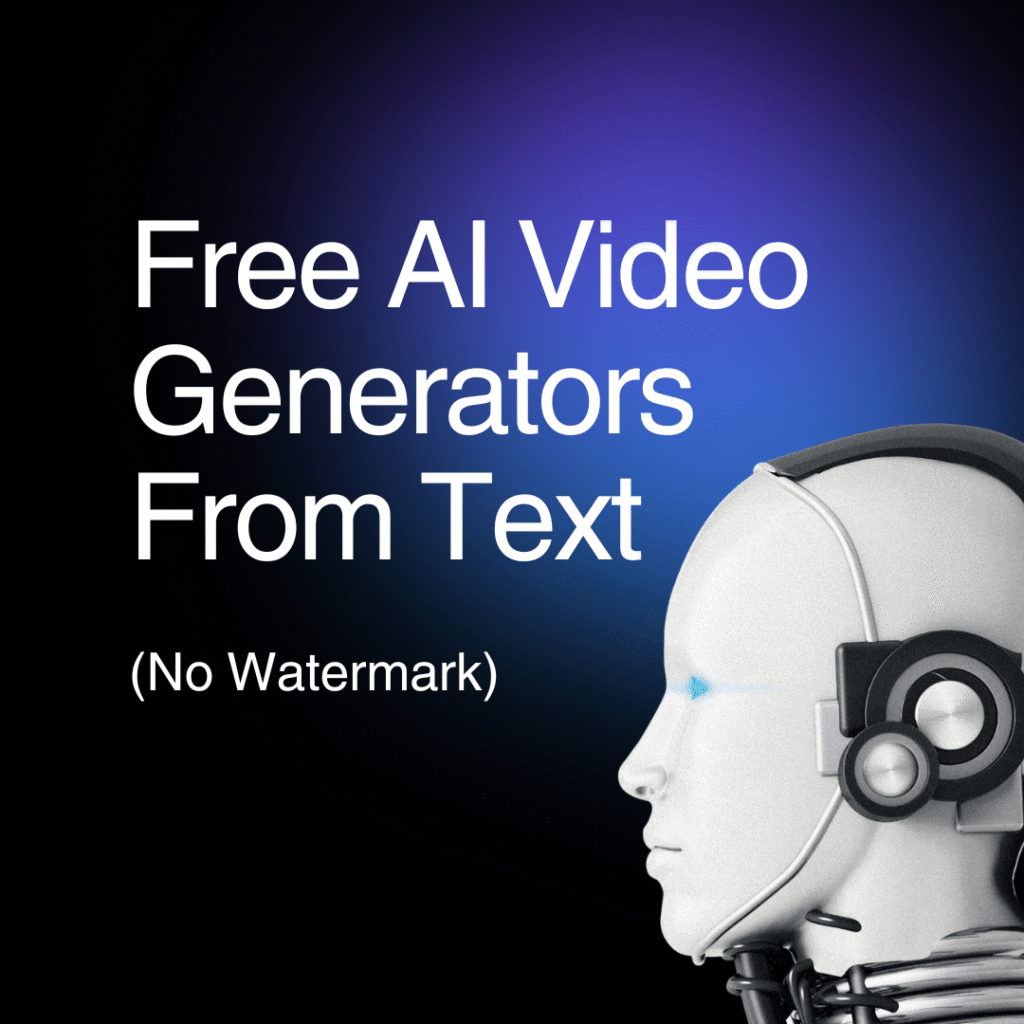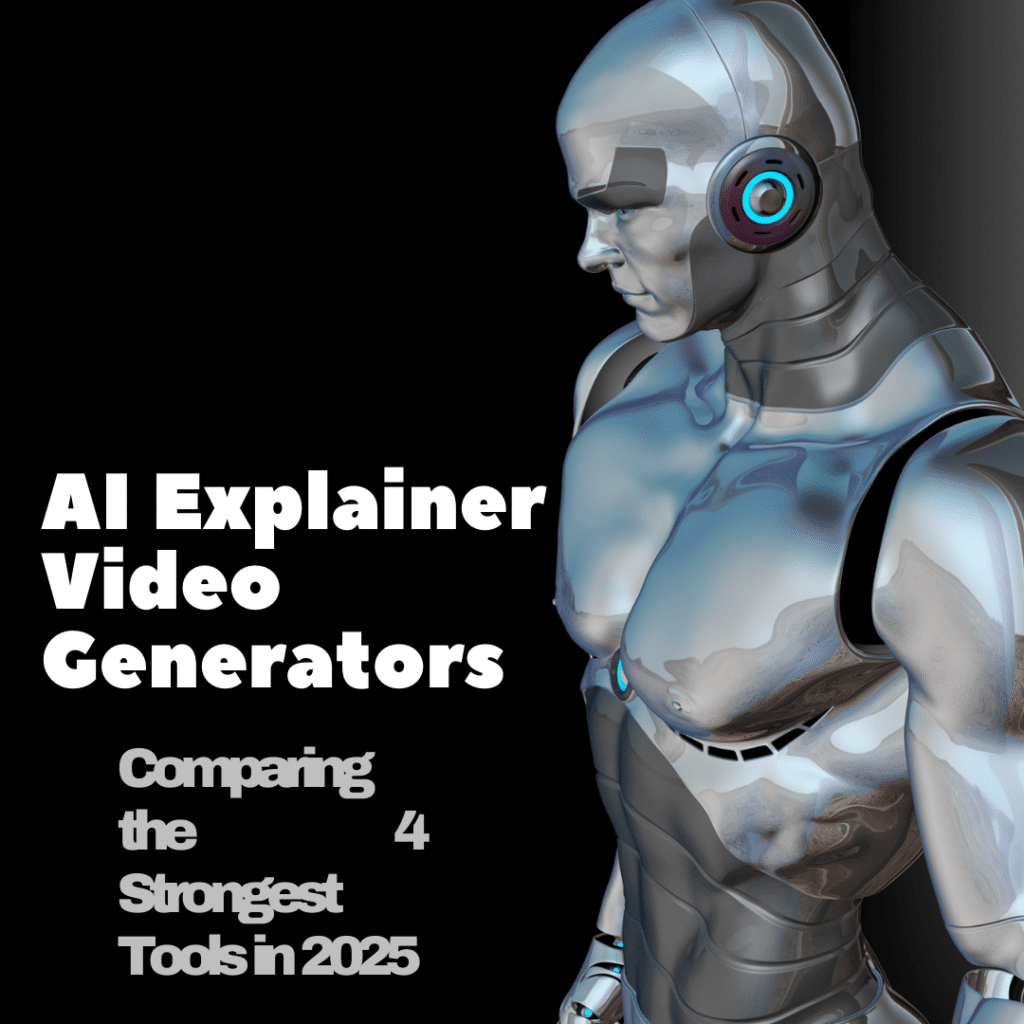Hey there! 👋
If you’re reading this, I’m guessing you’re looking for a free AI video editor that helps you create amazing videos without breaking the bank. I’ve been there too—spending hours manually editing clips, adjusting colors, and syncing audio can be exhausting. Luckily, AI video editing tools have come to the rescue, making video creation faster, easier, and even fun!
In this guide, I’ll share the best free AI video editors available today, compare their features, and give you tips to pick the one that fits your style and workflow. Whether you’re a beginner, a content creator, or just want to try something new, there’s something here for everyone.
What is a Free AI Video Editor?
A free AI video editor is a software or online tool that uses artificial intelligence to help you edit videos more efficiently—without costing you anything. Unlike traditional video editors, AI tools can:
- Automatically cut and trim clips
- Adjust colors, lighting, and audio for a professional look
- Add text, subtitles, and effects automatically
- Suggest templates, music, and visuals based on your content
Think of it as your personal assistant for video editing—letting you focus on creativity while AI handles the technical work.
Why Use a Free AI Video Editor?
Here’s why I recommend trying free AI video editors:
- Time-Saving ⏱
AI can analyze your footage and make edits in minutes instead of hours. - Easy for Beginners
You don’t need to master complex software—AI simplifies the process. - Professional-Looking Videos
AI automatically balances color, light, and sound, giving your videos a polished look. - Creative Inspiration
Many tools suggest storyboards, effects, or music, sparking new ideas. - Perfect for Various Video Types
Vlogs, tutorials, social media content, marketing videos—you name it, AI can help.
Top Free AI Video Editors in 2025
Here’s my roundup of the best free AI video editing software currently available, including online editors. I’ve included key features, pros, and ideal use cases.
| Tool | Platform | Key Features | Free Plan Limits | Best For |
|---|---|---|---|---|
| Kapwing | Web | Auto subtitles, AI effects, drag-and-drop editor | Watermark on free version, limited export | Beginners, social media creators |
| Pictory | Web | Converts articles to videos, auto subtitle | Limited video exports per month | Bloggers, content creators |
| Runway | Web | AI-powered background removal, motion editing | Limited exports & effects | Advanced creators |
| Descript | Windows/Mac | Edit video like text, AI transcription | Limited transcription minutes | Podcasters, reviewers |
| InVideo | Web | AI-assisted visuals, templates, music | Limited exports per month | Marketers, content creators |
| Lumen5 | Web | Blog-to-video, AI voiceover | Limited videos & watermark | Bloggers, social media videos |
| Magisto | Web / Mobile | AI video creation & editing suggestions | Limited templates & exports | Beginners, vloggers |
💡 Personal tip:
- Kapwing and Pictory are excellent for beginners who want simple, fast results.
- Runway and Descript are better if you want more advanced AI features and professional outputs.
How to Choose the Right Free AI Video Editor
Not all free AI editors are created equal. Here’s how to choose one:
- Define Your Goals
- Are you making social media clips, tutorials, marketing videos, or vlogs?
- Some tools excel at turning text into video but offer fewer visual effects.
- Check Platform Compatibility
- Web-based editors are convenient and don’t require installation.
- Desktop apps are more powerful but need more resources.
- Understand Free Plan Limits
- Some tools add watermarks, limit video length, or restrict export formats.
- Ease of Use
- Beginners should pick drag-and-drop editors with intuitive interfaces.
- Advanced users can explore more customizable options with AI effects.
- Workflow Integration
- Check if the tool allows direct export to YouTube, TikTok, or Instagram.
Tips for Using Free AI Video Editors Effectively
- Prepare Your Content First
- Gather your clips, images, music, and text before starting. AI works better when you provide a clear structure.
- Use Templates to Save Time
- Most tools offer pre-built templates for social media, marketing, or tutorials. Pick a template close to your style and let AI handle the adjustments.
- Preview Before Exporting
- AI can make mistakes in subtitle placement or clip trimming. Always review your video before downloading.
- Experiment with Multiple Tools
- Each editor has its own AI logic. Testing 2–3 tools helps you find the best result.
- Learn Basic Editing Skills
- While AI is powerful, knowing basic editing improves your final output significantly.
Online AI Editors vs Desktop AI Editors
- Online AI Editors (Kapwing, Pictory, Lumen5)
- Pros: No installation, easy sharing, fast updates
- Cons: Limited by browser performance and internet speed
- Desktop AI Editors (Descript, Runway)
- Pros: More powerful AI features, higher quality output
- Cons: Require more system resources, installation needed
Final Thoughts
Using a free AI video editor is a game-changer for anyone who wants to create high-quality videos without spending money or hours on manual editing.
- Beginners: Kapwing, Pictory
- Advanced users: Runway, Descript
AI doesn’t replace your creativity—it enhances it. With the right tool, you can produce professional, engaging videos faster and enjoyably.
Anna is a content creator and digital marketer with 3+ years of experience testing AI tools for video creation. I’ve personally used Pictory to repurpose blog posts into YouTube Shorts and LinkedIn clips — saving hours compared to manual editing.