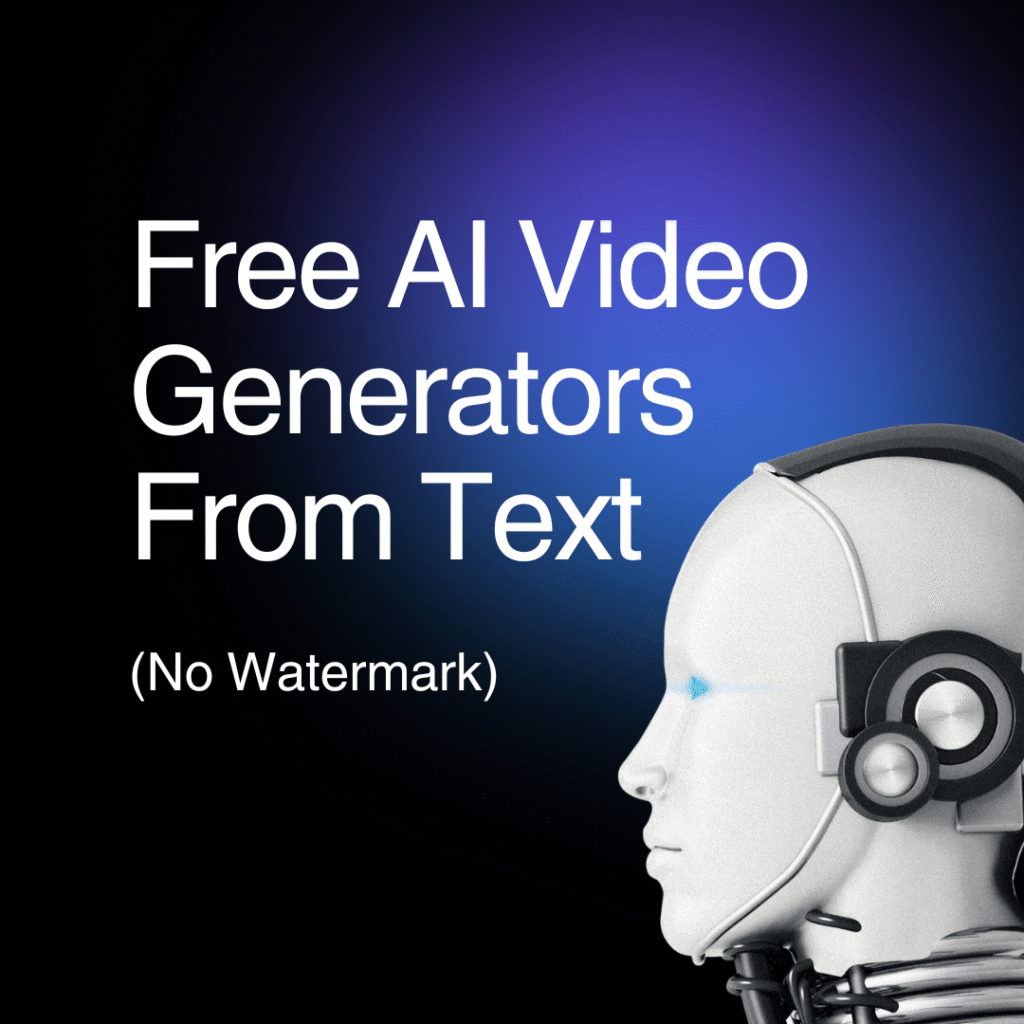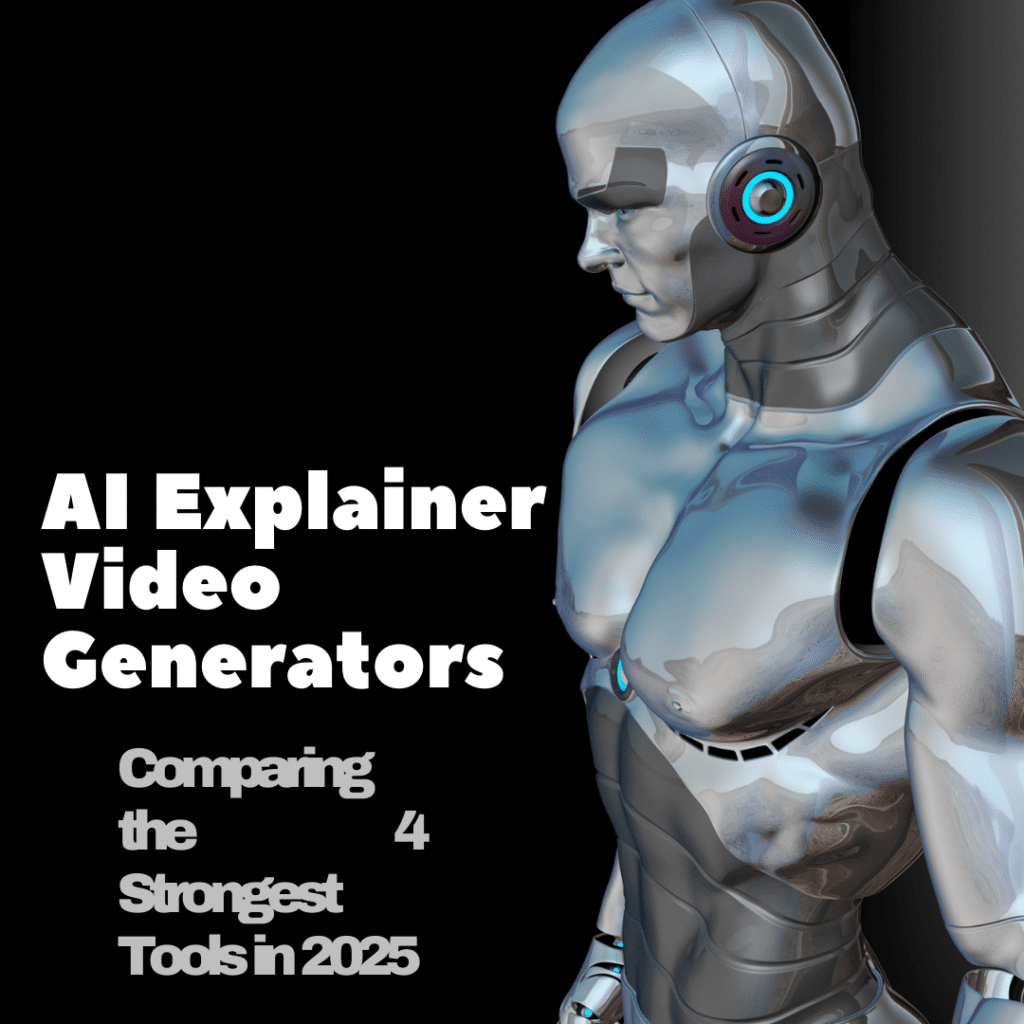If you’ve ever struggled to pick the right video editing software — trust me, I get it.
There are so many options out there: professional-grade editors, online tools, even AI-powered apps that promise to do everything for you.
So… which one’s truly right for you in 2025?
This guide gives you the full picture — from free to premium software, from traditional editors to the latest AI tools.
I’ll walk you through each category so you can find your perfect “creative companion” this year.
🆓 1. Best Free Video Editing Software 2025
(→ See full list here)
Don’t underestimate free tools — in 2025, they’re more powerful than ever!
If you’re just starting out or only need to edit for TikTok, Reels, or YouTube Shorts, these will definitely surprise you:
- CapCut: Super easy to use, tons of effects, and even AI-powered auto-cutting.
- DaVinci Resolve (Free): Professional-grade editing and color correction — completely free.
- HitFilm Free: Great for YouTubers who love creative visual effects.
Personally, I use CapCut for quick social edits and DaVinci Resolve when I want a more cinematic touch.
| Software | Ease of Use | AI Support | Key Strengths | Best For |
|---|---|---|---|---|
| CapCut | ⭐⭐⭐⭐ | Yes | Simple interface, lots of effects, AI auto-cut | Social videos, TikTok, Reels |
| DaVinci Resolve (Free) | ⭐⭐⭐ | Limited | Professional color grading, powerful performance | YouTubers, cinematic videos, serious editing |
| HitFilm Free | ⭐⭐⭐ | No | Creative effects, basic compositing | YouTube creators, videos needing special effects |
💡 Quick recommendation:
- Want fast and easy → CapCut
- Want professional/cinematic → DaVinci Resolve
- Want creative effects → HitFilm Free
👉 See details: Best Free Video Editing Software 2025 →
💼 2. Best Professional Video Editing Software 2025
(→ See detailed guide)
If you’re a creator, filmmaker, or part of a production team — this is your section.
- Adobe Premiere Pro: The industry standard. Handles any type of video project.
- Final Cut Pro: Lightning-fast and perfectly optimized for Mac users.
- DaVinci Resolve Studio: The all-in-one powerhouse for editing, color grading, and audio.
I personally love DaVinci Resolve — it’s a complete suite in one program, and I rarely need anything else.
| Software | Ease of Use | AI Support | Key Strengths | Best For |
|---|---|---|---|---|
| Adobe Premiere Pro | ⭐⭐⭐ | Yes (Adobe Sensei AI) | Industry standard, versatile, works on Windows & Mac | Filmmakers, YouTubers, professional editors |
| Final Cut Pro | ⭐⭐⭐⭐ | Limited | Super fast, optimized for Mac, smooth performance | Mac users, professional editing, cinematic videos |
| DaVinci Resolve Studio | ⭐⭐⭐ | Yes | All-in-one: editing, color grading, audio post, visual effects | Pro editors, colorists, cinematic projects |
💡 Quick recommendation:
- Want industry-standard, versatile → Premiere Pro
- Want fast, Mac-optimized → Final Cut Pro
- Want complete all-in-one suite → DaVinci Resolve Studio
💡 Compare in detail: Best Professional Video Editing Software 2025 →
🌐 3. Best Online Video Editors 2025
(→ Explore now)
Don’t want to install software? Or maybe you just need to make quick marketing or tutorial videos?
These online tools are getting seriously good:
- Veed.io: Templates, AI captions, noise removal — all in your browser.
- Canva Video Editor: As easy as making a PowerPoint slide, perfect for marketers.
- Clipchamp (Microsoft): User-friendly and integrates well with OneDrive.
I often use Veed.io for quick tutorial or ad videos — no rendering needed, just open and edit.
| Software | Ease of Use | AI Support | Key Strengths | Best For |
|---|---|---|---|---|
| Veed.io | ⭐⭐⭐⭐ | Yes | Templates, AI captions, noise removal | Quick tutorials, marketing videos, social content |
| Canva Video Editor | ⭐⭐⭐⭐⭐ | Limited | Drag-and-drop interface, very easy to learn | Marketers, social media content, presentations |
| Clipchamp (Microsoft) | ⭐⭐⭐⭐ | Limited | User-friendly, integrates with OneDrive | Quick edits, business content, beginner-friendly |
💡 Quick recommendation:
- Want AI-powered quick edits → Veed.io
- Want simple drag-and-drop marketing videos → Canva
- Want browser-based editing with Microsoft integration → Clipchamp
🌐 See more: Best Online Video Editors 2025 →
👶 4. Best Beginner-Friendly Video Editing Software 2025
(→ See suggestions here)
If you’re just learning video editing, go for tools that are simple, fast, and effective.
You don’t need fancy features — just something that gets the job done beautifully.
- Filmora: Beautiful effects, beginner-friendly, tutorials in multiple languages.
- Movavi: Lightweight and perfect for mid-range laptops.
- CapCut: Free, packed with filters and smooth transitions.
I actually started with Filmora — super easy to learn, and I made my first YouTube video within days!
| Software | Ease of Use | AI Support | Key Strengths | Best For |
|---|---|---|---|---|
| Filmora | ⭐⭐⭐⭐⭐ | Limited | Beautiful effects, intuitive interface, tutorials available | Beginners, YouTubers, casual creators |
| Movavi | ⭐⭐⭐⭐ | No | Lightweight, smooth performance on mid-range laptops | Students, hobbyists, casual editing |
| CapCut | ⭐⭐⭐⭐ | Yes | Free, filters, smooth transitions, AI auto-cut | Quick social videos, TikTok, Reels |
💡 Quick recommendation:
- Want fast, easy learning → Filmora
- Want lightweight, smooth performance → Movavi
- Want free and social media-ready → CapCut
🎬 Learn more: Best Beginner-Friendly Video Editors 2025 →
🎨 5. Best Specialized Video Editing Tools 2025
(→ See full list here)
Not all software is meant to do everything — some are designed to do one thing really well:
- After Effects: The gold standard for motion graphics and visual effects.
- Runway: AI-powered background removal, scene creation, and editing via text prompts.
- Descript: Edit videos by editing text — perfect for teachers and podcasters.
Personally, I love Descript. Just fix the transcript and the video edits itself. Magic!
| Software | Ease of Use | AI Support | Key Strengths | Best For |
|---|---|---|---|---|
| After Effects | ⭐⭐ | Limited | Advanced motion graphics, visual effects, compositing | Animators, motion designers, VFX artists |
| Runway | ⭐⭐⭐ | Yes | AI-powered background removal, scene creation, editing via prompts | Creators who want AI-assisted creative workflows |
| Descript | ⭐⭐⭐⭐ | Yes | Edit video by editing text, auto-syncs with transcript | Teachers, podcasters, tutorial creators |
💡 Quick recommendation:
- Want motion graphics and professional effects → After Effects
- Want AI-assisted creative editing → Runway
- Want text-based, fast editing for tutorials → Descript
🎨 Explore more: Best Specialized Video Editing Tools 2025 →
🤖 6. Best AI Video Editing Software 2025
(→ Full comparison here)
AI is completely transforming how we edit videos.
If you used to spend hours cutting clips, adding subtitles, or syncing audio — those days are gone.
Here are some standout AI tools this year:
- Pika Labs: Generate entire videos from text — like magic!
- Veed.io AI Tools: Auto-captions, noise cleanup, smart layout suggestions.
- Runway ML Gen-2: Turn images or written prompts into videos.
I use Veed.io AI for captioning tutorials — it cuts my workflow time by 70%!
| Software | Ease of Use | AI Support | Key Strengths | Best For |
|---|---|---|---|---|
| Pika Labs | ⭐⭐⭐ | Yes | Generate entire videos from text prompts | Creators who want fully AI-generated content |
| Veed.io AI Tools | ⭐⭐⭐⭐ | Yes | Auto captions, noise removal, smart layout suggestions | Quick tutorials, marketing videos, social content |
| Runway ML Gen-2 | ⭐⭐⭐ | Yes | Create videos from images or text prompts | Innovative creators, experimental AI workflows |
💡 Quick recommendation:
- Want fully AI-generated video from text → Pika Labs
- Want AI-assisted editing for captions & layout → Veed.io AI Tools
- Want AI for creative/experimental video generation → Runway ML Gen-2
🤖 Check out details: Best AI Video Editing Software 2025 →
💻 7. Best Video Editing Software for Windows, Mac & Mobile (2025)
(→ Compare full list here)
Your device matters — different platforms give different experiences.
| Device | Recommended Software |
|---|---|
| Windows | Premiere Pro, Filmora, DaVinci Resolve |
| Mac | Final Cut Pro, iMovie, CapCut Desktop |
| Mobile | CapCut, InShot, LumaFusion (iOS) |
I often edit on CapCut Mobile while at a café — it’s quick, easy, and exports 4K effortlessly.
| Platform | Recommended Software | Ease of Use | Key Strengths | Best For |
|---|---|---|---|---|
| Windows | Premiere Pro, Filmora, DaVinci Resolve | ⭐⭐⭐ – ⭐⭐⭐⭐ | Professional editing, versatile, powerful color grading | Filmmakers, YouTubers, serious editors |
| Mac | Final Cut Pro, iMovie, CapCut Desktop | ⭐⭐⭐ – ⭐⭐⭐⭐ | Fast, optimized for Mac, smooth performance | Mac users, cinematic projects, beginners |
| Mobile | CapCut, InShot, LumaFusion (iOS) | ⭐⭐⭐⭐ – ⭐⭐⭐⭐⭐ | Quick edits, filters, smooth export | Social media content, creators on the go |
💡 Quick recommendation:
- Windows: Use Premiere Pro or DaVinci Resolve for professional workflows
- Mac: Final Cut Pro for speed; iMovie or CapCut Desktop for beginners
- Mobile: CapCut or LumaFusion for editing anywhere, anytime
💻 See full comparison: Best Video Editors for Windows, Mac & Mobile 2025 →
💰 8. Free vs Paid Video Editing Software – Which Should You Choose in 2025?
(→ Read the detailed breakdown)
The classic question: Is it worth paying for video software?
Here’s my take:
- If you’re a beginner — start free.
- Once you grow and need higher quality exports (4K, no watermark, color grading, better support), upgrade.
💡 Golden rule: Start simple, upgrade only when you truly need it.
| Type | Ease of Use | Key Advantages | Limitations | Best For |
|---|---|---|---|---|
| Free | ⭐⭐⭐ – ⭐⭐⭐⭐ | No cost, easy to start, basic features | Watermarks, limited export options, fewer effects | Beginners, casual creators, social media clips |
| Paid | ⭐⭐⭐ – ⭐⭐⭐⭐ | Full features, 4K export, advanced effects, support | Subscription or one-time cost | Professional creators, filmmakers, YouTubers, marketing teams |
💡 Quick recommendation:
- Just starting out → Free tools like CapCut or DaVinci Resolve Free
- Need professional features and high-quality output → Paid tools like Premiere Pro, Filmora Pro, or DaVinci Resolve Studio
💰 Read more: Free vs Paid Video Editors – Which to Choose in 2025 →
🎯 9. Best Video Editing Software by Use Case (2025)
(→ See full list here)
There’s no “one-size-fits-all” solution — only what fits your workflow best.
| Purpose | Recommended Tools | Ease of Use | Key Strengths | Best For |
|---|---|---|---|---|
| YouTube & Vlogs | Premiere Pro, CapCut, Filmora | ⭐⭐⭐ – ⭐⭐⭐⭐ | Versatile, good for storytelling, editing, and effects | YouTubers, vloggers |
| Social Media | Veed.io, Canva Video, Clipchamp | ⭐⭐⭐⭐ – ⭐⭐⭐⭐⭐ | Quick edits, templates, AI tools | Social media creators, marketers |
| Short Films | DaVinci Resolve Studio, Final Cut Pro | ⭐⭐⭐ | Professional editing, cinematic quality | Filmmakers, short film creators |
| Courses / Tutorials | Descript, Camtasia, ScreenPal | ⭐⭐⭐ – ⭐⭐⭐⭐ | Easy tutorials, text-based editing, screen capture | Educators, online instructors |
| Marketing / Ads | Canva, Pictory, Runway | ⭐⭐⭐⭐ – ⭐⭐⭐⭐⭐ | Fast creation, AI-assisted, templates | Marketers, advertisers, social media campaigns |
💡 Quick recommendation:
- Match your goal or platform with the right tools.
- Beginners may stick with CapCut, Filmora, Canva, while pros may choose Premiere Pro or DaVinci Resolve depending on project type.
🎯 Find your match: Best Video Editors by Use Case 2025 →
🧭 Overview: Which Type of Video Editing Software Fits You Best (2025)
| # | Category | Ideal For | Key Advantages | Why Choose This |
|---|---|---|---|---|
| 1️⃣ | Free Video Editing Software | Beginners, students, casual creators | No cost, easy to learn, good basic tools | Perfect if you’re starting out or editing short social videos |
| 2️⃣ | Professional Video Editing Software | Filmmakers, YouTubers, video editors | Full creative control, advanced effects, color grading | Best for serious creators who want pro-level quality |
| 3️⃣ | Online Video Editors | Marketers, social media managers, teachers | No install needed, quick edits, cloud-based | Great for fast projects, team collaboration, or low-end devices |
| 4️⃣ | Beginner-Friendly Editors | New content creators, students, small business owners | Intuitive interface, drag & drop, tutorials available | Start here if you’re learning video editing from scratch |
| 5️⃣ | Specialized Editing Tools | Animators, educators, podcasters | Focused on one skill: motion graphics, captions, or tutorials | Ideal when you want to create niche content (like explainers) |
| 6️⃣ | AI Video Editing Software | Busy creators, solo entrepreneurs, marketers | Auto subtitles, smart editing, AI-driven effects | Use this if you value speed and automation |
| 7️⃣ | Editors for Windows, Mac & Mobile | Anyone who prefers platform-specific optimization | Smooth performance, native features | Best when you want stable editing for your exact device |
| 8️⃣ | Free vs Paid Comparison | Anyone deciding whether to upgrade | Shows the trade-off between budget and power | Read before investing to make the smartest choice |
| 9️⃣ | Editors by Use Case (YouTube, Social, etc.) | All types of creators | Tailored recommendations by purpose | Perfect if you want “the right tool for your goal” |
💡 Quick Recommendations by Creator Type:
| User Type | Recommended Categories | Suggested Tools |
|---|---|---|
| 🎥 Beginner / Student | Free + Beginner-Friendly | CapCut, Filmora, Movavi |
| 💼 Professional / Filmmaker | Professional + Specialized | Premiere Pro, DaVinci Resolve Studio, After Effects |
| 🧠 Educator / Trainer | Online + Specialized | Descript, Camtasia, Veed.io |
| 📱 Social Media Creator | Free + Online + AI | CapCut, Veed.io, Canva |
| 🏢 Business / Marketer | Online + AI + Paid | Canva Video, Runway, Pictory |
| 🤖 Tech-savvy / Innovator | AI + Specialized | Runway, Pika Labs, Descript |
| 💻 Mobile User | Platform-based (Mobile Editors) | CapCut Mobile, InShot, LumaFusion |
✨ Conclusion: Find Your Creative Partner for 2025
No single tool is perfect — the best one is the one that fits you.
- If you’re new: CapCut or Filmora are great starting points.
- If you’re a pro: Go for Premiere Pro or DaVinci Resolve Studio.
- If you want speed and AI-powered help: Try Veed.io, Runway, or Pika Labs.
👉 Start your creative journey here: Best Free Video Editing Software 2025 (1.0)
Anna is a content creator and digital marketer with 3+ years of experience testing AI tools for video creation. I’ve personally used Pictory to repurpose blog posts into YouTube Shorts and LinkedIn clips — saving hours compared to manual editing.