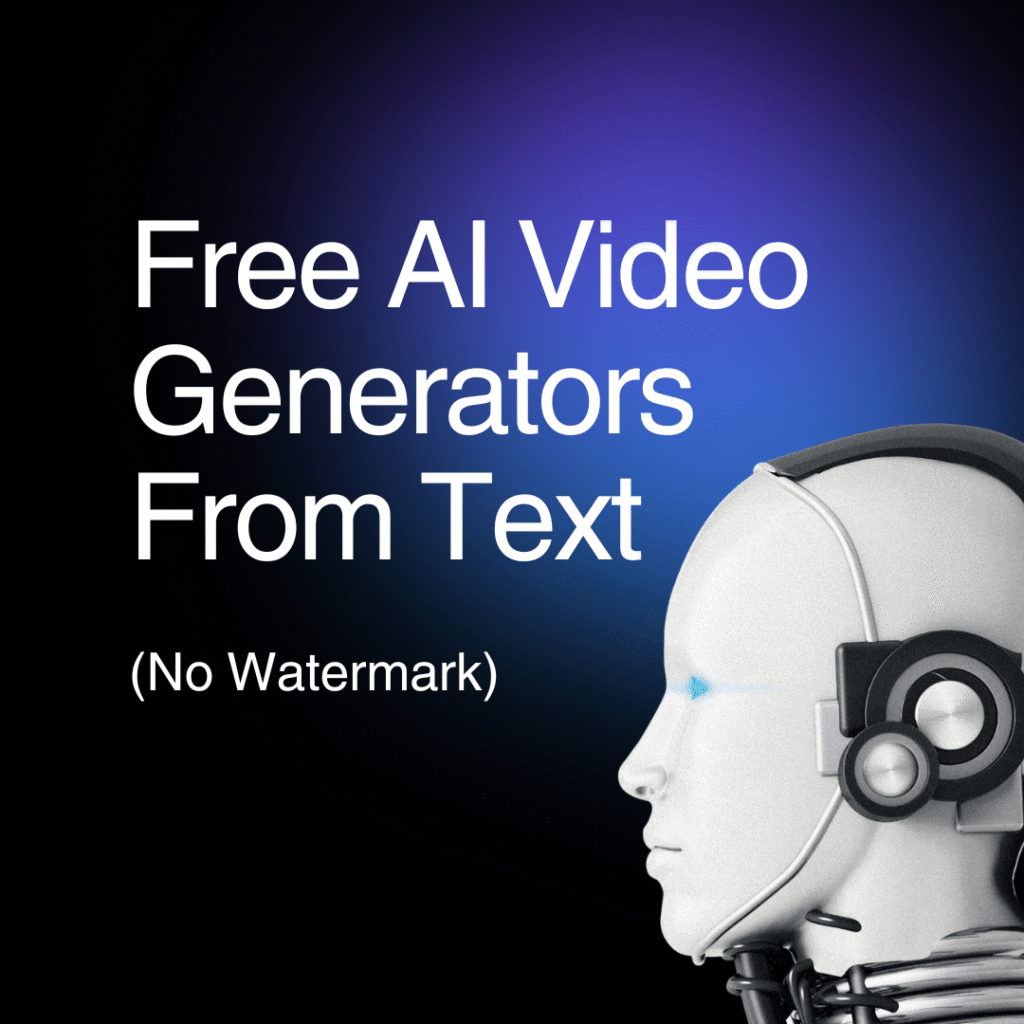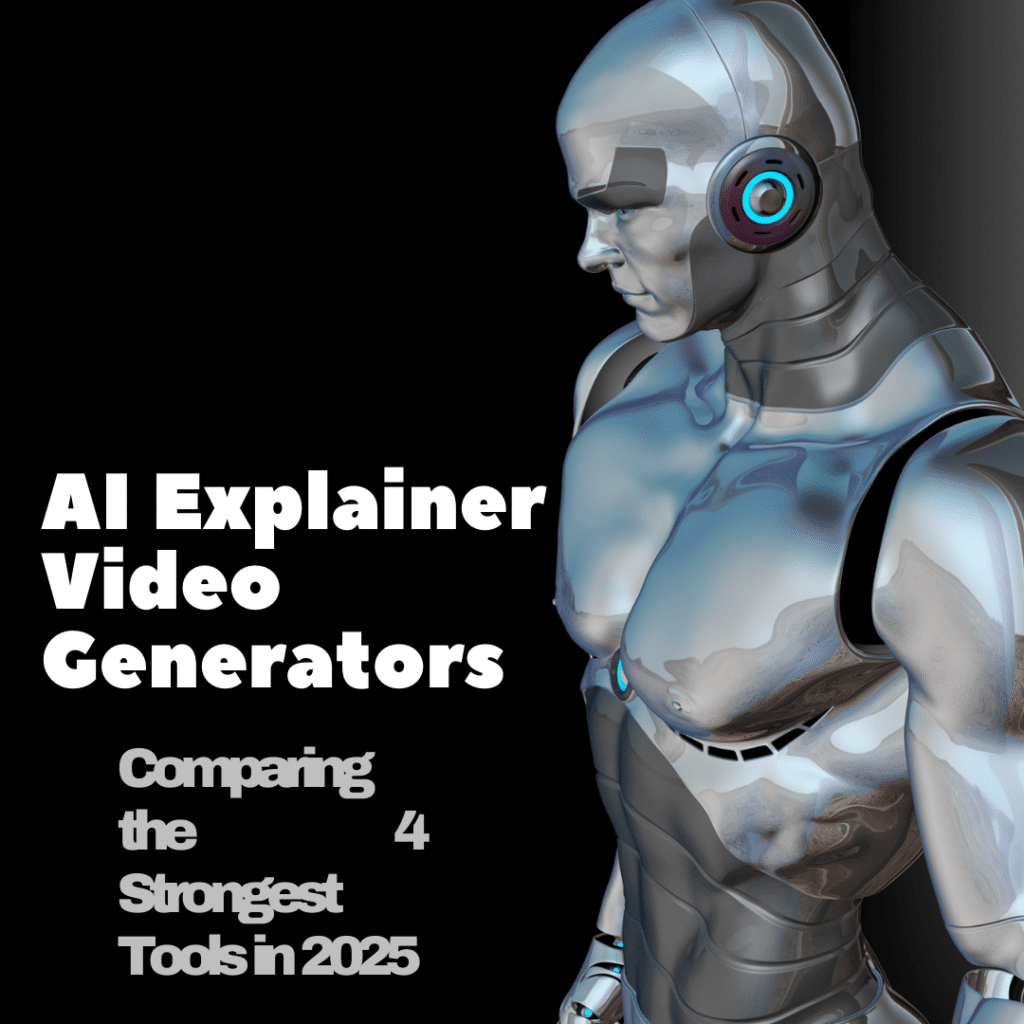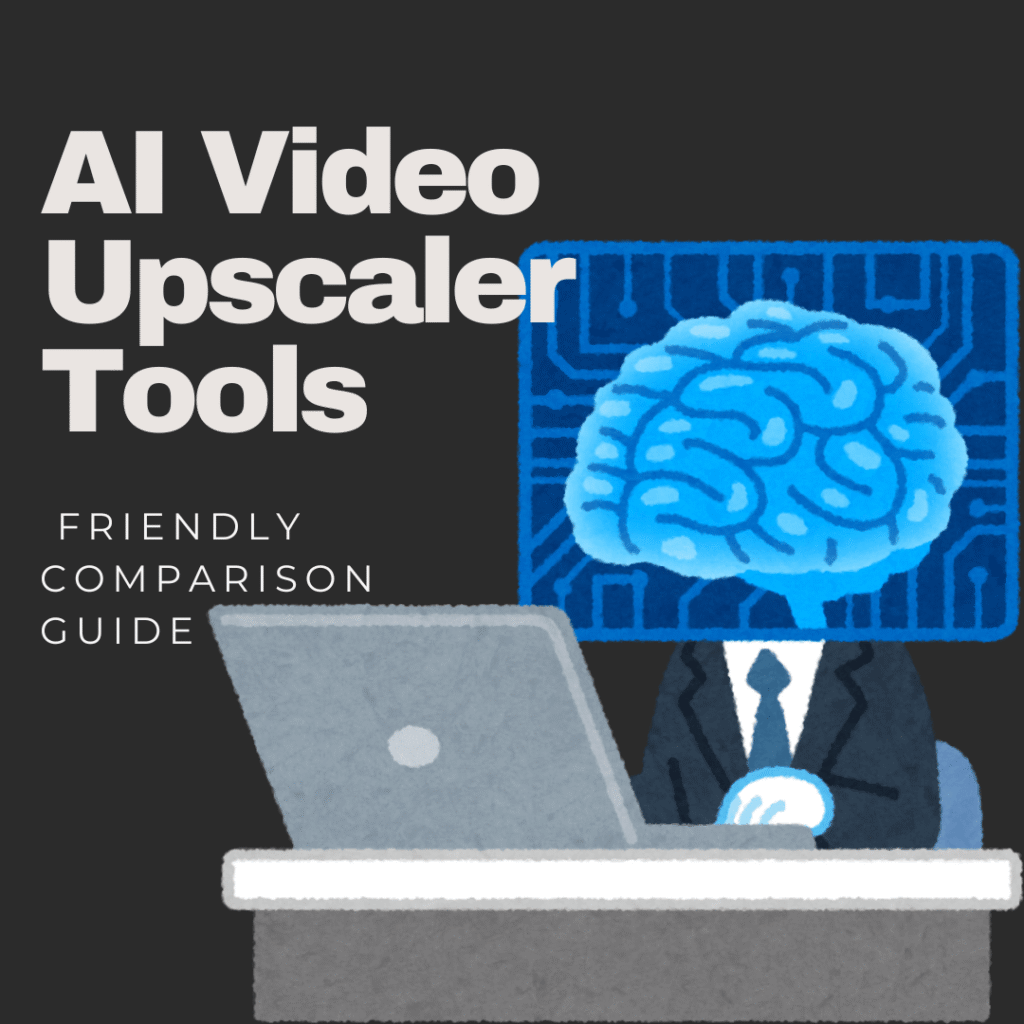Introduction
Honestly, stepping into 2025 I feel like video marketing has become almost a must-have weapon for anyone doing online content. Just look at TikTok, Instagram Reels, or YouTube Shorts — every brand, big or small, is racing to push out engaging, eye-catching videos. If you haven’t started yet, you’re already one step behind your competitors.
But I get it — choosing the right video tool is not easy at all. There are just too many options these days: from pro editing software, animation platforms, to AI-powered video creators. That’s exactly why I put together this Ultimate Guide to Video Creation Tools 2025 — think of it as a roadmap so you won’t get lost in the jungle of tools.
If you’re more interested in applying video to marketing strategies, I’d really recommend checking out Video Creation Tools for Marketing Strategy. That’s where I break down how to pick the right tools to actually drive conversions — not just to make “pretty” videos.
And if you’re the type who likes to go deep and compare things in detail, then you’ll definitely want my Best Video Creation Tools Reviews 2025. I tested multiple tools myself so you can weigh the pros and cons before deciding.
Table of Contents
What Are All-in-One Video Marketing & Creation Tools?
All-in-one video marketing and creation tools are comprehensive software platforms designed to bring together all the essential features you need to create, edit, and promote video content — all within a single interface. Instead of switching between multiple programs for animation, video editing, voiceover, and AI-driven content creation, these tools simplify your entire video production workflow.
These platforms often include features like drag-and-drop editors, AI script generators, customizable templates, royalty-free media libraries, and direct publishing options to social media channels. This integration not only saves time but also reduces the technical barrier for those new to video production.
Benefits of Using These Tools
- Efficiency: Save countless hours by leveraging ready-made templates, AI-powered scriptwriting, and automated editing tools that handle repetitive tasks quickly and accurately.
- Creativity: Unlock a broad range of video styles — from eye-catching animations and engaging whiteboard videos to polished live-action edits — allowing you to tailor your content to any audience or platform.
- Cost-Effective: Many platforms provide flexible pricing plans, including free trials or freemium versions, making professional video marketing accessible without a hefty budget.
- Scalability: Whether you’re a solo content creator, a small business owner, or part of a large marketing team, these tools scale with your needs and grow alongside your skills and projects.
- User-Friendly Interface: Designed for both beginners and pros, these platforms often feature intuitive interfaces, drag-and-drop functionality, and extensive customer support to ensure a smooth experience.
- Cross-Platform Integration: Easily publish videos directly to multiple social media channels like YouTube, Instagram, Facebook, TikTok, or embed them on your website without hassle.
- Analytics and Tracking: Some tools come with built-in analytics that help you monitor video performance, viewer engagement, and conversion rates, allowing you to optimize your marketing strategy effectively.
Who Should Use Them?
- Social Media Marketers: To create compelling, platform-specific videos that increase engagement and followers.
- Small to Medium Business Owners: Who want professional-looking marketing videos without hiring expensive production teams.
- Content Creators & Influencers: Looking to produce consistent, high-quality videos that build their brand and audience.
- Digital Agencies: Managing multiple clients’ video content efficiently with powerful, centralized tools.
- Educators and Trainers: To design instructional and explainer videos that enhance learning experiences.
if you are newbie I think you read this post : How to Create Videos for Beginners – Complete Guide
Want to Learn About Other Marketing Tools?
Explore our Complete Guide to Digital Marketing Software to discover powerful tools for SEO, email marketing, social media automation, and more — everything you need to grow your online presence in 2025!
Main Categories of Video Tools
Animation Software
Create engaging animated videos using drag-and-drop features, character libraries, and scene builders. Perfect for explainer videos, ads, and storytelling.
👉 Read our detailed Animation Software Review
AI Video Tools
Leverage AI to automatically generate videos from text, images, or scripts — drastically reducing production time.
👉 Explore our Best AI Video Tools for 2025 – Complete List & Beginner’s Guide
Whiteboard & Doodle Videos
Make hand-drawn style videos that clearly explain complex ideas with visuals. Great for education and training.
👉 Check out Whiteboard & Doodle Video Tools
Video Editing Software
Professional or beginner-friendly editors that allow you to polish and customize your videos with effects, transitions, and sound.
👉 Discover the best Video Editing Software
Video Marketing Tools
Optimize your video campaigns with tools designed to boost reach, engagement, and conversions. These platforms offer features like video SEO, analytics, embedding, landing pages, and social media integration—ideal for marketers aiming to maximize ROI.
👉 Learn more about Top Video Marketing Tools
🎯 How to Choose the Best Video Tool for Your Needs
With so many video creation platforms available in 2025, it’s easy to feel overwhelmed. Whether you’re a solo content creator, a small business owner, or a digital marketing professional, choosing the right tool depends on your goals, experience level, and budget.
Here are the key factors to consider when selecting the perfect video tool:
✅ 1. Video Output Quality
- Look for tools that offer HD (1080p) or even 4K resolution support if you’re targeting platforms like YouTube or professional ads.
- For social media (Instagram Reels, TikTok, Facebook), web-optimized formats with vertical and square aspect ratios are essential.
- Bonus: Some tools offer built-in compression to reduce file size without compromising quality.
Why it matters:
Higher quality ensures your videos look professional and retain clarity across devices and platforms.
✅ 2. Ease of Use
- Prioritize platforms with intuitive drag-and-drop interfaces, pre-made templates, and tutorial libraries.
- Tools like InstaReel, Animoto, or Canva Video are perfect for non-tech-savvy users.
- Look for AI-assisted features like script generation, voiceovers, and auto-captioning.
Why it matters:
If a tool is too complicated, you’ll waste time figuring things out instead of creating. Simplicity equals speed.
✅ 3. Pricing & Trial Options
- Evaluate monthly or yearly plans. Some tools offer lifetime access deals during launch periods.
- Check if a free trial or freemium version is available — perfect for testing features before committing.
- Pay attention to hidden fees, export limits, or watermark restrictions on free plans.
Why it matters:
A fair pricing model that fits your budget ensures you can scale your content production sustainably.
Deals and coupon for you : Best Video Maker Online Tools & Deals [2025 Update]
✅ 4. Customer Support & Software Updates
- Reliable tools offer live chat, email, or knowledge base support.
- Look for platforms that regularly update with new templates, AI features, and bug fixes.
- Active Facebook groups or communities are a bonus for peer help and creative inspiration.
Why it matters:
Good support saves time when you run into issues. Frequent updates keep your content fresh and competitive.
✅ 5. Integrations & Export Options
- Can the tool integrate with your workflow? (e.g., direct upload to YouTube, Google Drive, Dropbox, or social media scheduling tools)
- Look for multi-format export options (MP4, GIF, square/vertical/landscape videos).
Why it matters:
The fewer steps between video creation and publishing, the more efficient your marketing pipeline becomes.
some Marketing Tips & Strategies for you :Video Creation Tools for Marketing Strategy
Top Video Tools to Watch in 2025
Here are 7 standout video marketing and creation tools you should explore:
- BuzzAgentsAi Review (Formerly Instareel) – AI-powered short video creator for social media.
- Animaker – User-friendly animation maker with rich templates. Read more →
- Adobe Premiere Pro – Industry-leading video editor for professionals. Learn more →
- Lumen5 – AI tool that transforms blog posts into videos automatically. Explore →
- Doodly – Whiteboard animation software for engaging storytelling. Details →
- InVideo – Online video editor with marketing-focused templates. Check it out →
- Wave.video – All-in-one platform for video creation and social sharing. Discover →
Quick Comparison Table
| Tool Name | Best For | Ease of Use | Price Range | Key Feature | Link |
| BuzzAgentsAI Review (Formerly Instareel) | AI Social Videos | Easy | $67 (one-time) | AI auto video generation | Review |
| Animaker | Animation & Explainers | Moderate | Subscription | Drag & drop animation | Review |
| Adobe Premiere Pro | Professional Editing | Advanced | Subscription | Industry-grade editing tools | Review |
| Lumen5 | Content Marketing | Easy | Freemium | Text-to-video AI | Review |
| Doodly | Whiteboard Animation | Easy | One-time + upsell | Hand-drawn style videos | Review |
| InVideo | Marketing Videos | Easy | Subscription | Templates for promos | Review |
| Wave.video | Creation & Hosting | Easy | Subscription | All-in-one video platform | Review |
🧠 Frequently Asked Questions (FAQ)
Q1: Do I need video editing experience to use these tools?
A1:
Not at all! Most all-in-one video tools are designed with beginners in mind. They offer:
- Drag-and-drop interfaces
- Pre-built templates
- Step-by-step wizards
- AI-assisted script writing and editing
Even if you’ve never edited a video before, you can create professional-looking content in just minutes. Tools like InstaReel, Animaker, and Lumen5 are especially beginner-friendly.
Q2: Can I try these tools for free?
A2:
Yes. Many platforms offer either:
- A free trial (ranging from 7 to 30 days)
- A freemium version with limited features
- A money-back guarantee if you’re not satisfied
Before committing to a paid plan, you can explore features, test performance, and see which interface fits you best. For example, InVideo, Pictory, and Wave.video all offer free plans or trials.
Q3: Which tool is best for creating animated explainer videos?
A3:
If you’re specifically looking to create animated explainer videos, the following tools stand out:
- Animaker – Offers drag-and-drop animations, characters, and scene transitions. Great for YouTube and landing pages.
- Doodly – Perfect for whiteboard-style videos with hand-drawing effects. Ideal for training, sales, and educational content.
- Vyond – Best for businesses wanting high-end animations with voice sync and motion paths.
These tools come with libraries of animated elements, music, and easy-to-customize scenes.
Q4: Are AI video tools reliable for professional marketing?
A4:
Yes – AI tools have improved significantly in recent years and are now widely used by professionals. They offer:
- Fast video generation from text or blog posts
- Automated voiceovers and subtitles
- Smart scene transitions and stock footage suggestions
Tools like InstaReel, Lumen5, and Pictory are popular among marketers for creating social media ads, YouTube Shorts, and explainer content — all with minimal effort and fast turnaround.
Q5: Can I use these tools on mobile devices?
A5:
Some platforms are mobile-friendly or even offer dedicated apps. Examples include:
- Canva Video – Fully functional on mobile with drag-and-drop editing
- InShot – A mobile-first video editing app for quick edits and social posts
- InstaReel – Optimized for browser-based use on both desktop and mobile
That said, for advanced editing features, desktop is usually recommended. Always check the tool’s website to confirm device compatibility and performance.
Conclusion & Next Steps
Choosing the right video marketing and creation tool can transform your content strategy in 2025. Whether you want AI-powered quick videos or professional-grade editing, there’s a perfect solution for you.
Explore our AI Video Tools Guide or dive deeper into Animation Software Reviews to find the best fit.
Ready to create videos that convert? Start testing these tools today!
Anna is a content creator and digital marketer with 3+ years of experience testing AI tools for video creation. I’ve personally used Pictory to repurpose blog posts into YouTube Shorts and LinkedIn clips — saving hours compared to manual editing.