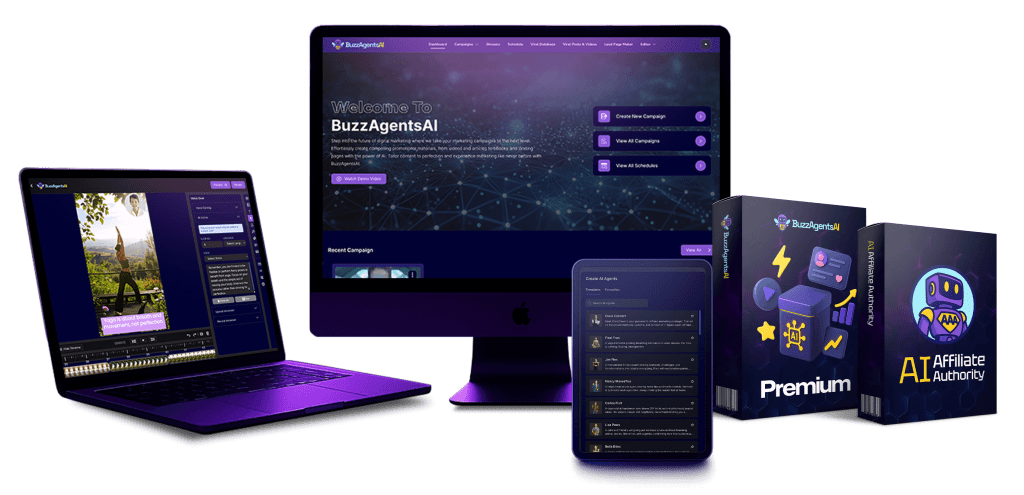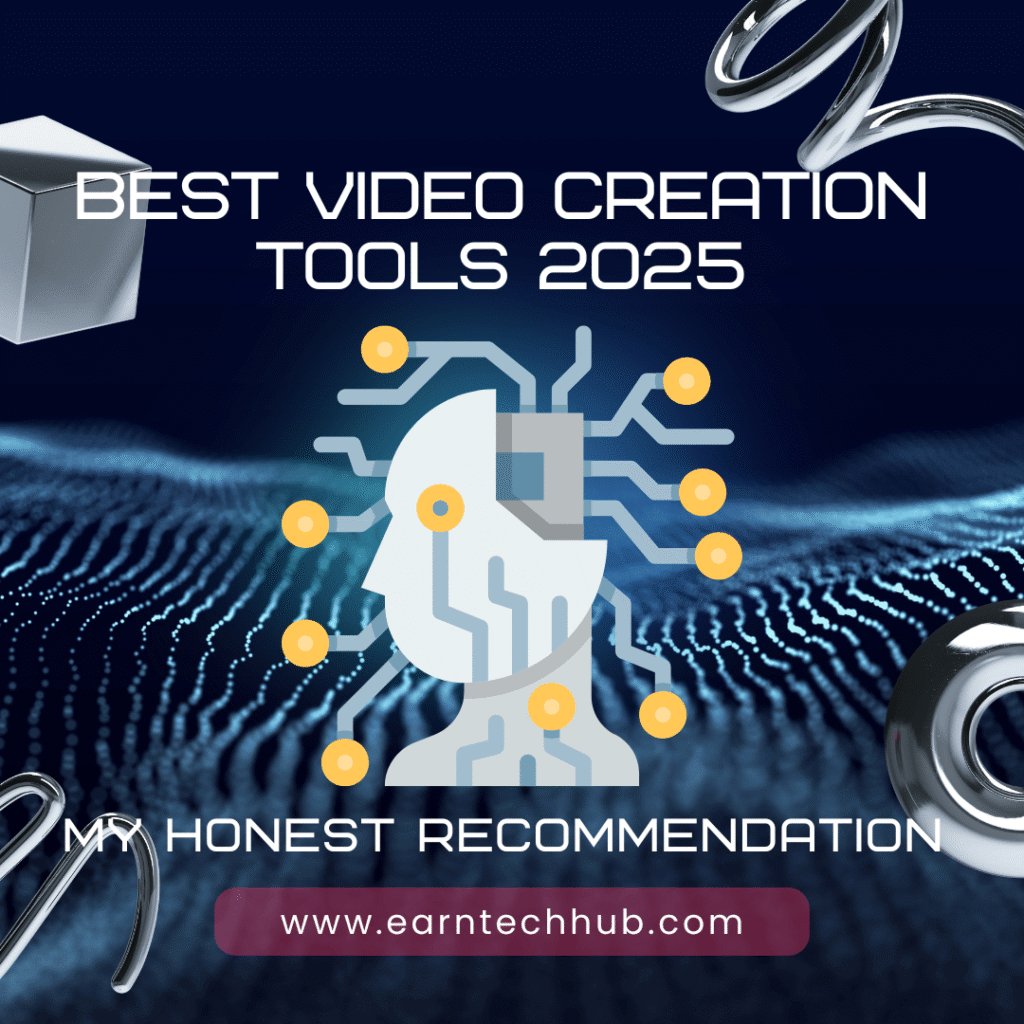Introduction
Lately, I’ve discovered a real “treasure” for anyone creating content or running an online business – AI video tools. Honestly, they feel like a silent “assistant” helping me make videos faster, better, and without having to sit in front of my laptop all day.
Now, I just type a few lines of text, and AI can turn them into a polished, professional video. Need a voiceover? AI’s got it covered – and it sounds as natural as a real person. Need editing, captions, or effects? All done automatically, and I just sit back and enjoy the result.
What I love most is that whether you’re a beginner or an experienced video creator, there’s always an AI tool that fits. It saves me time, saves me money, and lets me focus on the creative part instead of stressing over technical stuff.
🌟 Why I’m obsessed with AI video tools:
- Make videos in a fraction of the time.
- No need to spend money on a big production team.
- Total creative freedom – AI handles the rest.
- Anyone can make pro-looking videos.
👉 If you also want to save time, cut costs, and still have stunning videos to post, I’ve got a list of the best AI video tools right below. Give them a try – I’m sure you’ll get hooked!
Read more:Best Video Creation Tools 2025 – My Honest Recommendations
Table of Contents
1. Overview of AI Video Tools
What Are AI Video Tools?
Back in the day, making a video used to take me forever – writing the script, finding the right music, recording the voiceover, then editing every tiny detail. But ever since I discovered AI video tools, everything has completely changed.
Simply put, these are tools powered by artificial intelligence that help me create, edit, and optimize videos super fast. I just type in a few lines of text, and AI can turn it into a complete video—adding a natural-sounding voiceover, subtitles, background music, and even suggesting the perfect visuals and effects.
Who Should Use Them?
Honestly, I think anyone can use them, but they’re especially great for:
- Marketers & content creators – Need quick ads or social media videos.
- Teachers & trainers – Want to make lessons more engaging and easy to follow.
- Small businesses – Need to promote products without hiring a big production team.
- Influencers & YouTubers – Save editing time while keeping high video quality.
Why Are They Different?
What I love most is that AI does almost everything automatically. You don’t need to be a tech expert or a pro editor to create something beautiful and on-brand.
Plus, you can fully customize the tone, style, and branding—and if you need to make multiple videos at once, no problem at all.
If you’re looking for a way to make videos faster, better, and more cost-effectively, I’d seriously recommend giving AI video tools a try. Who knows—you might end up loving them as much as I do! 😄
2. Key Criteria for Choosing the Right AI Video Tool
Choosing the best AI video tool depends on your specific needs, but here are some essential criteria that can help guide your decision:
- Text-to-Video Capabilities -> Read More AI VIDEO TOOL FOR TEXT -TO-VIDEO CAPABILITIES
A strong text-to-video feature lets you turn written scripts into full videos with visuals, transitions, and even AI presenters—saving hours of manual production.
Example: Synthesia stands out for converting scripts into professional-looking videos with lifelike avatars, making it perfect for training, education, or business use.
- Template Variety & Content Customization-READ MORE AI VIDEO TOOL FOR Template Variety & Content Customization
Look for tools that offer a rich library of video templates and allow full control over visuals, music, colors, fonts, and transitions. This ensures your content stays on brand and engaging.
Example: Pictory makes it easy to customize visuals, background music, and scene flow—even if you have zero video editing experience.
- Natural-Sounding AI Voice Generation– > READ MORE AI VIDEO TOOL FOR Natural-Sounding AI Voice Generation
Voiceovers greatly impact how your video feels. The best tools offer realistic, human-like voices, multiple languages, and adjustable tones and speeds.
Example: HeyGen and DeepBrain offer impressive voice cloning and AI narration options that sound nearly indistinguishable from real human speech.
- Fast Rendering & User-Friendly Interface -> READ MORE AI TOOLS FOR Fast Rendering & User-Friendly Interface
A clean and intuitive interface can save you from hours of frustration. Combine that with fast video rendering, and you’ve got a smooth, efficient workflow.
Example: Lumen5 has a simple drag-and-drop design and is ideal for beginners who want to produce polished content quickly.
- FlexiFast Rendering & User-Friendly Interface -> READ MORE AI VIDEO TOOL FOR FlexiFast Rendering & User-Friendly Interface
Make sure the tool supports multiple export formats (e.g., MP4, MOV, GIF) and integrates with platforms like YouTube, Canva, Zoom, or social media scheduling tools.
Example: Runway supports advanced export settings and connects easily with other creative platforms, making it a good choice for professional content creators.
- Affordable Pricing & Free Trials–>READ MORE AI VIDEO TOOL FOR Affordable Pricing & Free Trials
Pricing matters—especially if you’re a freelancer or small business. Many AI video tools offer free trials so you can test them out before committing.
Example: Several platforms provide 7–14 day free trials, allowing you to explore all key features without spending upfront.
3. 12 Main Categories of AI Video Tools
1. AI Video Creation Tools
These are the tools that let you go from a script or even a short prompt to a full video. Perfect for marketers, educators, and small businesses who need content fast without heavy editing.
2. AI Video Editing Tools
Designed to cut, trim, and polish videos automatically, these tools save countless hours. They can detect scenes, highlight key moments, and even add transitions with minimal effort.
3. AI Video Enhancement Tools
Want to improve video quality? Enhancement tools upscale resolution, fix colors, reduce noise, and add smooth frame interpolation so even old or shaky footage looks brand new.
4. AI Background & Scene Tools
These tools help you change or generate backgrounds instantly. Whether you’re replacing a green screen, removing clutter, or creating virtual sets, they make your video look professional without expensive studios.
5. AI Voiceover & Avatar Tools
Need a narrator or presenter without hiring talent? Voiceover and avatar tools generate natural voices in multiple languages and even let you create talking avatars that bring your script to life.
6. AI Subtitles & Captions Tools
Subtitles matter for accessibility and global reach. AI subtitle tools auto-generate accurate captions, translate into multiple languages, and make videos SEO-friendly.
7. AI Animation & 3D Tools
From animated characters to 3D explainer visuals, these tools bring motion and creativity to your videos. Ideal for gaming, education, and storytelling.
8. AI Stock Media & Assets
Instead of searching stock libraries, these tools generate custom images, b-roll, and even soundtracks. That means unique, royalty-free content tailored to your brand.
9. AI Marketing & Distribution Tools
Beyond creation, these tools optimize videos for campaigns. They auto-resize for social platforms, suggest the best thumbnails, and help run A/B tests to boost performance.
10. AI Collaboration & Team Tools
For teams working on video projects, collaboration tools make reviewing, editing, and managing workflows much smoother, reducing back-and-forth emails.
11. AI Personalization & Interactive Tools
These tools let you create videos tailored to each viewer, like personalized greetings or interactive stories, making content far more engaging and memorable.
12. AI Stock Footage Generators
Instead of buying stock clips, you can now generate custom footage with AI. From landscapes to city scenes, it gives you endless creative possibilities without licensing hassles.
4.AI Video Tools I’ve Tried and Truly Recommend
After spending some time playing around with different AI video tools (because let’s be honest, I’m too lazy to edit but still want good-looking videos 😅), I’ve rounded up the ones that are totally worth it. Each one suits different needs, so I’m sharing my personal take to help you decide easier:
🔹 Tool 1: Synthesia
What I love most here is the ability to turn simple text into a video with a realistic AI presenter. I just type a script and boom — it looks like something made by a full-on corporate marketing team. Super useful for internal training, product explainers, or professional business videos.
👉 [Read full Synthesia review]
🔹 Tool 2: Pictory
This one’s my go-to when I want to turn old blog posts into videos – super convenient and makes the most of written content. It’s easy to use, comes with built-in templates, music, and even AI voiceovers that automatically match each scene. Great for bloggers or anyone looking to repurpose content.
👉Pictory Review: Your Ultimate Friendly Guide to AI Video Creation in 2025
🔹 Tool 3: HeyGen
If you want to make product demo videos or personalized content in different languages, HeyGen is a solid pick. You can create a custom AI avatar, clone your voice, and generate multilingual videos. Perfect if you’re targeting a global audience.
👉 [Read HeyGen review]
🔹 Tool 4: Lumen5
For beginners or anyone who doesn’t want to touch complicated editing software, Lumen5 is super beginner-friendly. Just paste your text, and it’ll automatically turn it into a polished video with matching visuals, effects, and music. Great for fast social media videos!
👉 [Read Lumen5 review]
🔹 Tool 5: Runway ML
This one’s for the creatives who want to experiment. Runway gives you advanced tools like background removal, text-to-video, deepfake effects, and more. I use it when I’m feeling a bit artsy or want to test wild ideas that stand out.
👉 [Read Runway review]
5. Quick Comparison Table (H2)
| Tool | Text-to-Video | AI Voice | Customization | Easy to Use | Starting Price |
| Synthesia | ✅ | ✅ | Medium | Easy | $22/month |
| Pictory | ✅ | ❌ | High | Very easy | $19/month |
| HeyGen | ✅ | ✅ | High | Moderate | $29/month |
| Lumen5 | ✅ | ❌ | Medium | Very easy | Free – $59/month |
| Runway | ✅ | ✅ | High | Advanced | Free – $35/month |
6. Pros & Cons of AI Video Tools (from my own experience)
After playing around with a bunch of AI video tools, I’ve noticed some clear advantages—and also a few limitations. Here’s my honest take, so you can decide if they’re a good fit for your workflow:
✅ What I love (the pros):
- Way faster than traditional video production
You just need an idea and a bit of text—and boom, you can have a full video in 15–30 minutes. Perfect for anyone short on time or needing to post content consistently. - Cuts down on content creation costs
No need to hire videographers, editors, or voiceover talent. The AI handles most of it, which is a huge money-saver—especially if you’re creating content regularly. - No editing skills required
Most of these tools are super easy to use—drag, drop, type, done. Even if you’ve never edited a video before, you can still create something that looks professional. - Supports multiple languages and realistic AI voices
You can choose male or female voices, in English, Vietnamese, Japanese, Korean, etc. It’s super handy if you’re making content for international audiences.
❌ Things to keep in mind (the cons):
- Limited deep customization
If you’re looking for full creative control or advanced effects, these tools might feel a bit restricted compared to traditional editing software like Premiere or After Effects. - Free versions often come with watermarks
A lot of platforms let you try them for free, but the exported videos will have their logo. You’ll need to upgrade to a paid plan to remove it. - AI voices still lack emotional depth
While the voices are surprisingly realistic, they sometimes sound a bit flat or robotic—especially if you’re aiming for storytelling with emotion or nuance.
If you’re not sure which tool to start with, I’d be happy to recommend one based on your needs (ads, training, TikTok, YouTube, etc.).
Just let me know what you’re working on 😄
7. FAQ – Frequently Asked Questions (from what people often ask me)
1. Are AI video tools free?
Yes – some of them. For example, tools like Lumen5 and Pictory offer free plans that are great for testing the waters. But keep in mind: free versions often come with limitations like watermarks or fewer customization options.
2. What’s the best AI video tool for beginners?
From my own experience, Lumen5 and Pictory are super beginner-friendly. Their interfaces are clean, intuitive, and you don’t need any video editing background to get started. Just drag, drop, and let the AI handle the rest.
3. Can I use AI video tools for YouTube content?
Absolutely! A lot of YouTubers, especially those creating faceless channels, use tools like Synthesia and HeyGen. They’re perfect for narrations, explainers, or even storytelling without needing to appear on camera.
4. Can AI voices replace human narrators?
It depends. For things like training videos, internal communication, or product demos, AI voices are actually super efficient and clear. But when it comes to emotional storytelling or building a personal brand, a real human voice still makes a big difference.
5. How do I choose the right tool?
Start by asking yourself:
📌 What do I need this video for? (marketing, training, YouTube, TikTok, etc.)
📌 Do I need voiceovers, templates, or just quick editing?
Then go back to Section 2: Key Criteria, and match your goals to the right features. If you’re still unsure, feel free to ask – I’ve tested most of these tools and I’d love to help you pick the one that fits best.
8. Conclusion
AI Video Tools are revolutionizing how we create content in 2025. Depending on your needs, choosing the right tool can help you produce high-quality videos faster and more affordably. And if you want to see a practical example of how AI is shaping local business marketing, check out the LocalBizAI review 2025: https://earntechhub.com/localbizai-review/
👉 Explore our reviews:
- In-depth review of Synthesia
- What is Pictory AI? How I Use Pictory AI to Create Videos Super Fast (Beginner-Friendly)
Or check out: Top AI Tools for Content Creation in 2025
Anna is a content creator and digital marketer with 3+ years of experience testing AI tools for video creation. I’ve personally used Pictory to repurpose blog posts into YouTube Shorts and LinkedIn clips — saving hours compared to manual editing.