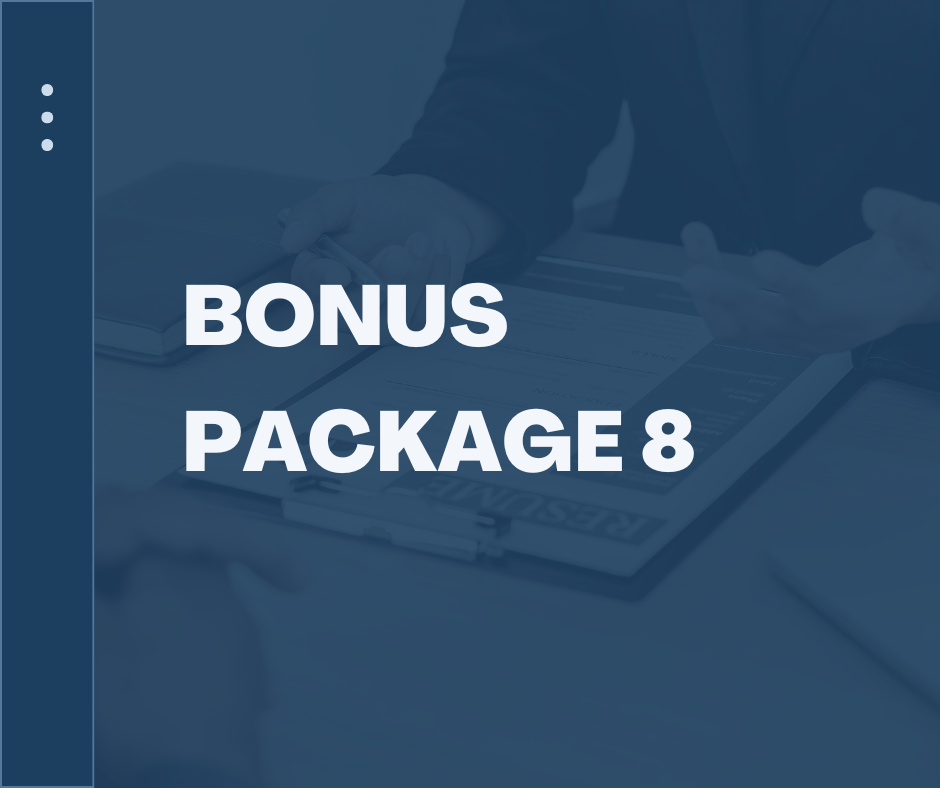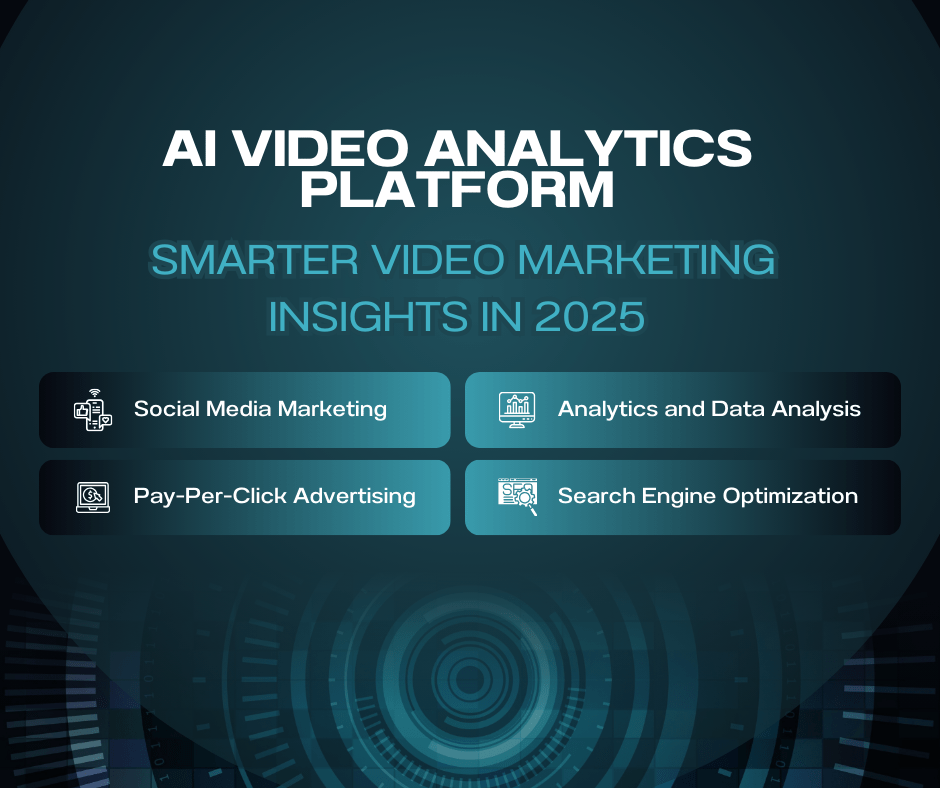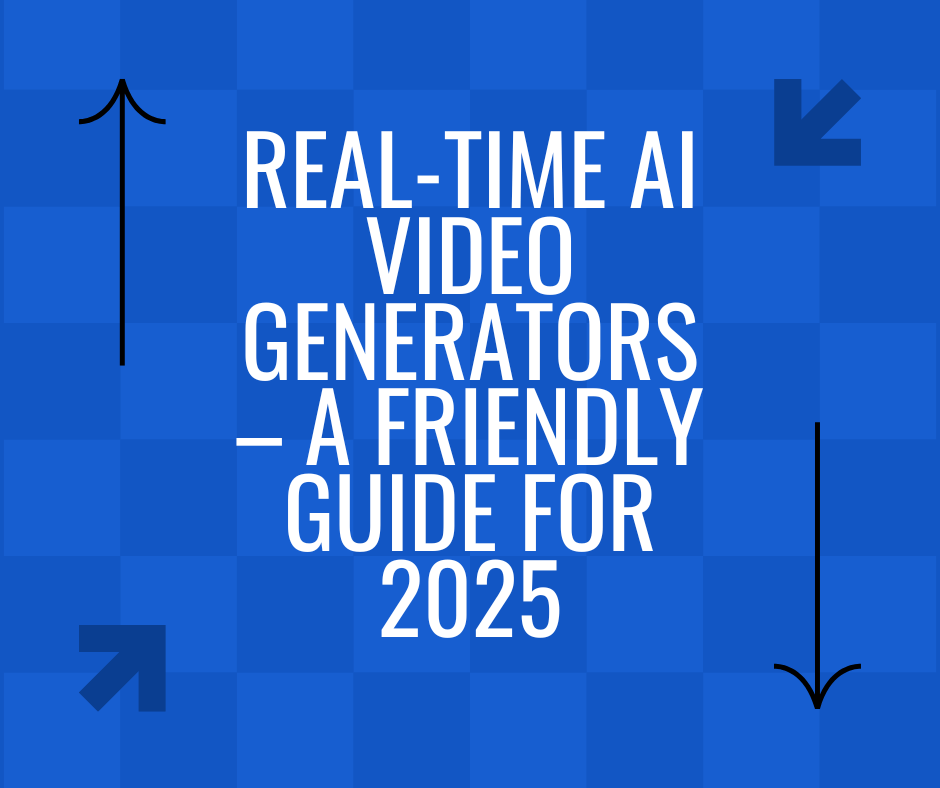Does LocalBizAI Create Videos? Honest Answer for Video Marketers
Does LocalBizAI create videos? This is usually the first question people ask when researching this platform. If you’re exploring LocalBizAI for video marketing, this is a very reasonable concern—especially if your business focuses on selling video services. This is a very reasonable question—especially if your business or website focuses on video marketing. In this article, […]
Does LocalBizAI Create Videos? Honest Answer for Video Marketers Read More »