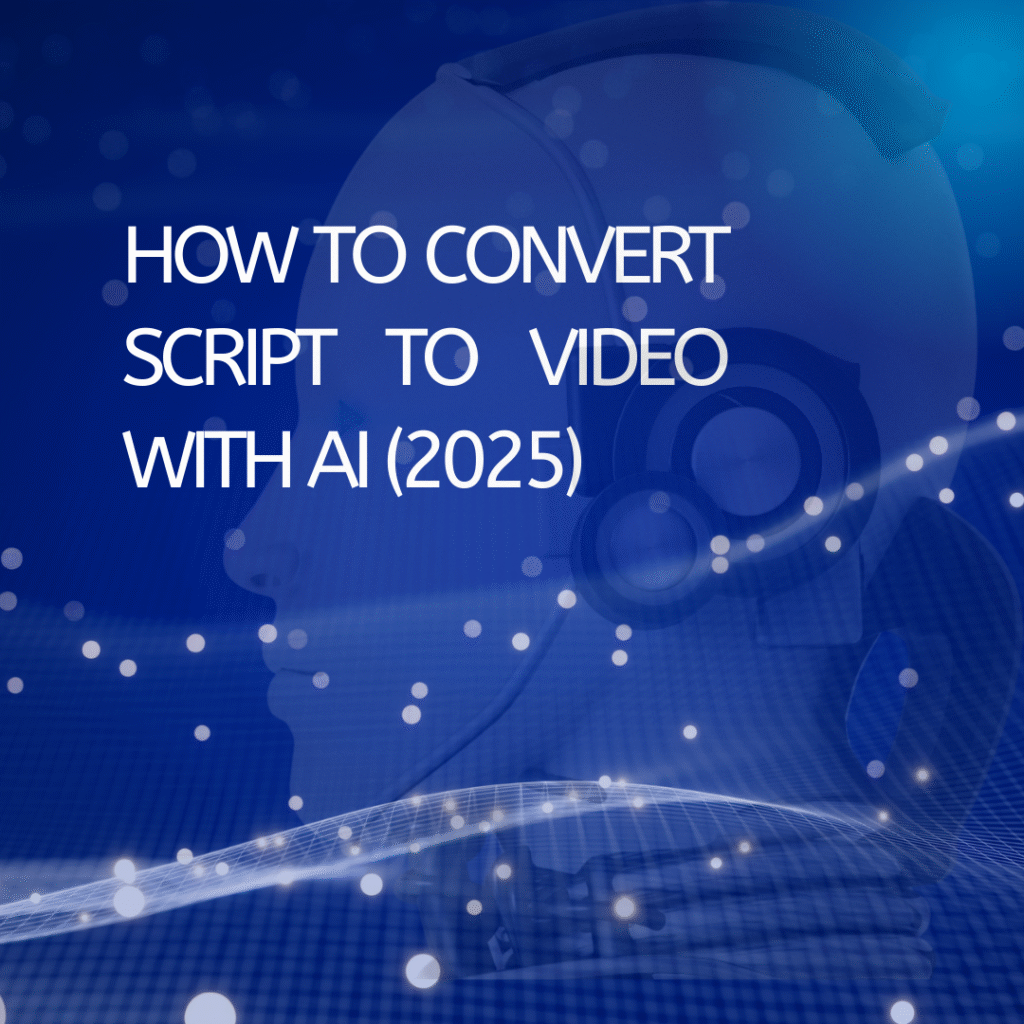If you’ve ever dreamed of turning your ideas into videos or voiceovers without expensive gear or hours of recording — you’re in luck. AI voiceover and avatar tools are here to make that dream a reality.
I’ve spent months testing tools like Murf.ai, Synthesia, ElevenLabs, and D-ID, and let me tell you — they’re absolute game-changers for content creators, marketers, and small business owners. Whether you want a natural-sounding voice for your video or a digital avatar that talks like a real person, there’s now an AI tool for that.
Let’s dive into how these tools work, what makes them special, and how to choose the best one for your goals.
🧠 What Are AI Voiceover & Avatar Tools?
In simple terms, AI voiceover tools use artificial intelligence to turn text into lifelike speech, while AI avatar tools create realistic talking characters that can appear in your videos.
Think of them as your digital actors and narrators — always ready, never tired, and available in hundreds of voices and languages.
These tools are now being used by:
- YouTubers & content creators who want fast, consistent voiceovers
- Marketers creating product explainers or ad campaigns
- Teachers and trainers producing educational videos
- Businesses making multilingual presentations
The best part? You don’t need a microphone, camera, or even video editing skills. AI handles it all.
🎬 How These Tools Work (Step-by-Step)
Here’s a quick overview of how AI voiceover and avatar tools generally work:
- Write or paste your script
Type your text directly into the platform or upload a file. - Choose your AI voice or avatar
- Voiceover tools: pick tone, gender, accent, and speed.
- Avatar tools: select a human-like presenter or upload your own image.
- Preview & adjust
Hear or see a sample, then tweak the pacing, pronunciation, or emotions. - Generate & download
Click “Generate” and within minutes you’ll have a studio-quality video or MP3 file ready to use.
It’s that simple — what used to take hours now takes minutes.
🧩 Why You Should Try AI Voiceover & Avatar Tools
Here are some of the biggest reasons I personally love these tools:
✅ Save time & cost: No need to hire voice actors or rent a studio.
✅ Consistency: Your videos maintain the same tone and branding.
✅ Multilingual support: Reach global audiences in 60+ languages.
✅ Creative freedom: Test ideas instantly without waiting for production.
✅ Perfect for solo creators: You can do everything yourself.
⚖️ Pros and Cons of AI Voiceover & Avatar Tools
| Pros | Cons |
|---|---|
| 🎙️ Produce professional voiceovers in minutes | 😕 Some voices may sound slightly robotic |
| 🌍 Support for many languages and accents | 💰 Advanced features often require paid plans |
| 🧑💻 Easy to use (no tech skills needed) | 🔊 Emotional tone can still be limited |
| 🎨 Create videos with realistic avatars | 🧠 Requires good scripting to sound natural |
| 🕐 Saves hours of editing and recording time | 🚫 Some tools have export or duration limits |
💡 Best AI Voiceover & Avatar Tools in 2025
Now let’s talk about the most popular and reliable tools you can use today.
I’ve personally tested and compared them all based on voice quality, ease of use, features, and price.
1️⃣ Murf.ai – Best for Voiceovers & Podcasts
Murf.ai is my go-to for professional-sounding voiceovers.
It offers more than 120 human-like voices and lets you fine-tune pitch, tone, and speed.
Highlights:
- 20+ languages
- Realistic voices with emotions
- Studio editor for mixing music & sound effects
Pros:
✅ Easy interface, natural voices
✅ Voice cloning for personal branding
Cons:
❌ No talking avatars
❌ Free plan is limited
Pricing:
- Free plan: limited voices & exports
- Paid: from $19/month (Basic), $39/month (Pro)
Best for: YouTubers, podcasters, and marketers who only need audio.
2️⃣ Synthesia – Best for AI Avatar Videos
Synthesia is like having a full video production team in your browser.
You can choose from 120+ realistic avatars, 60+ languages, and pre-made templates to create corporate videos or tutorials.
Pros:
✅ High-quality avatars & lip-sync
✅ Professional templates
✅ Auto subtitles
Cons:
❌ No free plan (demo only)
❌ Avatar expressions can look stiff
Pricing:
- Personal: $22.50/month
- Corporate: $67/month
Best for: Trainers, educators, marketers, and businesses.
3️⃣ ElevenLabs – Best for Emotional Voice Generation
When it comes to realism and emotion, ElevenLabs wins.
Its voices feel alive — perfect for storytelling, audiobooks, and character-based content.
Pros:
✅ Emotionally expressive voices
✅ Fast text-to-speech conversion
✅ Voice cloning available
Cons:
❌ Limited editing features
❌ Voice cloning not free
Pricing:
- Free: up to 10k characters/month
- Paid: $5/month (Starter), $22/month (Creator)
Best for: Storytellers, audiobook creators, and content narrators.
4️⃣ D-ID – Best for Talking Head Videos
D-ID lets you bring a static image to life — the face moves and talks!
It’s fun, fast, and great for short social media videos.
Pros:
✅ Works with any portrait photo
✅ Multiple voice options
✅ Integrates with Canva & ChatGPT
Cons:
❌ Video length limited to 1 min
❌ Animation less natural for complex scenes
Pricing:
- Free plan: limited exports
- Paid: from $5.99/month (Lite), $49/month (Pro)
Best for: TikTok, Instagram Reels, and YouTube Shorts creators.
📊 Comparison Table: AI Voiceover & Avatar Tools
| Tool | Best For | Pros | Cons | Free Plan | Paid Plan | Who Should Use It |
|---|---|---|---|---|---|---|
| Murf.ai | High-quality voiceovers for videos, podcasts | Natural voices, easy UI, 20+ languages | No avatars, limited free voices | ✔️ Yes | 💲 From $19/month | YouTubers, podcasters |
| Synthesia | Full talking-head AI videos | 120+ avatars, templates, multilingual | No free plan, limited expressions | ❌ No | 💲 From $22.50/month | Trainers, marketers |
| ElevenLabs | Emotional voice narration | Expressive voices, cloning, fast | Limited editing | ✔️ Yes | 💲 From $5/month | Storytellers, audiobook creators |
| D-ID | Talking photo videos | Fast, easy, fun | Limited duration | ✔️ Yes | 💲 From $5.99/month | Social media creators |
🧭 Which One Should You Choose?
| Your Goal | Best Tool | Why |
|---|---|---|
| Need natural voiceovers | Murf.ai | Balanced features & quality |
| Want full AI video presenter | Synthesia | Realistic avatars |
| Focus on emotion & storytelling | ElevenLabs | Most expressive |
| Make short fun content | D-ID | Quick & creative |
❓ Frequently Asked Questions (FAQ)
Q1: Are AI voiceover and avatar tools free to use?
Some offer free plans (like Murf.ai or D-ID), but full features like HD export or voice cloning require a paid subscription.
Q2: Can I use AI voices for commercial projects?
Yes, most platforms allow commercial use — just double-check their license terms before publishing ads or paid content.
Q3: Which tool has the most realistic voices?
ElevenLabs currently leads in emotional realism, followed closely by Murf.ai.
Q4: Do these tools support Vietnamese or Asian languages?
Yes! Synthesia and Murf.ai support Vietnamese, Thai, Japanese, and more.
Q5: Can I create my own AI avatar?
Some platforms like Synthesia and D-ID let you upload your photo to generate a personal avatar (available in Pro plans).
🎯 Final Thoughts
AI voiceover and avatar tools are not just for tech experts anymore — they’re for creators who want to save time and make professional-quality videos without big budgets.
If you’re starting out, try Murf.ai or D-ID to explore the basics.
Once you’re ready for more advanced storytelling or professional video presentations, move on to ElevenLabs and Synthesia.
The future of content creation is voice + avatar + AI — and it’s happening right now.
So go ahead, turn your words into videos, and let your digital twin do the talking! 💬
Anna is a content creator and digital marketer with 3+ years of experience testing AI tools for video creation. I’ve personally used Pictory to repurpose blog posts into YouTube Shorts and LinkedIn clips — saving hours compared to manual editing.