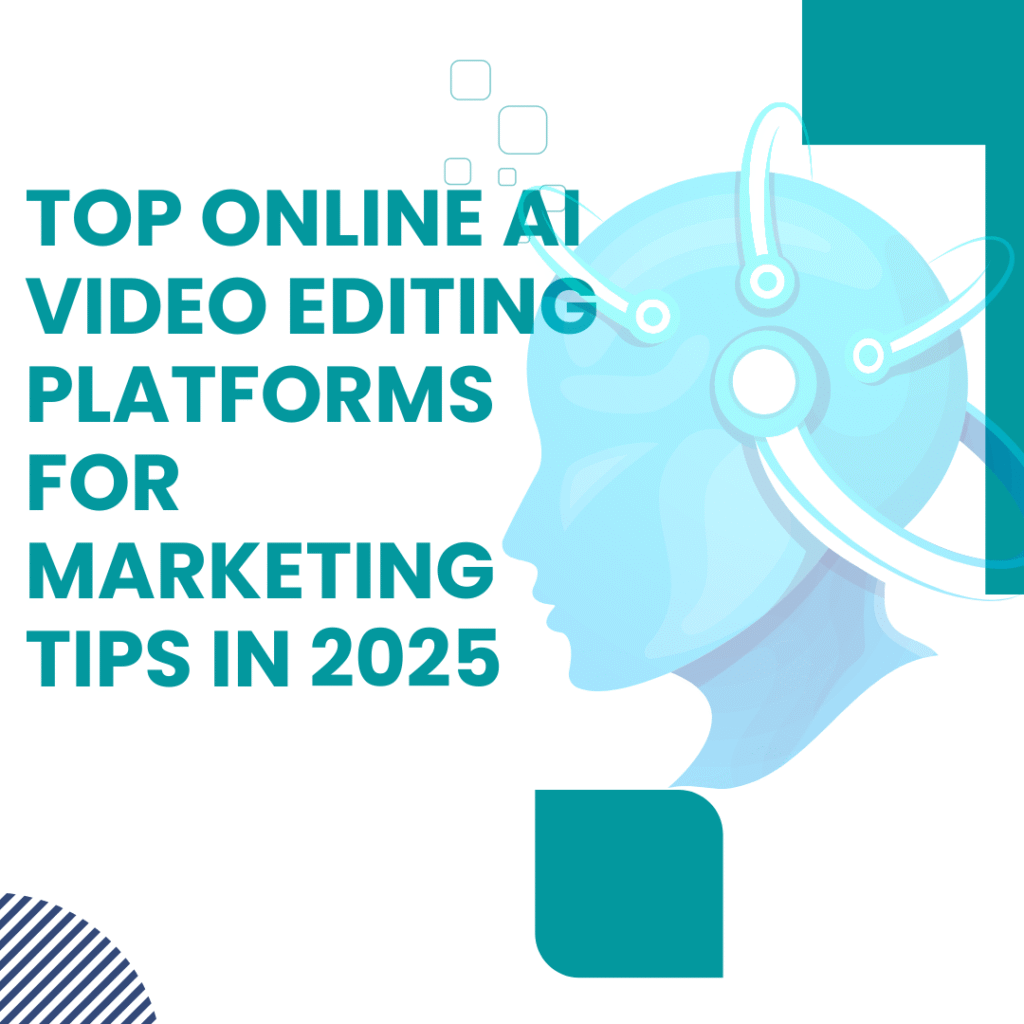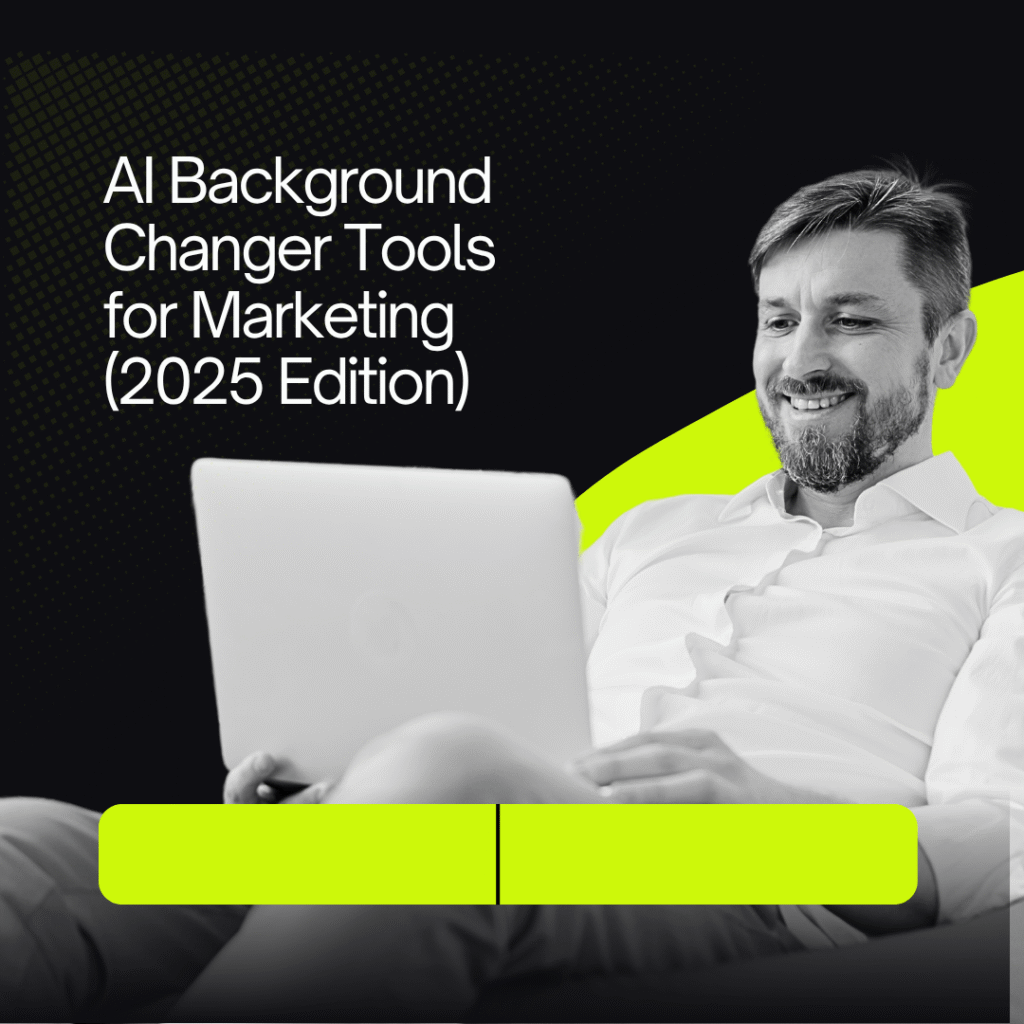If you’ve ever dreaded filming yourself for marketing videos — the awkward lighting, shaky voice, or camera anxiety — then the AI talking head generator is the lifesaver you’ve been waiting for.
I mean it. I used to spend hours recording take after take just to get one decent clip. Between adjusting the lights, memorizing the script, and pretending to look “natural,” video creation was exhausting. But everything changed when I discovered AI talking head tools. Now, I can produce a professional-looking marketing video in minutes — without even touching a camera. All I do is write my script, pick an avatar that fits my message, and boom — instant video ready to publish.
🧠 What is an AI talking head generator?
Simply put, an AI talking head generator is a tool that turns plain text into a realistic talking person on video. You type your message → choose a digital avatar (face, voice, and tone) → click generate → and within minutes, you get an HD video that looks like a real person presenting.
Behind the scenes, AI handles everything:
- Text-to-speech converts your script into a human-like voice.
- Facial animation syncs lips, eyes, and gestures to the speech.
- Rendering produces a polished video file you can post anywhere.
In short: it feels like hiring a presenter, a voice actor, and an editor — all rolled into one AI assistant.
💡 Why marketers should try talking head AI
A lot of people still think “AI videos look fake.” Not anymore. When you pick the right avatar and write a warm, conversational script, viewers often can’t tell it’s AI — especially on short-form content.
Here are the concrete marketing wins I’ve seen:
- Faster production: an idea to a publishable video in under an hour.
- Lower costs: no studio, no actors, far cheaper per video.
- Scale & localization: same avatar, multiple languages — great for cross-market campaigns.
- Consistency: keep a virtual spokesperson so your brand voice is steady across content.
🚀 The 6-step marketing workflow I actually use
Below is the practical sequence I follow every time I plan an AI-powered video campaign. It’s simple, repeatable, and built for results.
Step 1 — Define the goal
Start with a clear objective: awareness, leads, conversions, or education. The goal decides length, tone, and CTA.
Step 2 — Know your audience
Who are you speaking to? Gen Z on TikTok wants short, punchy, playful clips. B2B on LinkedIn wants calm, credible presenters. Match avatar, voice, and script to that audience.
Step 3 — Write an AI-friendly script
Keep it conversational. I write in spoken sentences, not formal copy. Aim for 100–150 words per minute. Structure = Hook → Value → CTA.
Step 4 — Pick avatar & brand visuals
Choose an avatar that fits your brand (personal or corporate). Add brand color backgrounds, logo overlays, and subtitles. Little visual cues go a long way to feel professional.
Step 5 — Render, polish, and A/B test
Export several variations (different voices, slightly different openers). Run A/B tests on a small audience to see which performs best before scaling ad spend.
Step 6 — Distribute & measure
Push to the right channels: TikTok/Reels for reach, YouTube for longer explainers, landing pages for conversion, emails for retention. Track CTR, watch time, and conversion rate — rinse and repeat.
Pro tip: Automate repetitive tasks with Zapier + the tool’s API (e.g., auto-generate a “thank you” video after purchase).
🎬 Real campaign example (what actually worked)
Here’s a short case study from a skincare client who had zero budget for production or influencers. We created a virtual brand ambassador with an AI talking head.
- Pick an avatar with a friendly face and tone that matched the target customer.
- Write a 60-second script: intro → 3 benefits → CTA to click promo link.
- Render in HeyGen with a soft pastel background and subtitles.
- Run as a Facebook video ad targeted to lookalike audiences.
Results: 12,000 views in 48 hours, CTR up 28%, CPC down 35%. All that with ~30 minutes of work and no camera. Not bad, right? 😄
🧠 Product boxes — tools I recommend (affiliate placeholders)
- ✅ Realistic avatars
- ✅ Fast rendering
- ✅ Multilingual voices
- ✅ 120+ avatars & 60+ languages
- ✅ Polished templates
- ✅ Super quick for short-form content
- ✅ Easy to use
- ✅ Collaboration & script versioning
- ✅ Translation & localization
🧩 Quick checklist (printable)
- Define your campaign goal (brand awareness, engagement, or conversion).
- Write a short, conversational script — 100–150 words per minute.
- Pick an avatar that matches your target audience’s vibe.
- Customize your visuals: brand colors, background, and logo overlay.
- Add subtitles and emojis for better retention on mobile platforms.
- Run A/B tests with two avatars or voices to find what performs best.
- Repurpose videos for multiple platforms (TikTok, Reels, YouTube Shorts).
Use this checklist each time you plan an AI-powered marketing video — it’ll keep your process smooth and consistent.
🧩 Pro tips & common questions
Pro tips
- Use subtitles. Many viewers watch muted — subtitles boost completion rates.
- Short intros. Hook in the first 3 seconds for social platforms.
- Keep brand consistency. Use the same avatar across campaigns for recognition.
- A/B test. Try different voices or openers to find what converts best.
Common questions
Q: Can I run AI videos as ads?
A: Yes — many brands run AI avatar ads successfully. Just follow ad platform policies and be transparent if required.
Q: Are Vietnamese / Asian languages supported?
A: Yes. Tools like HeyGen and Synthesia support Vietnamese, Japanese, Korean, and many other languages with natural-sounding voices.
Q: Will viewers spot that it’s AI?
A: If the avatar, script, and visuals are well matched, most viewers won’t notice — especially for short-form content. Authenticity of the script matters more than technology.
🎯 Final thoughts — why this actually matters
I don’t see AI talking head generators as a way to replace people. I see them as a tool to free up creative time and to help teams scale video production affordably. They make it realistic for small businesses and solo creators to show up consistently — which is the real competitive edge in content marketing.
If you’re curious and want to try, pick one of the product boxes above and give it a spin. Start with a 30–60 second script, publish one video this week, measure, then iterate. You’ll be surprised how quickly you can build momentum. 🚀
Anna is a content creator and digital marketer with 3+ years of experience testing AI tools for video creation. I’ve personally used Pictory to repurpose blog posts into YouTube Shorts and LinkedIn clips — saving hours compared to manual editing.