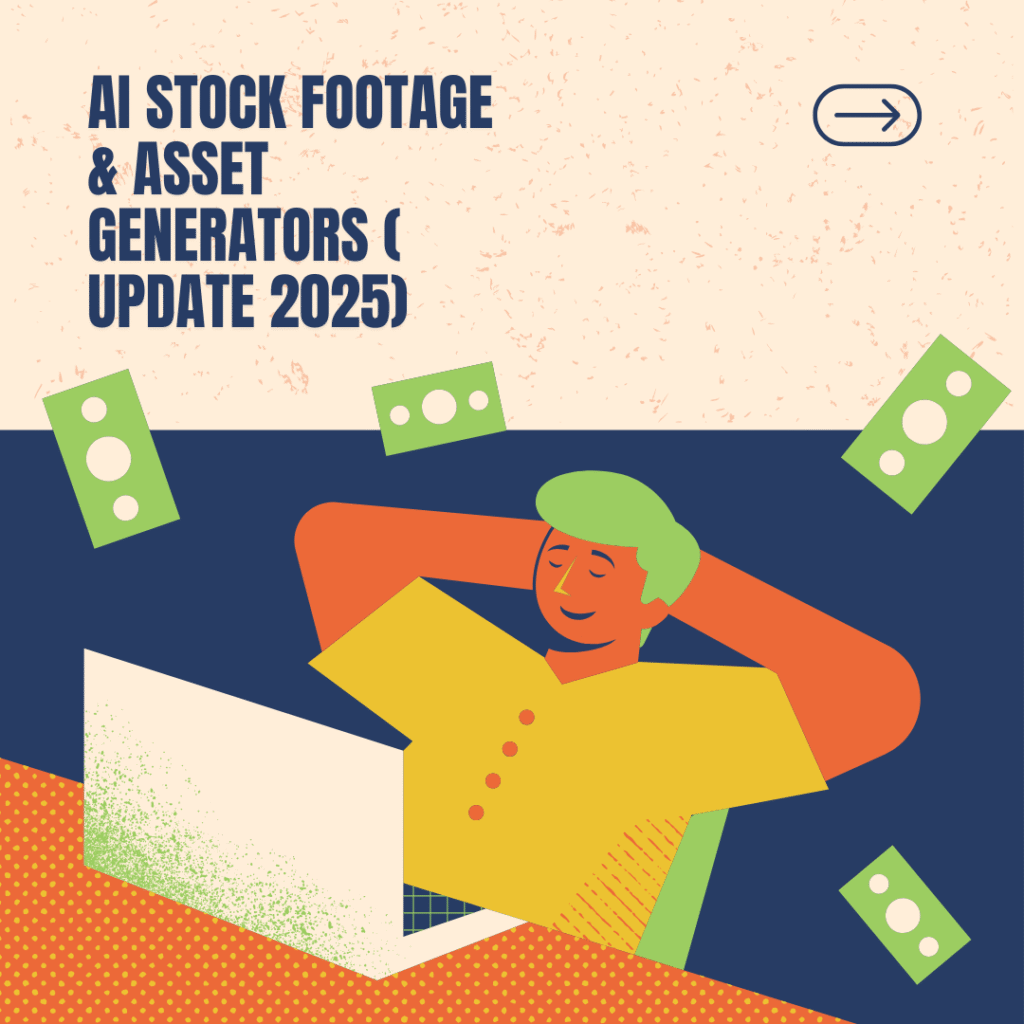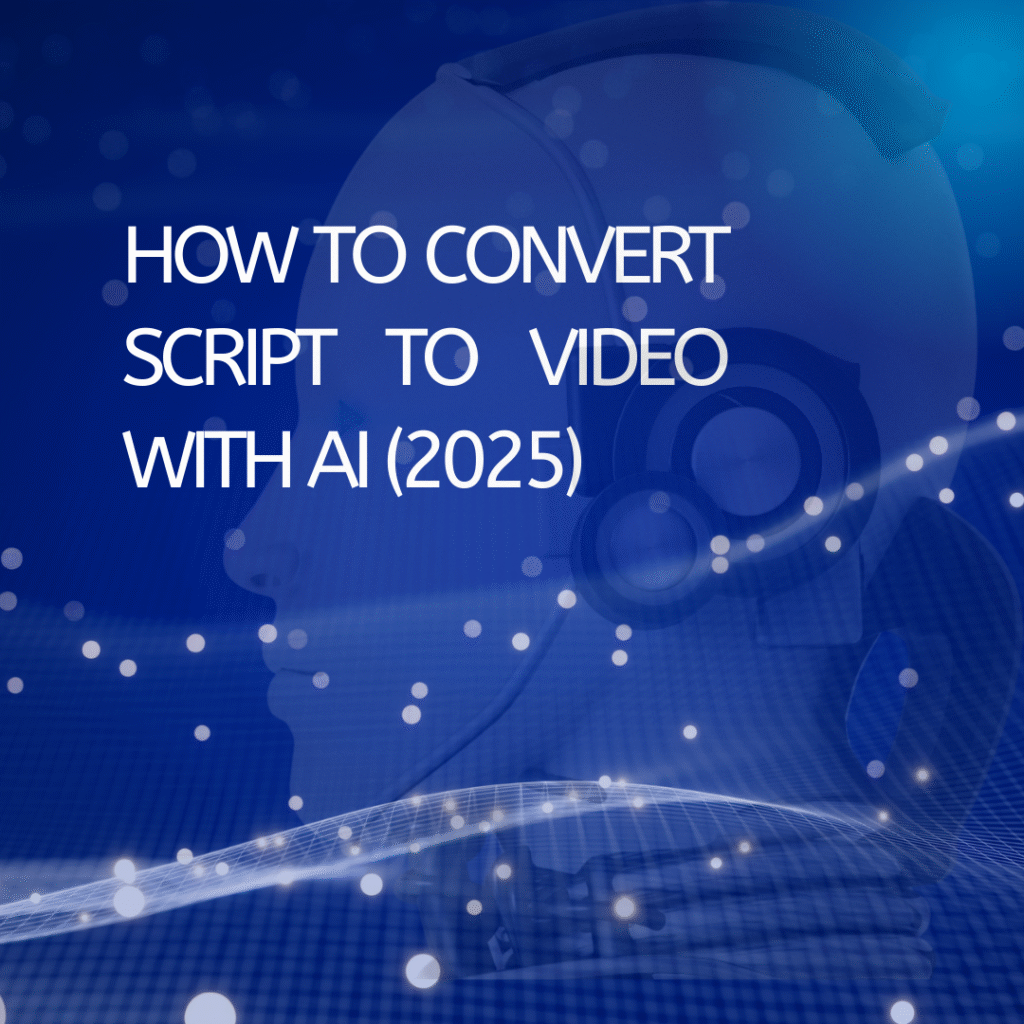AI Stock Video Generator: Create Stunning Footage & Assets with AI .If you’ve ever tried to make marketing videos or YouTube content but don’t have time to shoot, an AI stock video generator can be your best friend. It creates cinematic clips, assets, and transitions using artificial intelligence — no camera required.
That’s exactly where the AI stock video generator comes in.
It’s like having your own film crew, editor, and stock library — all powered by artificial intelligence.
In this post, I’ll show you how to use AI stock footage and asset generators to build professional videos fast, even if you don’t shoot a single frame yourself.
🎬 What Is an AI Stock Video Generator and How It Works?
An AI stock video generator creates short clips, transitions, or full video scenes using artificial intelligence.
You enter a text prompt like “a sunset over Tokyo skyline, cinematic style” — and the AI instantly generates HD or even 4K footage you can download or edit.
AI handles everything:
- Scene composition
- Lighting and camera movement
- Realistic textures and motion
Think of it as stock footage on demand — custom-made for your script, instead of searching through hundreds of clips.
💡 Why AI Stock Video Generators Matter for Marketers
Before AI, creators relied on traditional stock platforms like Pexels or Shutterstock. But let’s be honest — good clips are expensive, overused, and rarely match your brand aesthetic.
AI stock footage solves that by giving you:
- Unlimited custom clips — no licensing limits.
- Instant variations — change style, color, or motion with one prompt.
- Brand consistency — match visuals to your niche or campaign theme.
This makes it a game-changer for:
- Social media marketers creating product videos.
- YouTubers who need B-roll fast.
- Agencies producing client ads without studio setups.
🚀 How to Use AI Stock Video Generators Step-by-Step
Here’s my personal 7-step workflow that saves me hours on each video project.
Step 1: Define your video concept
Start with a clear idea — what’s your message, emotion, and target platform?
Example: “Tech innovation montage for a startup ad.”
Step 2: Write short visual prompts
Be specific — include subject, action, and tone.
Prompt: “Drone shot of a futuristic city skyline glowing at night, cinematic lighting.”
Step 3: Choose your AI stock generator
Popular ones include Runway ML, Pika Labs, and Synthesia Stock Engine.
Pick one that supports your resolution, style, and usage rights.
Step 4: Generate & refine
Generate multiple clips → rate the best → tweak prompts for consistency.
Step 5: Add AI-generated assets
Use AI asset generators for props, logos, or background elements (see my list below 👇).
Step 6: Combine with AI B-roll
Use tools like AI B-Roll Generator to add transitions and dynamic movement.
Step 7: Export & repurpose
Render your video in multiple formats — YouTube (16:9), TikTok (9:16), or square for ads.
🧰 My Favorite AI Video Tools for Stock & Assets
Below is a curated list of tools I actually use — each one helps automate a part of my video creation process.
🎞️ Runway ML
AI stock video generator that turns prompts into cinematic clips. Ideal for ad creatives and B-roll.
- Pros: Fast render, motion control, 4K output
- Cons: Limited free credits
🌆 Pika Labs
Best for creative short-form video generation with AI animation and camera effects.
- Pros: Great realism, text-to-video creativity
- Cons: Not ideal for long clips
📦 Kaiber AI
Perfect for turning still images or concepts into animated stock footage.
- Pros: Supports music sync & stylized looks
- Cons: Rendering time varies
💰 Exclusive Deals & Bonuses
Because you’re reading this post, here are exclusive AI video tool deals you can grab today 👇
| Tool | Deal Type | Bonus | Link |
|---|---|---|---|
| Runway ML | 10% off Pro plan | + extra render credits | 🔗 Claim Deal |
| Pika Labs | 7-day free trial | + priority queue access | 🔗 Activate Bonus |
| Kaiber AI | 15% off monthly plan | + music sync templates | 🔗 Get Offer |
🧩 Pro Tip: Always sign up via the bonus link — many of these promos are hidden or time-limited.
🔗 Internal Resources for You
To make the most of these tools, check out my related guides:
🎨 How AI Asset Generators Complete the Workflow
Once your footage is ready, AI can help you create:
- Brand props (logos, mockups, backgrounds)
- Visual overlays (charts, icons, motion graphics)
- Consistent style packs (fonts, color palettes, transitions)
Tools like Leonardo AI, KREA, or RunDiffusion are perfect for that — helping your videos look unique and cohesive.
For more detail, check out my full tutorial on AI Asset Creation Tools.
🎥 Real Example: A YouTube Video Made Entirely with AI
Last month, I made a 30-second YouTube intro for a tech channel — without using a single camera.
Workflow:
- Generated B-roll clips using Runway ML.
- Added transitions with AI B-Roll Generator.
- Created props and overlays using Leonardo AI.
- Dubbed narration with AI Voiceover tool.
Result?
✅ Rendered in 4K
✅ Finished in 45 minutes
✅ Saved $300 in production cost
That’s the real power of AI stock footage and asset generation — creativity at scale.
🧾 7-Step Checklist for AI Stock Video Workflow
1️⃣ Define your project goal
2️⃣ Write clear visual prompts
3️⃣ Generate multiple clips with different AI tools
4️⃣ Pick and refine best results
5️⃣ Add AI-generated assets or graphics
6️⃣ Edit and sync sound/music
7️⃣ Export and publish across platforms
✅ Tip: Store your favorite prompts in Notion or Google Sheets for reuse.
🎯 Final Thoughts
The future of video creation isn’t about having expensive gear — it’s about knowing which AI tools to combine.
AI stock video generators are giving small creators the same visual power big studios had — faster, cheaper, and more creative.
So whether you’re making a TikTok ad, YouTube intro, or brand video…
You don’t need a camera. You just need good ideas — and the right AI tools to bring them to life.
Anna is a content creator and digital marketer with 3+ years of experience testing AI tools for video creation. I’ve personally used Pictory to repurpose blog posts into YouTube Shorts and LinkedIn clips — saving hours compared to manual editing.