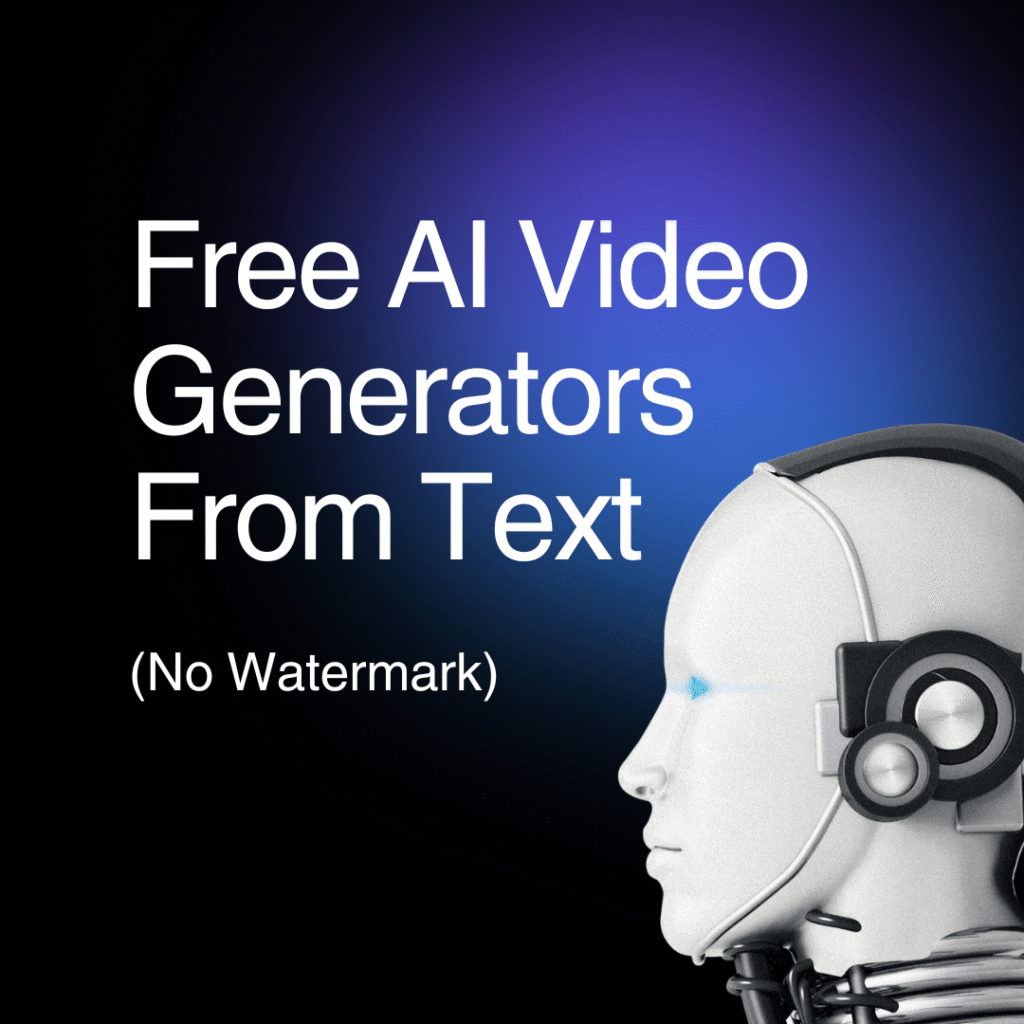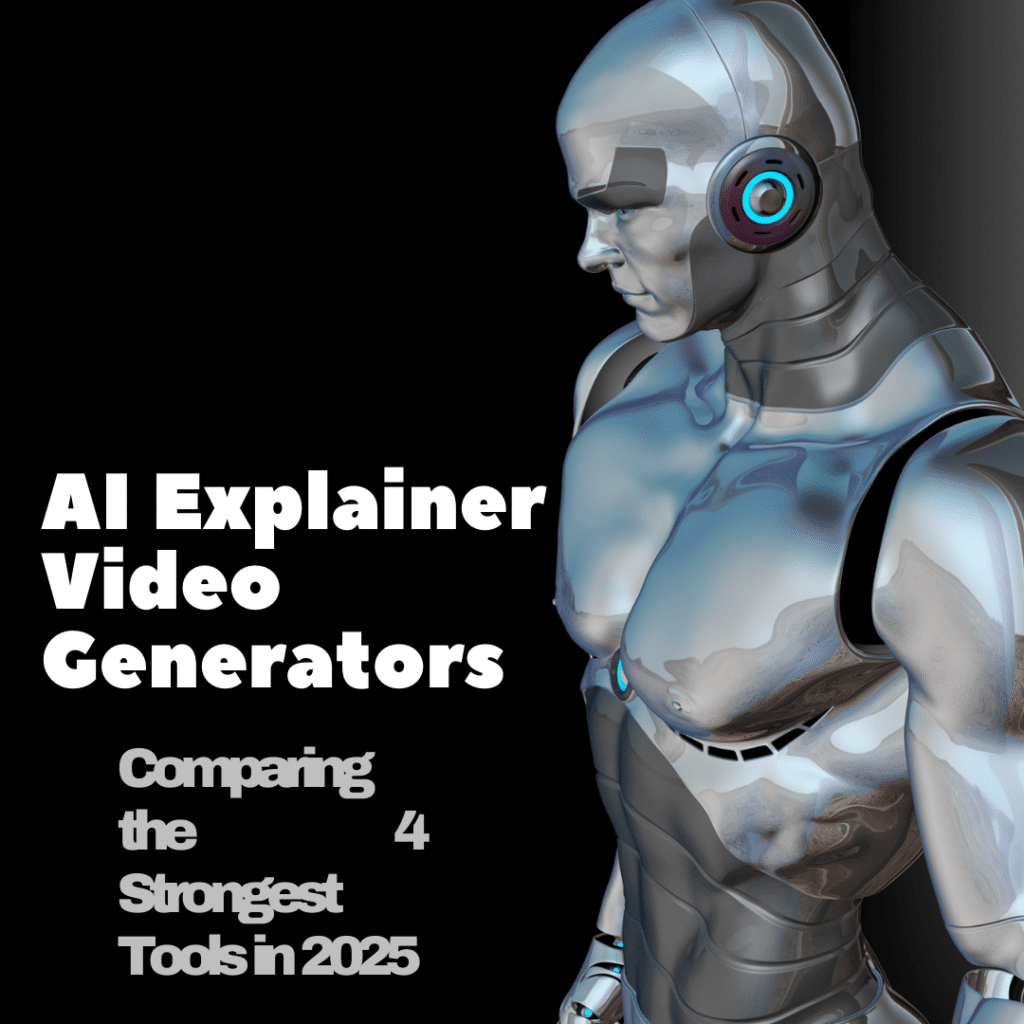If you’ve ever spent hours searching through stock libraries for the perfect clip, you know how painful it can be.
Either the footage doesn’t fit your brand, or the price tag makes you cry a little inside.
That’s why discovering AI stock footage generators felt like a game-changer for me.
These tools can literally create new video clips from a simple text prompt — no cameras, no actors, no editing mess.
So today, I’m sharing my honest experience with the most popular AI stock footage tools I’ve tried — what I love, what I don’t, and which one I’d actually recommend.
🧠 What Is an AI Stock Footage Generator?
An AI stock footage generator is basically a tool that lets you type your idea — for example:
“Drone shot of a sunset over Tokyo”
— and within seconds, the AI turns it into a short HD video clip.
It’s like having your own film crew on standby, 24/7, for less than the price of a coffee.
🎥 Why I Started Using AI Stock Footage Tools
I run a small YouTube channel and often make explainers or social clips. Buying or shooting new footage every week just wasn’t sustainable.
When I tried my first AI generator, I was skeptical. But after a few tests, I realized how much time, money, and creative energy it saves.
And best of all — I could match the style of my videos perfectly, instead of forcing random clips to fit.
⚖️ Side-by-Side Comparison (2025 Edition)
Here’s a clean comparison table I made after testing five top tools:
| Tool | Best For | Pros | Cons | Pricing |
|---|---|---|---|---|
| Runway ML | Professional creators | High-quality results, built-in editor | Short clips unless upgraded | $12/month |
| Pika Labs | Social media videos | Fast, free, easy for B-roll | Render wait time (free plan) | Free / Pro |
| Kaiber AI | Artistic storytelling | Beautiful effects, dynamic camera | Needs detailed prompts | $10/month |
| Synthesia | Corporate explainer videos | Includes avatars, voiceovers | Limited scene flexibility | $30/month |
| Pixop | Footage enhancement | AI upscaling, restoration | Doesn’t generate new videos | Pay per clip |
🧩 My Experience with Each Tool
Runway ML
If you want to create cinematic, realistic clips — Runway ML is your best bet. It’s like the “Photoshop of video,” with AI tools for everything: background removal, scene expansion, motion tracking, and yes — stock footage generation.
👉 Try it here: RunwayML.com
Pika Labs
My personal favorite for quick B-rolls. It’s perfect when you need short clips for YouTube Shorts or TikTok.
The best part? You can generate videos from simple prompts like “slow-motion coffee pour on a wooden table.”
🎁 Deal: Try Pika Labs Free
Kaiber AI
Kaiber is for the dreamers — musicians, designers, storytellers.
I love its ability to interpret abstract prompts like “a glowing forest in motion” and turn them into art.
If you’re exploring AI Animation Tools, Kaiber pairs beautifully.
Synthesia
Known for its AI avatars, Synthesia now includes stock-style assets and voiceovers.
Perfect for brands or educators who want clean, corporate videos fast.
It integrates nicely with AI Multi-language Voice Tools, which helps localize your videos.
Pixop
Not exactly a generator, but still useful.
If you have old footage you want to refresh, Pixop’s AI upscaling and restoration is magical.
I used it to remaster a 720p clip from 2018 — and it looked brand new.
🌐 Internal & Related Tools (for deeper exploration)
If you’re exploring AI video workflows, you might also want to check out:
- AI B-Roll Video Generators — Perfect for short-form storytelling.
- AI Stock Video Libraries — Browse pre-made AI clips.
- AI Asset Creation Tools — Generate props, textures, or backgrounds.
- AI Animation Tools — For adding smooth transitions and motion.
💬 My Honest Verdict
Here’s my take after months of using these tools:
- Runway ML → Best for realistic, cinematic content.
- Pika Labs → Best for fast and fun B-rolls.
- Kaiber AI → Best for artistic or music-driven visuals.
- Synthesia → Best for business and explainer videos.
- Pixop → Best for enhancing what you already have.
If you’re just starting, go with Pika Labs — it’s free, beginner-friendly, and surprisingly good.
Once you’re ready for more control, move up to Runway ML.
✅ Quick 7-Step Checklist Before You Start
- Define what kind of videos you want to make.
- Pick one AI stock footage generator that fits your needs.
- Write clear text prompts (lighting, angle, mood).
- Test 2–3 outputs — tweak your prompts if needed.
- Add AI Voiceover Tools for narration.
- Use AI Music Tools for emotion and rhythm.
- Publish, monitor results, and improve.
❓FAQ – Common Questions About AI Stock Footage Generators
1. Can I use AI stock footage in commercial projects?
Yes, most platforms allow commercial use, but always double-check the license on each tool’s site.
2. Do AI stock videos look realistic?
It depends on your prompt and the model. Runway and Pika often produce near-real results, while Kaiber leans artistic.
3. What’s the difference between AI stock footage and AI B-roll?
AI stock footage usually refers to full-scene clips, while AI B-roll generators focus on supporting visuals.
4. Can I generate vertical videos for TikTok or Reels?
Absolutely — most tools (like Pika) let you choose aspect ratios like 9:16 for mobile content.
5. What’s the cheapest option to start?
Pika Labs offers a generous free tier. Kaiber also gives limited free credits per month.
🎯 Final Thoughts
AI stock footage generators have made video creation more accessible than ever.
Instead of browsing endless libraries or spending days filming, you can just type your idea and watch it come alive.
The way I see it, these tools don’t replace creativity — they amplify it.
Whether you’re a marketer, filmmaker, or solo creator, it’s worth experimenting with at least one.
Who knows — your next viral clip might come from a single sentence. 🌟m a single line of text. 🚀
Anna is a content creator and digital marketer with 3+ years of experience testing AI tools for video creation. I’ve personally used Pictory to repurpose blog posts into YouTube Shorts and LinkedIn clips — saving hours compared to manual editing.