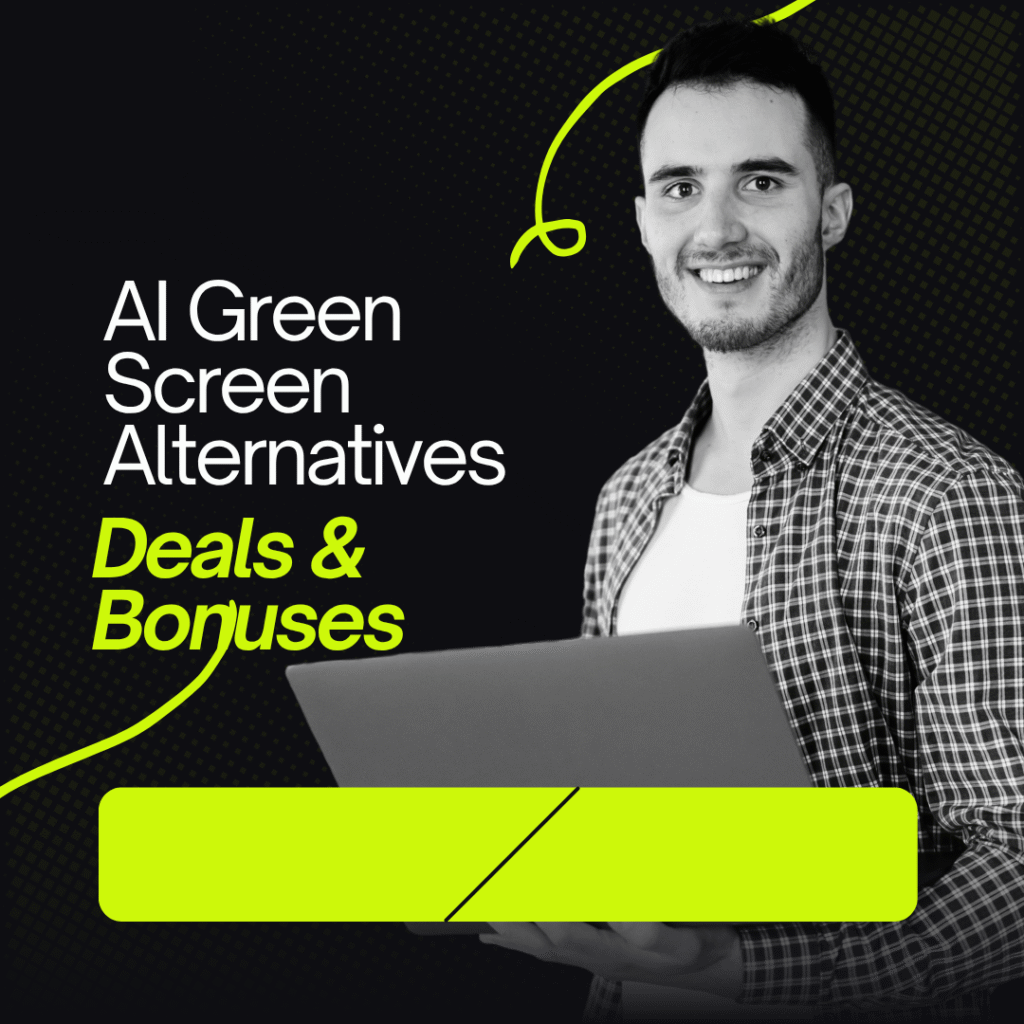If you’ve ever tried filming with a traditional green screen, you know the struggle — wrinkled fabric, poor lighting, weird shadows… and endless editing afterward.
I’ve been there too. It always felt like I spent more time fixing backgrounds than actually creating content.
But now? Things have changed.
With AI Green Screen tools, you can remove or replace video backgrounds instantly — no green screen, no lighting setup, and no editing headaches.
Even better, many platforms are now offering free plans, discounts, and exclusive bonuses for creators and marketers in 2025.
In this guide, you’ll discover:
- The best AI green screen tools this year.
- Deals, bonuses, and free plans you can grab right now.
- Tips to choose the best one for your marketing or creative workflow.
🎬 What Is an AI Green Screen?
An AI Green Screen (also known as no-green-screen AI tool or AI background remover) uses artificial intelligence to detect people or main objects and automatically separate them from the background.
Instead of using physical fabric or colored screens, AI analyzes colors, shapes, and depth to isolate subjects — then lets you swap in any background you want: an office, a tropical beach, or even a 3D futuristic scene.
For marketers and creators, this means:
- You can film anywhere, anytime — and still look professional.
- You save time and money on production.
- You can maintain consistent brand visuals with ease.
🌟 Top AI Green Screen Tools (2025) with Deals & Bonuses
| Tool | Best Features | Current Deal / Free Plan | Best For |
|---|---|---|---|
| Runway ML | High-quality AI keying, motion tracking, creative effects | Free plan + 20% OFF Pro plan for early sign-up | Professional marketers & editors |
| Unscreen Pro | Auto background removal, supports GIFs & MP4 | Free for short clips + 10% OFF coupon | Fast-paced content creators |
| CapCut AI | Built-in templates, filters, background effects | 100% Free | Social media creators |
| Veed.io | AI subtitle generator, virtual backgrounds | 7-day free trial + bonus templates | Marketing teams & agencies |
| Canva Video Editor | Easy drag-and-drop interface, branding kits | Free plan + 1 month Pro bonus | Small businesses |
| Descript | Edit video via text, AI voice + background remover | Free trial + 15% OFF promo | Educators, podcasters |
💡 Pro tip: If you’re serious about video content, Runway ML and Veed.io are offering excellent limited-time discounts — both powerful and easy to use.
💰 Free Plans & Bonuses Worth Checking Out
- CapCut AI – 100% Free
Perfect for quick edits and social media content. Offers AI background removal, filters, and text auto-subtitles — no hidden fees. - Canva Video Editor – Free + 30-Day Pro Bonus
New users get a free month of Canva Pro, which includes video background remover and access to 100,000+ professional templates. - Runway ML – 20% Off Pro Plan
One of the most advanced AI video editors, ideal for marketing campaigns or creative projects. - Veed.io – Free Trial + Marketing Templates Bonus
Register to receive free ad templates and bonus visual effects curated for content marketers.
🚀 How to Choose the Best AI Green Screen Tool
Before you grab a deal, think about what you truly need:
- Your goal: Need quick edits? CapCut or Canva works. Doing high-end ads? Try Runway ML or Veed.io.
- Your budget: Start free, then upgrade only if the tool fits your workflow.
- Integrations: Canva and Veed.io work well with other marketing tools, saving tons of time.
🎯 Tips to Get the Most from Free Deals & Bonuses
- Use a new email for bonus sign-ups. Some deals only apply to new users.
- Subscribe to newsletters. Most platforms share exclusive coupons (up to 50% off) via email.
- Mix tools for best results. Record with CapCut, edit with Runway ML, and add branding in Canva — a perfect free-to-pro combo.
🧠 Why You Should Invest in AI Green Screen Now
Video marketing is booming, and AI Green Screen technology is the next big thing.
Instead of spending hundreds on studios or editors, you can now create professional branded videos for a fraction of the cost — especially with the 2025 deals and bonuses available.
Personally, I started with Canva Pro’s free trial, then switched to Runway ML Pro for advanced campaigns. In total, I saved over 70% of my monthly video production costs — without compromising quality.
🌈 Final Thoughts
The era of wrinkled fabric and harsh lighting is over.
AI Green Screen tools are faster, smarter, and more affordable — especially now with limited-time deals and bonus offers.
If you’re serious about elevating your video marketing in 2025, don’t wait too long — grab a few of these offers and start creating professional-quality videos from anywhere.
Anna is a content creator and digital marketer with 3+ years of experience testing AI tools for video creation. I’ve personally used Pictory to repurpose blog posts into YouTube Shorts and LinkedIn clips — saving hours compared to manual editing.