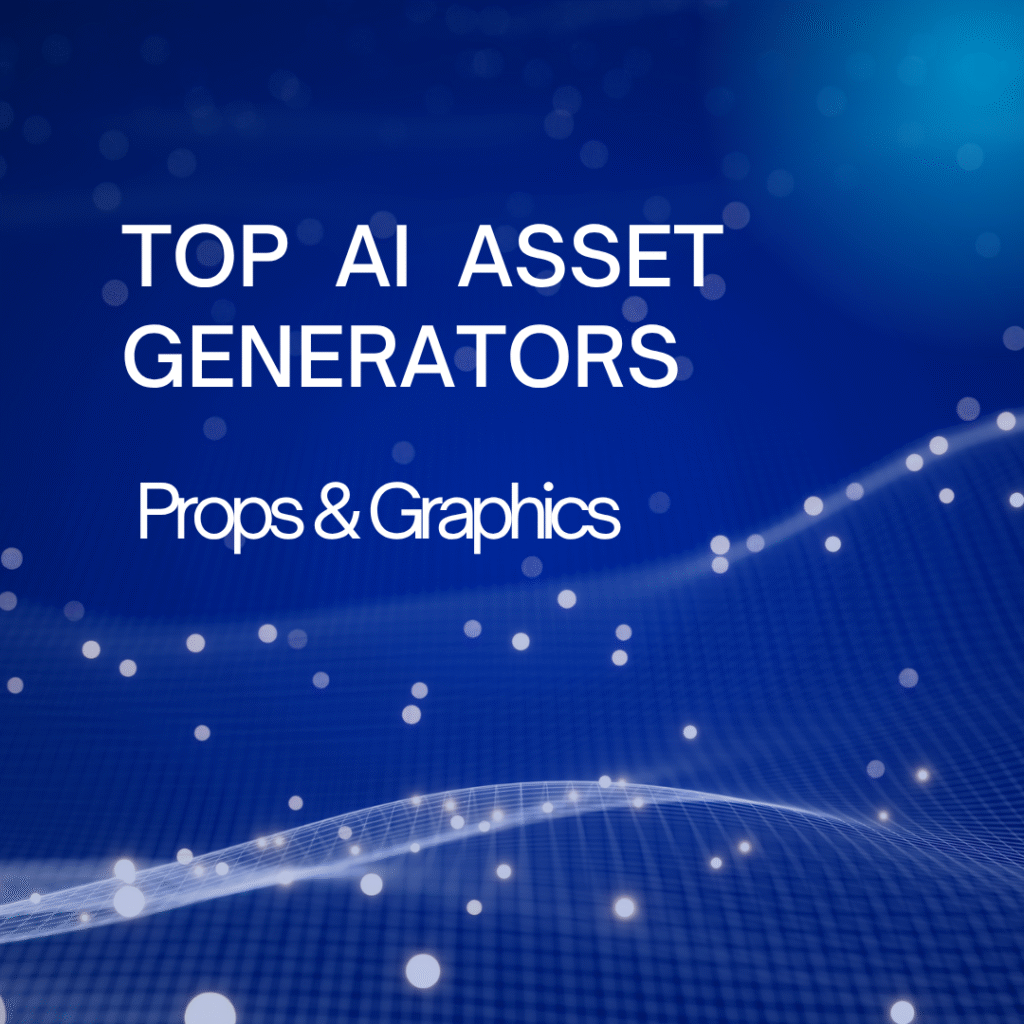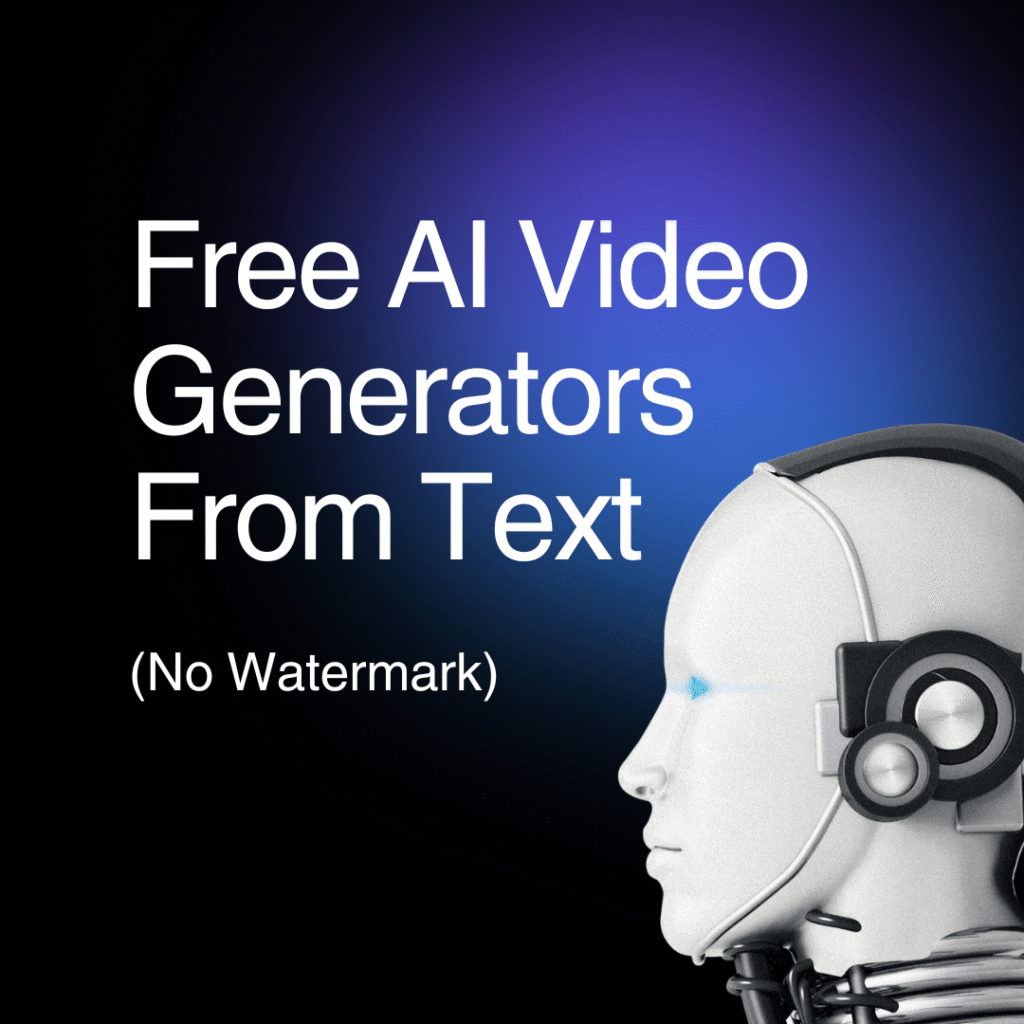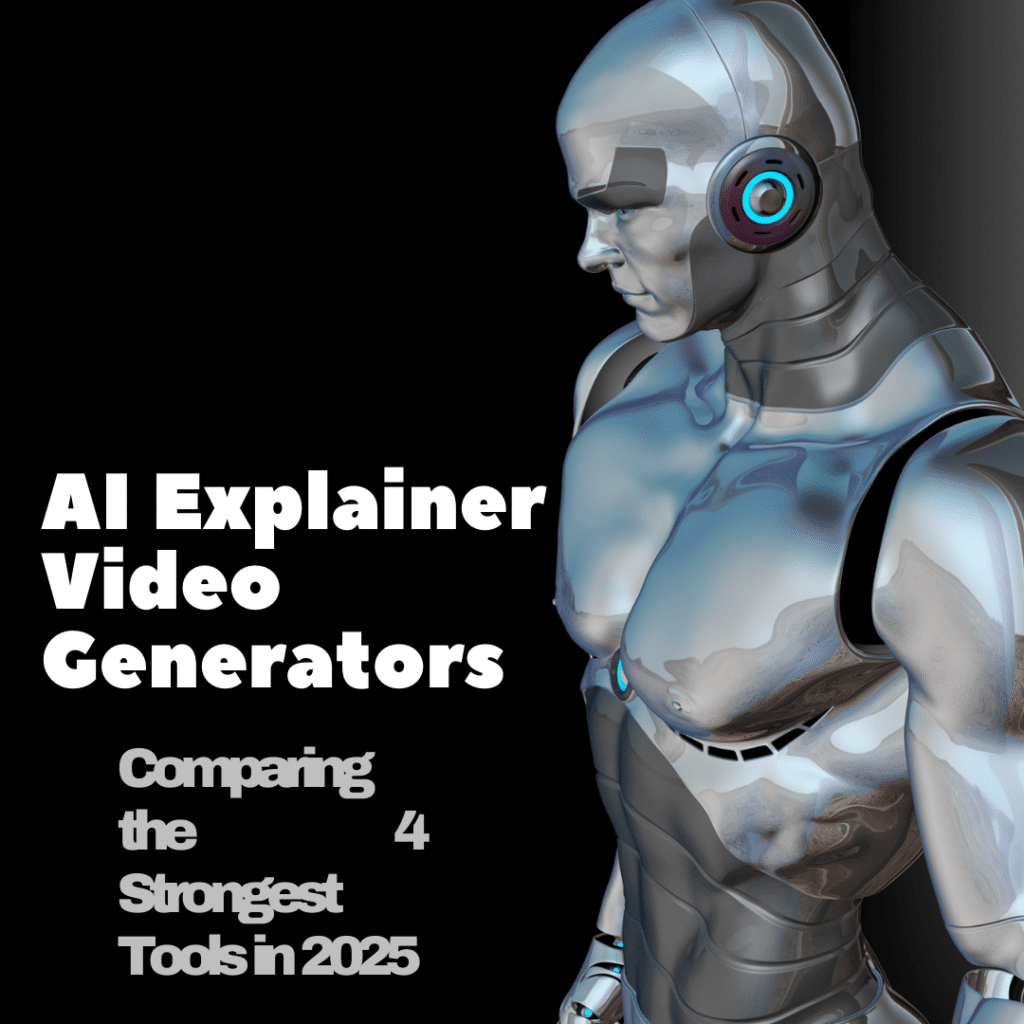When creating videos, animations, or digital content, having an AI asset generator at your fingertips can completely change the game—suddenly, producing high-quality props, graphics, and animated elements becomes fast, easy, and cost-effective.
In the past, to find props, stickers, icons, illustrations, backgrounds, or transition effects, I used to:
❌ spend hours searching on Google, Freepik, Envato, etc.
❌ download tons of files and still fix them to match my brand style
❌ or worse… redesign everything from scratch
I used to believe that this was just “a normal part of content creation” — until I discovered the world of AI Asset Creation Tools, a category of AI Asset Generator tools that can produce almost anything I can imagine using… just a few prompt lines.
And that changed everything.
My video production time went down by half.
My spending on asset packs and marketplace templates dropped by over 80%.
And best of all, I could generate highly branded, unique creative assets that no one else has.
🌱 What is an AI Asset Generator?
An AI Asset Generator is a tool that creates digital assets for content and video production, including:
📌 AI props (virtual product props for filming)
📌 AI graphic assets for video (stickers, icons, frames, overlays…)
📌 background / texture / digital environments
📌 characters, mascots, illustrations, animation assets
📌 UI elements, infographic visuals, social media templates
Think of it as an unlimited creative asset library — except instead of searching endlessly, you generate exactly what you need.
🎯 Why use AI props creator & AI graphic assets for video?
| Benefit | Why it matters |
|---|---|
| ⏳ Saves production time | No more endless asset searching |
| 💰 Cuts content creation cost | Less spending on stock libraries & templates |
| 🎨 Strengthens brand identity | Fully on-brand visuals for every video |
| 🔥 Unlimited creativity | You imagine it → AI creates it |
| ♻ Reusable across projects | Repurpose in multiple videos & campaigns |
Example: a beauty review channel can instantly generate:
💄 lipstick tubes, serums, perfumes, compacts
🎀 aesthetic vanity backgrounds
✨ glow sparkles & beauty overlays
…all created by AI, with no physical product required.
🧩 Types of assets you can generate with AI
| Asset Type | Examples |
|---|---|
| AI Props Creator | virtual products: phones, perfume bottles, shoes, laptops… |
| AI Graphic Assets for Video | icons, sticker animations, shapes, lower-thirds |
| Background / Textures / 3D Scenes | marble table, neon studio, gradient backdrop |
| Marketing Visuals | product cards, CTA tags, feature highlights |
| Characters / Mascots | anime/chibi brand characters |
| Motion & Animation Assets | transition loops, moving overlays, effects |
🔗 How AI Asset Generator fits into your video workflow
To maximize results, I combine AI-generated assets with other AI video tools. For example:
🎬 Need motion background footage?
Use AI Stock Footage Generators to produce thematic background scenes.
🎥 Want supporting visual storytelling shots?
Use AI B-Roll Video Generators to insert relevant b-roll clips that boost watch time.
✨ Want moving stickers, animated icons, or motion graphics?
Use AI Animation Tools (URL…) to bring static assets to life.
Together, these tools create a full AI-powered content creation ecosystem.
🧪 Top 6 AI Asset Generator Tools (Personal Review)
⭐ Leonardo AI
Best for: detailed props, textures, 2.5D graphic assets
⭐ Kittl AI
Best for: typography, brand kits, poster & icon packs
⭐ Runway AI – Graphics / Gen-3
Best for: motion graphics, animation-ready assets, VFX visuals
⭐ Cref / Assetize
Best for: e-commerce product props, 3D promotional assets
⭐ Canva AI
Best for: social media visuals, creators who want fast design
⭐ Blender + AI texture tools
Best for: 3D creators & animators (free, limitless potential)
📊 NEW Comparison Table (Feature + Pricing Overview)
| Tool | Best For | Asset Types | Ease of Use | Pricing |
|---|---|---|---|---|
| Leonardo AI | High-quality props & textures | 2D/2.5D props, textures, illustrations | Medium | $12–24/mo |
| Kittl AI | Branding & typography assets | Icons, type, posters, shapes | Very Easy | $10–15/mo |
| Runway AI | Motion graphics & VFX | Animated assets, video elements | Medium | from $15/mo |
| Cref / Assetize | E-commerce product props | 3D product renders, staging | Easy | Pay-per-asset |
| Canva AI | Fast content creation | Social graphics, stickers, templates | Very Easy | $10/mo |
| Blender + AI Add-ons | 3D environments & animation | 3D models, textures, motion | Hard (Pro level) | Free |
💸 General pricing overview
| Tool | Freemium | From |
|---|---|---|
| Leonardo AI | Yes | $12–24/mo |
| Kittl AI | Yes | $10–15/mo |
| Runway AI | Yes | from $15/mo |
| Cref / Assetize | Yes | Pay per asset |
| Canva AI | Yes | $10/mo |
| Blender AI plugins | Free | $0 |
🚀 Real use cases
| Use Case | How AI assets help |
|---|---|
| TikTok shop / product reviews | Create product props without physical inventory |
| YouTube education & storytelling | Add icons, overlays, animated explainer visuals |
| Video ads & marketing | Product cards, CTA labels, benefit highlights |
| Personal brand & influencers | Fully consistent visual identity across content |
✍ Sample prompt for beautiful assets
high quality product render, soft cinematic lighting,
3D realistic, glossy finish, aesthetic pastel theme,
isolated, depth of field, studio background
🔮 Future of AI Creative Assets
✨ brand-consistent AI asset packs
✨ marketplace for buying/selling AI assets
✨ motion-ready assets for any editor (Premiere, CapCut, DaVinci)
✨ “Asset-as-a-service” for agencies & creator studios
🎯 Final Thoughts
AI Asset Generator tools are a game-changer for creators, marketers, and businesses.
If you want:
🔥 more unique content
🔥 faster video production
🔥 lower design cost
🔥 stronger brand identity
…then using AI props creator and AI graphic assets for video might be one of your best creative decisions this year.
❓ FAQ — AI Asset Creation Tools
1. What is an AI asset generator?
An AI asset generator is a tool that creates digital design elements automatically using artificial intelligence. These assets can include props, textures, characters, backgrounds, motion graphics, UI elements, 3D objects, or even animation sequences. Instead of designing everything manually, you describe what you want—and the AI produces it for you.
2. Who should use AI asset creation tools?
These tools are extremely useful for:
| User type | Why they benefit |
|---|---|
| YouTubers & video creators | Faster B-roll, transitions, overlays, and animations |
| Content marketers | Branded visual assets for campaigns |
| Game designers | AI props, textures, characters |
| E-learning / educators | Illustrations, explainer graphics |
| Indie film & animation creators | Faster world-building and pre-visualization |
| Agencies & freelancers | Speed, consistency, and lower production costs |
3. Are AI-generated assets commercial-use friendly?
Most tools allow commercial use, but not all licenses are the same. Some platforms require attribution, others prohibit resale of raw assets, and some have different rules depending on the subscription plan. Always check:
✔ License type
✔ Allowed commercial scope
✔ Whether “reselling assets” is restricted
✔ Model training ownership clauses
4. Can I use AI props and graphic assets in client work?
Yes, as long as the tool’s license allows commercial usage. Many creators use AI assets for:
- Marketing videos
- Brand identity and social content
- Ads and product demos
- Motion graphics packs
- UI/UX prototypes
- Game design and pre-viz
If you’re selling editable assets (like design packs), double-check the terms to avoid redistribution violations.
5. What file formats do AI asset tools usually export?
This varies, but common export formats include:
| Asset type | Formats |
|---|---|
| Images/props | PNG, JPG, SVG, WEBP |
| Transparent assets | PNG, WebM |
| 3D assets | FBX, OBJ, GLB |
| Motion graphics/animation | MP4, MOV, GIF, WebM |
| Vector design | SVG, EPS, PDF |
6. Do AI asset generators replace designers?
No. They accelerate creative workflows, but they don’t replace storytelling, taste, art direction, or branding strategy. Top creators use AI as a creative co-pilot, not a replacement.
AI helps with:
- Faster ideation
- Visual references
- Style variations
- Bulk asset creation
- Consistency across content
7. What’s the difference between AI asset tools, AI stock footage generators, and AI animation tools?
| Type of tool | What it creates | Best for |
|---|---|---|
| AI Asset Generator | Props, icons, textures, graphic elements | Overlays, UI, branding, visual packs |
| AI Stock Footage Generator | Full video scenes (people, landscapes, objects) | B-roll, background clips, storytelling |
| AI Animation Tool | Moving characters, motion graphics, animated elements | Explainers, intros/outros, kinetic text |
8. Can these tools help reduce production costs?
Absolutely. Many creators switch to AI assets because they can:
💰 Avoid expensive stock libraries
⏳ Reduce rendering & design time
♻ Reuse branded assets consistently
🚀 Produce more content, faster
9. What should I consider before choosing a tool?
Key factors to evaluate:
⭐ Output quality
🎨 Style options (realistic, 3D, anime, cinematic, flat design, etc.)
💼 Licensing & commercial rights
📁 Export formats
⚡ Speed & workflow features
🔧 Ability to keep style consistency
📚 Model training options (custom brand models)
10. Can AI asset tools help with YouTube and short-form video growth?
Yes. AI assets make your content visually richer, which helps increase:
- Watch time
- Viewer retention
- Click-through rate (CTR)
- Brand recognition
- Production speed—so you publish more often
11. Are there free AI asset generators?
Yes, several tools offer:
- Free trial credits
- Free limited plans
- Pay-per-download pricing
If you want, I can generate a comparison table of free vs paid tools too.
Anna is a content creator and digital marketer with 3+ years of experience testing AI tools for video creation. I’ve personally used Pictory to repurpose blog posts into YouTube Shorts and LinkedIn clips — saving hours compared to manual editing.