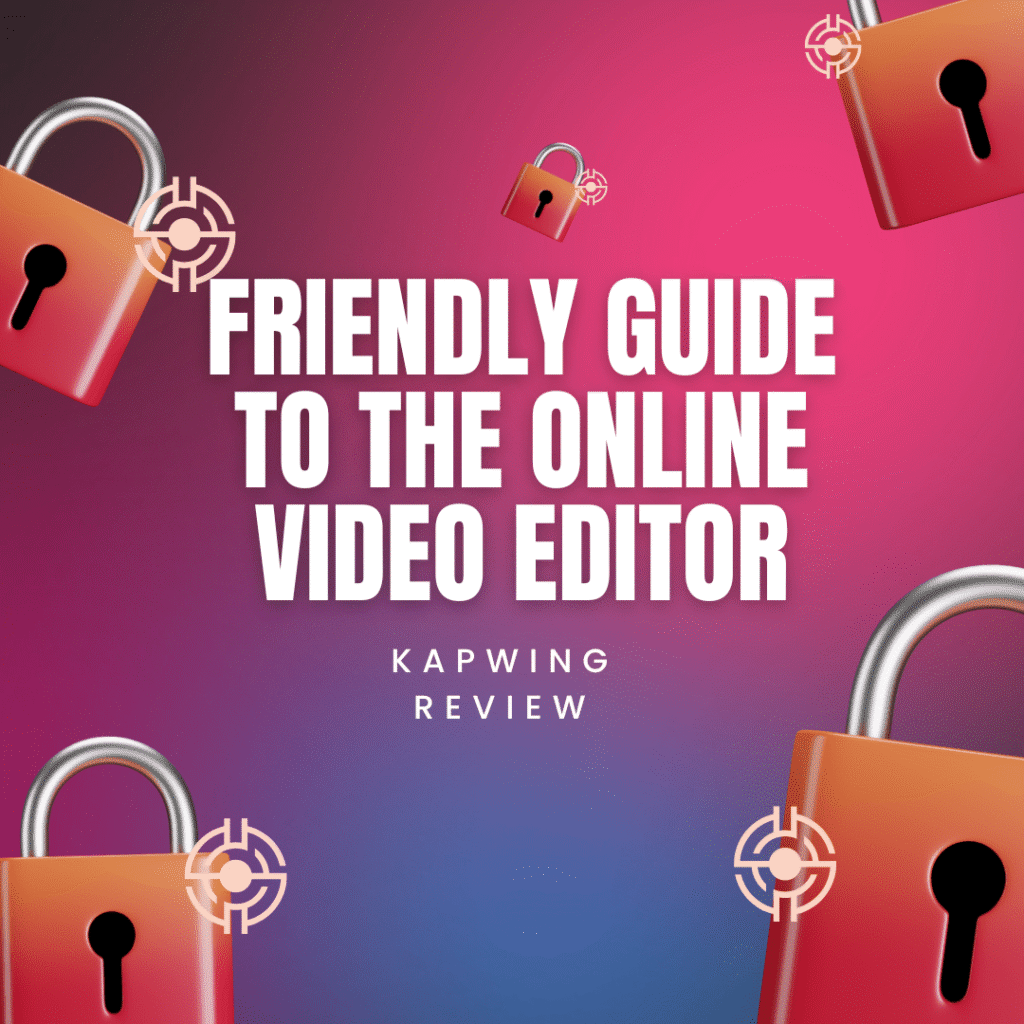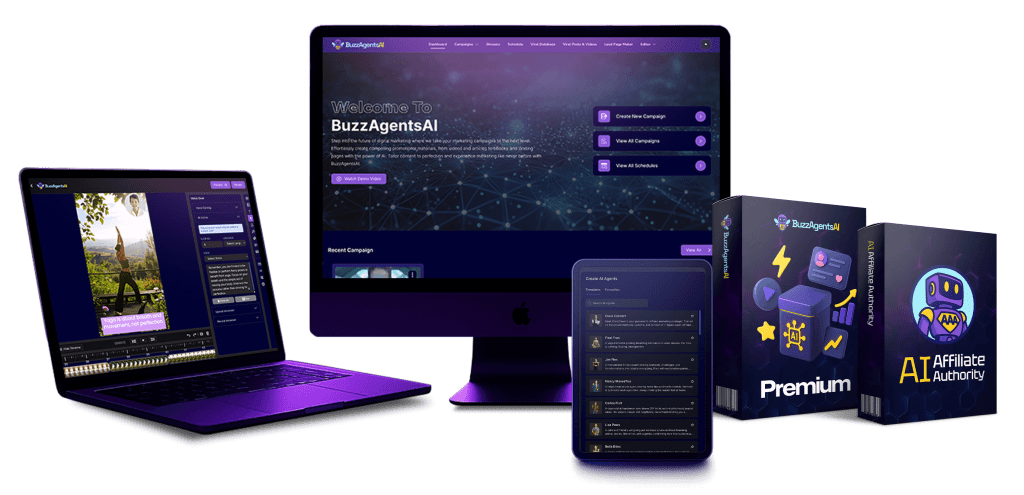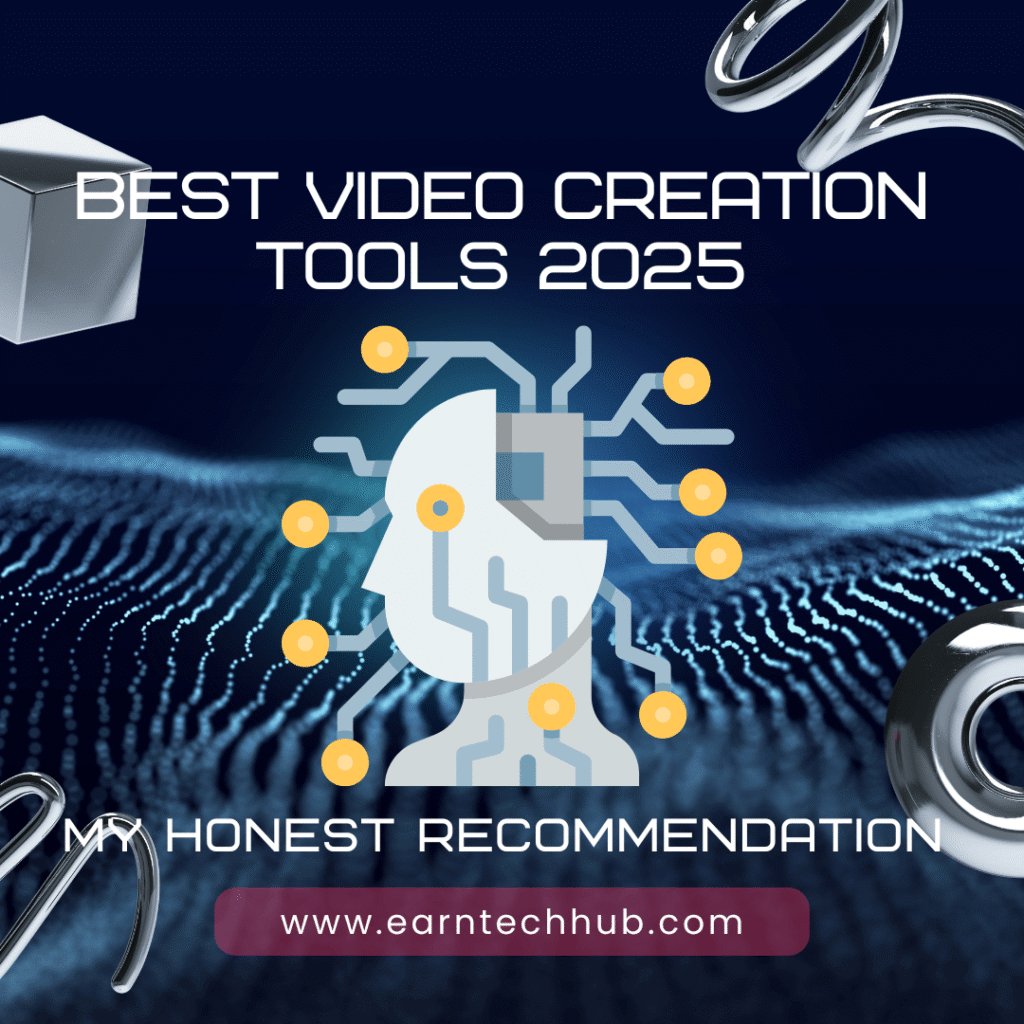If you are looking for a simple yet powerful online video editor, Kapwing is definitely worth considering. This browser-based platform allows you to create, edit, and export videos without installing any software. Moreover, it caters to both beginners and professional content creators. Whether your goal is producing engaging social media clips, marketing videos, or tutorials, Kapwing offers tools that make the process intuitive and efficient.
In this review, we will explore Kapwing’s main features, pricing plans, and compare it with other popular online video editors. By the end, you will have a clear idea whether Kapwing is the right choice for you.
What is Kapwing?
Kapwing is an online video editing platform that works entirely in your browser. Instead of installing complex software, you can start editing immediately. The platform supports various content types, including social media clips, GIFs, memes, and tutorials. Additionally, Kapwing incorporates AI-powered tools that help with subtitles, text-to-speech, and background removal.
For beginners, this means you can create polished videos with minimal effort. For professionals, Kapwing still provides enough flexibility to handle more complex projects. Furthermore, because everything is cloud-based, collaboration is straightforward and efficient.
Key Features of Kapwing
1. User-Friendly Interface
Kapwing’s interface is clean and well-organized. Users can easily navigate between timelines, layers, and toolbars. With drag-and-drop functionality and real-time previews, editing becomes fast and intuitive. Even newcomers to video editing can quickly grasp the basics without feeling overwhelmed.
2. Video Trimming, Cropping, and Resizing
One of the most essential tools in any editor is the ability to trim, crop, and resize videos. Kapwing excels in this area, allowing content to be tailored for different platforms, such as YouTube, TikTok, and Instagram. Moreover, resizing a single video for multiple platforms is straightforward, which saves a lot of time.
3. Text Overlays, Subtitles, and Captions
Adding text, captions, or subtitles is effortless in Kapwing. In addition, its auto-subtitle feature can generate captions for your video in seconds. You can also edit or translate subtitles, ensuring your content reaches a wider audience.
4. Audio Tools
Kapwing offers comprehensive audio features, including adding voiceovers, background music, and sound effects. Users can adjust volume, remove background noise, and sync audio perfectly with video clips. Consequently, audio production becomes smoother and more professional.
5. AI-Powered Features
Kapwing has integrated AI tools to make video editing even easier:
- Auto Subtitles Generator: Quickly create subtitles with editable text.
- Text-to-Speech: Convert written scripts into voiceovers.
- Background Removal: Effortlessly remove or replace video backgrounds.
6. Templates and Stock Content
The platform provides a library of templates, stock videos, images, and GIFs. Therefore, users can create social media-ready content without starting from scratch. Templates are particularly useful for marketing campaigns or repetitive content.
7. Collaboration Tools
For teams, Kapwing supports real-time collaboration. Team members can comment, make edits, and access shared projects, reducing the need for back-and-forth file exchanges. As a result, content production becomes faster and more coordinated.
8. Export Options
Kapwing allows exporting in multiple formats, including MP4 and GIF. With the Pro plan, you can export videos in HD quality without watermarks. The platform also optimizes videos for social media platforms, ensuring content looks professional on any channel.
Kapwing Pricing Overview
Kapwing offers free and paid plans, catering to different needs:
| Plan | Price | Features | Export Quality | Watermark |
|---|---|---|---|---|
| Free | $0 | Basic editing, templates, auto subtitles (limited), stock content | Up to 720p | ✅ Watermark |
| Pro | $20/month | Everything in Free + HD exports, team collaboration, unlimited storage, AI tools | Up to 1080p | ❌ No watermark |
| Enterprise | Custom | Pro features + advanced team management, branding options, enterprise support | Up to 4K | ❌ No watermark |
Tip: While the free plan is perfect for trying out Kapwing, frequent creators or teams will benefit significantly from the Pro or Enterprise plan.
Kapwing vs Other Online Video Editors
To help you understand Kapwing’s position in the market, here’s a comparison with VEED.io, Canva, and InVideo:
| Feature / Tool | Kapwing | VEED.io | Canva | InVideo |
|---|---|---|---|---|
| Free Plan | ✅ Yes | ✅ Yes | ✅ Yes | ✅ Yes |
| Paid Plan Price | $20/mo | $15–20/mo | $12.99–30/mo | $15–30/mo |
| Export HD / 4K | HD (Pro) | HD/4K (Pro) | HD/4K (Pro) | HD/4K (Pro) |
| Auto Subtitles | ✅ | ✅ | Limited | ✅ |
| Text Overlay / Animations | ✅ | ✅ | ✅ | ✅ |
| Stock Videos & Templates | ✅ | ✅ | ✅ | ✅ |
| AI Tools | TTS, Background Removal | AI Avatars, Auto Subtitles | Limited AI | Script-to-Video, AI Templates |
| Collaboration | ✅ | ✅ | ✅ | ✅ |
| Watermark Free (Paid) | ✅ | ✅ | ✅ | ✅ |
Insights:
- Kapwing vs VEED.io: VEED.io offers more AI-driven features like avatars, while Kapwing is simpler and more beginner-friendly.
- Kapwing vs Canva: Canva excels in design-heavy projects, whereas Kapwing focuses on video editing and AI-assisted workflows.
- Kapwing vs InVideo: InVideo offers more marketing-focused templates, but Kapwing is faster and easier for creating social media clips.
Pros and Cons of Kapwing
Pros
- Beginner-friendly interface
- Fully online, no software installation required
- AI-powered subtitles and text-to-speech
- Free plan available for testing
- Team collaboration supported
- Flexible templates and social media presets
Cons
- Free plan includes watermark
- HD/4K export only in paid plans
- Advanced professional editing is limited compared to desktop software
- Can lag with very large video files
Who Should Use Kapwing?
Beginners will appreciate the simplicity and intuitive workflow. Social media creators can quickly produce TikTok, Instagram, or YouTube content. Marketing teams benefit from collaboration tools, templates, and AI features. Additionally, educators and trainers can make lessons with captions and subtitles, and meme creators can take advantage of GIFs and overlay text.
In short, Kapwing is designed for anyone who wants speed, accessibility, and ease-of-use.
Tips for Maximizing Kapwing
- Try the free plan first to explore features.
- Leverage templates to save time for social media content.
- Use AI tools for subtitles and text-to-speech to streamline workflow.
- Upgrade to Pro if you need HD exports or watermark-free videos.
- Collaborate online instead of sharing large files manually.
Final Thoughts
Kapwing is a friendly, versatile, and powerful online video editor. Overall, it excels for social media, marketing, tutorials, and casual content creation. While it may not replace professional desktop software for filmmaking, it is perfect for beginners and small teams.
Additionally, its free and paid plans, AI tools, and collaboration features make it a strong competitor among VEED.io, Canva, and InVideo. If you want to create polished videos online without a steep learning curve, Kapwing is an excellent choice.os online without a steep learning curve, Kapwing is definitely worth checking out.
Anna is a content creator and digital marketer with 3+ years of experience testing AI tools for video creation. I’ve personally used Pictory to repurpose blog posts into YouTube Shorts and LinkedIn clips — saving hours compared to manual editing.