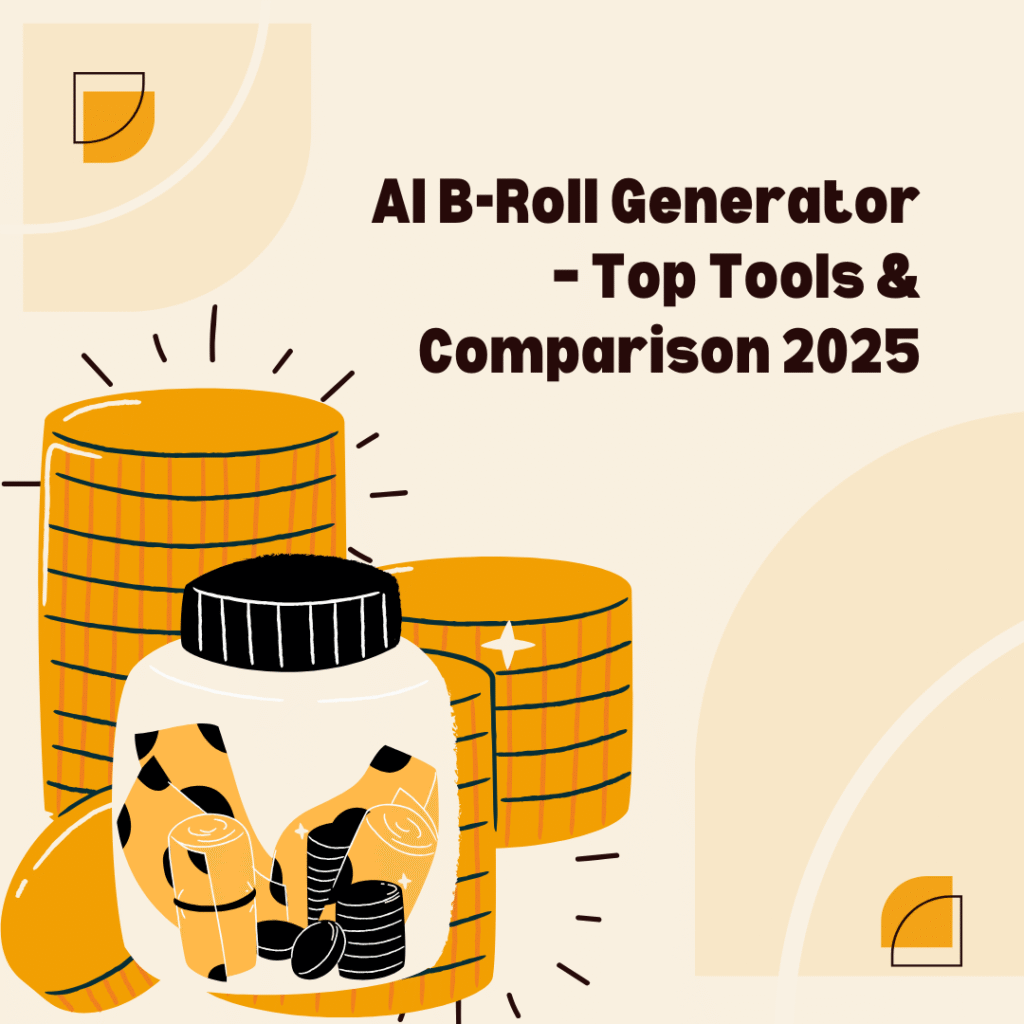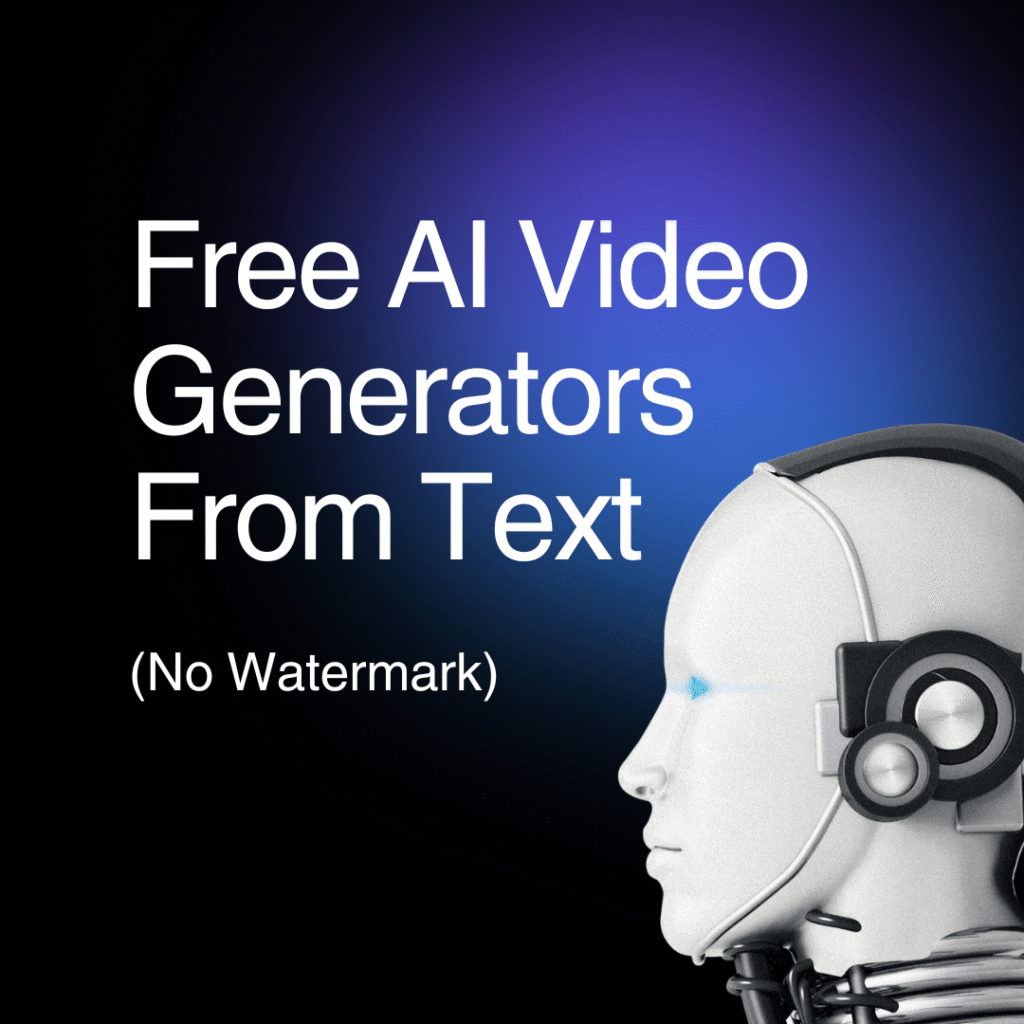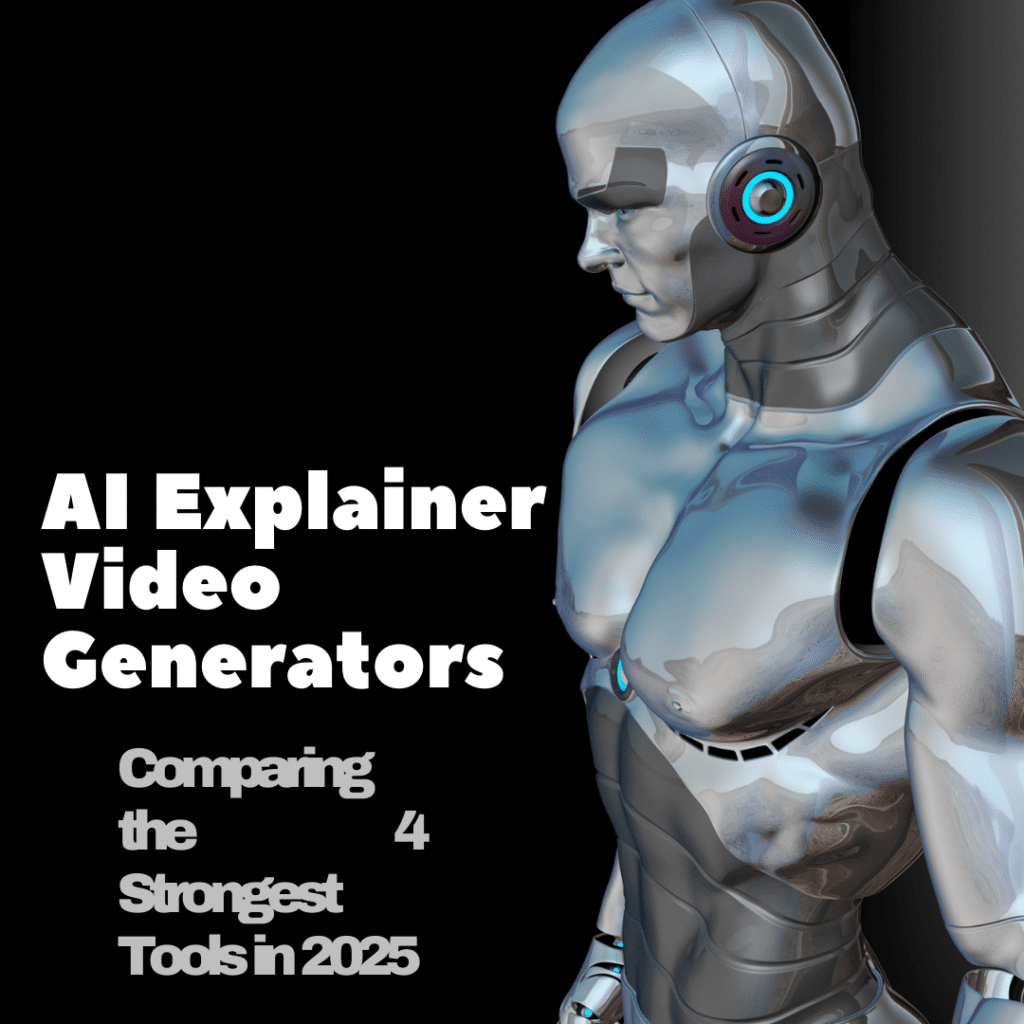If you’ve ever spent hours hunting for the perfect B-Roll, you know it’s one of the most tedious parts of video creation. Stock libraries are limited, expensive, or simply don’t match your style.
Enter AI B-Roll video generators — tools that let you automatically generate high-quality supporting footage from simple prompts. Whether you’re a YouTuber, marketer, or freelancer, these tools save you time while giving your videos a polished, cinematic look.
🧩 What Is an AI B-Roll Generator?
An AI B-Roll generator uses artificial intelligence to create secondary footage (B-Roll) that complements your main video content. You provide a description like:
“A coffee shop with people working on laptops, soft morning light”
And the AI produces a short clip matching your vision. You can generate:
- Smooth cutaways
- Background scenes
- Contextual visuals for storytelling
This is especially handy for explainer videos, tutorials, or social media content, where B-Roll adds depth and keeps viewers engaged.
⚡ Why Use AI B-Roll Generators?
- Time-saving: No need to film extra scenes.
- Cost-effective: No actors, no locations, no extra crew.
- Creative flexibility: Quickly generate multiple variations for A/B testing.
- Consistency: Ensure your video style matches across all clips.
🎬 Top AI B-Roll Video Generators
Here’s a comparison of the tools I’ve personally tested and use regularly.
| Tool | Best For | Pros | Cons | Starting Price |
|---|---|---|---|---|
| Pika Labs | Quick social clips | Fast, easy, good for short-form content | Free tier has queue delays | Free / Pro |
| Runway ML | Professional cinematic B-Roll | High-quality visuals, built-in editor | Clip length limit | $12/month |
| Kaiber AI | Music videos & creative visuals | Stylish outputs, dynamic motion | Requires detailed prompts | $10/month |
| Colossyan B-Roll | Educational videos | Structured templates, team features | Higher cost for solo use | $21/month |
| DeepBrain AI | Corporate explainer B-Roll | Realistic visuals, integrated avatar support | Limited customization | $25/month |
1️⃣ Pika Labs – Fast & Fun B-Roll
Pika Labs is my go-to for quick, social-friendly B-Roll clips. Just type your idea, select a style, and generate.
It’s perfect for TikTok, Instagram Reels, or YouTube Shorts.
Try it here: Pika Labs Free
2️⃣ Runway ML – Professional Cinematic B-Roll
Runway ML is a powerhouse for creators who need high-quality, cinematic clips.
It includes AI tools for motion tracking, scene generation, and background editing.
Great for longer projects or YouTube content.
3️⃣ Kaiber AI – Artistic & Music-Driven B-Roll
Kaiber AI is ideal for music videos or creative projects.
It interprets abstract prompts like “glowing forest with animated butterflies” and produces artistic B-Roll.
Pair it with AI Animation Tools for smooth transitions.
4️⃣ Colossyan B-Roll – Structured & Educational
Colossyan’s B-Roll templates are perfect for training videos, e-learning, and corporate presentations.
You can generate multiple clips with consistent branding and text overlays.
5️⃣ DeepBrain AI – Realistic Corporate Scenes
If your content focuses on corporate storytelling, DeepBrain AI produces realistic office and work-related B-Roll.
It pairs well with AI Multi-language Voice Tools for global-ready explainer videos.
🧭 How to Use AI B-Roll in Your Workflow
- Define your video purpose – e.g., tutorial, promo, explainer.
- Write clear prompts – include location, objects, and action.
- Select tool based on style – quick social clip vs cinematic scene.
- Generate 2–3 variations – then pick the best one.
- Enhance with subtitles and music – AI-generated B-Roll often pairs with automated background tracks.
- Combine with main footage – use for cutaways or visual context.
- Publish & track performance – see which visuals retain attention.
💡 Internal Links for Related Tools
- Check AI Stock Footage Generators if you need full-scene stock clips.
- Explore AI Asset Creation Tools to create props or background elements.
- Use AI Animation Tools for motion effects and transitions.
❓ FAQ – AI B-Roll Generators
1. Can I use AI B-Roll for commercial projects?
Yes, most platforms allow commercial use. Always review each tool’s license.
2. Can I generate vertical videos?
Absolutely. Tools like Pika Labs and Runway ML support 9:16 for social platforms.
3. How long do B-Roll clips take to generate?
It varies: 30–120 seconds depending on the tool and output resolution.
4. Are AI B-Roll clips realistic?
Runway ML and DeepBrain AI are highly realistic, while Kaiber leans more artistic.
5. Can I combine AI B-Roll with my recorded footage?
Yes. Most editors allow you to seamlessly integrate AI-generated clips as cutaways.
🎯 Final Thoughts
AI B-Roll video generators are a game-changer for creators and marketers.
Instead of scrambling for stock footage or shooting extra clips, you can generate visually stunning content in minutes.
They don’t replace creativity — they amplify it, letting you focus on storytelling while saving hours of production time.
✅ Summary
- Pika Labs → Quick & social-friendly
- Runway ML → Cinematic & professional
- Kaiber AI → Artistic & music-driven
- Colossyan → Educational & structured
- DeepBrain AI → Corporate & realistic
Anna is a content creator and digital marketer with 3+ years of experience testing AI tools for video creation. I’ve personally used Pictory to repurpose blog posts into YouTube Shorts and LinkedIn clips — saving hours compared to manual editing.