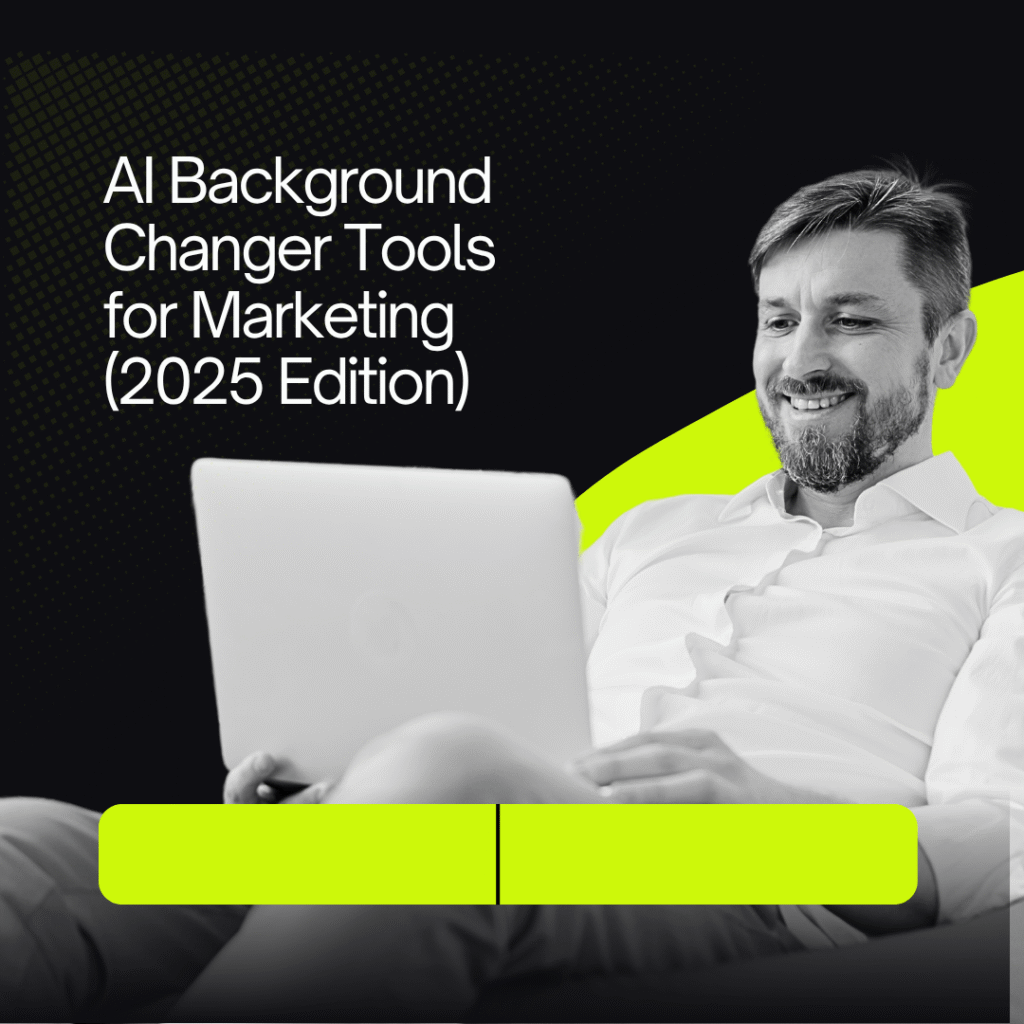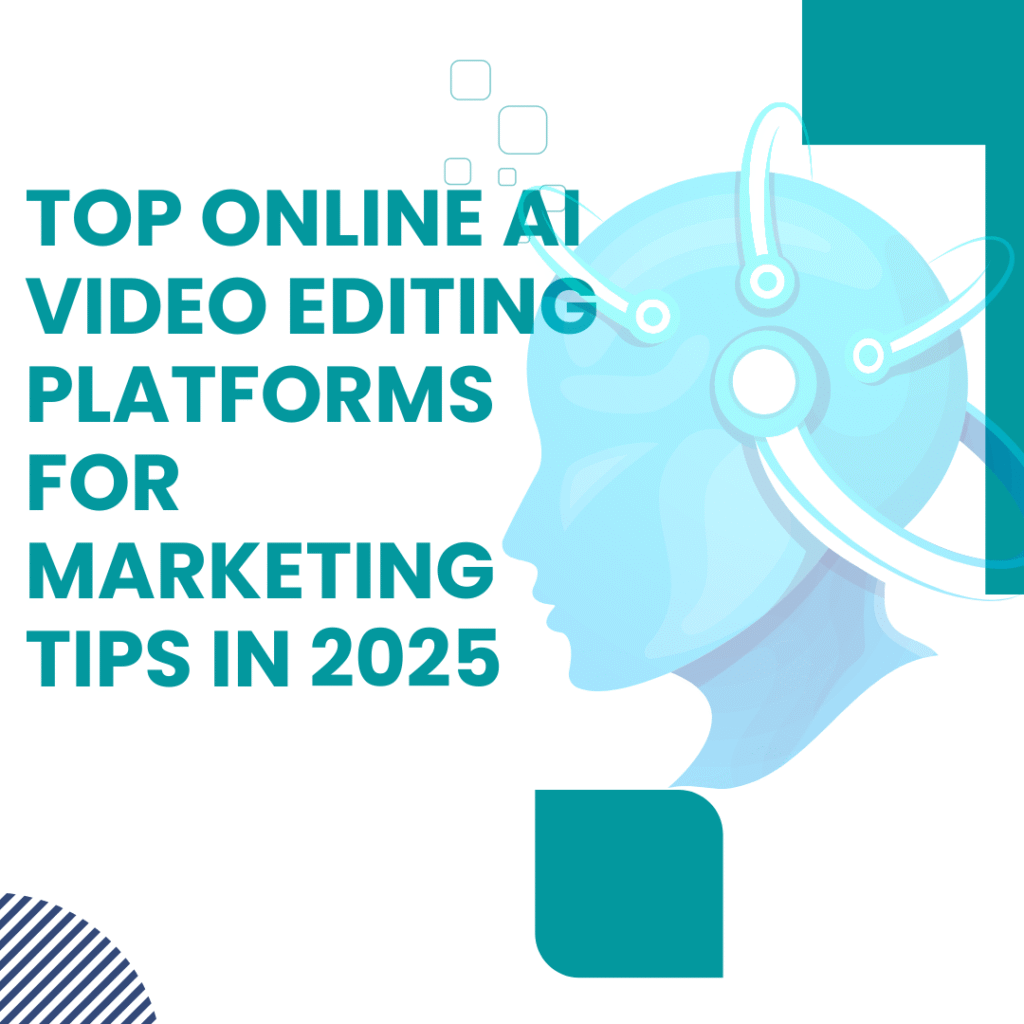If you work in marketing, you’ve probably faced this before: the campaign deadline is near, your video is ready, but the background looks dull, messy, or just doesn’t fit your brand image. I’ve been there too — back when I had to shoot multiple takes, fix lighting, or even rent a studio just to get the right background. It was exhausting.
But that all changed once I discovered AI background changer tools. With a few clicks, you can now replace, clean up, or customize any video background instantly — turning an ordinary clip into a professional, branded piece of content. It’s fast, affordable, and perfect for marketers who don’t have time (or budget) for complex video setups.
In this guide, I’ll share what these tools are, how they work, and — most importantly — how marketers can use them to elevate campaigns, strengthen branding, and increase engagement.
🌟 What Is an AI Background Changer?
An AI background changer uses artificial intelligence to detect the main subject (usually a person or product) in a video, then automatically removes or replaces the background.
Unlike the old days of green screens and manual masking, AI can now process footage in real time — whether you’re recording, editing, or streaming live. The technology is based on computer vision and deep learning, which means it “understands” the difference between your subject and the background pixels.
So, instead of hiring a studio or setting up complicated lighting, you can shoot from anywhere — even your bedroom — and still make it look like a professional set.
🎯 Why AI Background Changers Are a Game-Changer for Marketing
In 2025, video marketing dominates. From TikTok ads to product explainers and online courses, videos are how brands connect emotionally with their audience. And as marketers, we know first impressions matter.
Here’s how AI background changers can make your marketing more effective:
- Create On-Brand Visuals Instantly
Keep your branding consistent — whether that’s your color palette, tagline, or company vibe. Add your logo or brand color as a background, and you instantly reinforce brand identity in every video. - Save Time & Resources
No need for professional studios or green screens. With AI, you can film anywhere and let the tool handle the rest — perfect for small marketing teams or solo creators. - Adapt to Campaign Seasons Easily
Running a summer promo? Switch to a sunny beach. Launching a tech product? Choose a futuristic office. Need a holiday theme? Add Christmas lights in seconds. - Boost Engagement Across Platforms
Viewers are drawn to clean, well-framed visuals. A well-chosen background can increase watch time, especially on platforms like TikTok, Instagram, and YouTube Shorts. - Enhance Storytelling
With AI, you can create visuals that match your message — whether you’re demonstrating a product, teaching a concept, or sharing behind-the-scenes stories.
💡 Best AI Background Changer Tools for Marketing in 2025
Below are some of the best tools I’ve tested and recommend, depending on your goals and skill level:
| Tool | Best For | Key Features | Pricing |
|---|---|---|---|
| Runway ML | Professional marketers, agencies | Smart background editing, AI motion tracking, realistic compositing | Free plan + Pro options |
| Unscreen Pro | Fast social content creators | One-click video background removal, supports GIFs & short clips | Free limited use |
| CapCut AI | TikTok & Reels marketers | AI background remover, creative filters, auto-caption | Free |
| Canva Video Editor | Brand visuals & campaigns | Drag-and-drop interface, background changer, brand kit integration | Free + Pro |
| Veed.io | Businesses & teams | Collaboration, virtual sets, subtitle generator | Free trial + paid plans |
All these tools are cloud-based, meaning you can edit online without heavy software. Each one offers something unique — but all focus on speed, creativity, and brand consistency.
🚀 How Marketers Can Use AI Background Changers Effectively
Let’s be real — not every marketing video needs a fancy effect. But visuals shape perception, and when you control the background, you control the story.
Here are some creative, real-world ways marketers can apply these tools:
- Product Launch Videos
Show your product in multiple environments — from lifestyle scenes to futuristic sets — to highlight different use cases. - Ad Campaigns on Social Media
Create clean, focused visuals that make your message pop without distractions. - Brand Storytelling
Build emotional resonance by aligning your background with your tone — warm and human for community stories, sharp and futuristic for innovation campaigns. - Influencer or UGC Integration
Provide virtual backgrounds that match your brand style, helping influencers or customers create content that feels cohesive with your campaigns. - Event & Webinar Videos
Replace messy home-office backgrounds with branded banners or immersive environments.
🧠 Pro Tips for Marketers
Here are a few lessons I’ve learned after using AI background changers in real campaigns:
- Keep It Consistent
Choose backgrounds that match your overall visual identity. Random or flashy scenes can distract from your brand message. - Mind Your Lighting
Even AI works better when the subject is well-lit. Natural light or a simple ring light goes a long way. - Combine with Other AI Tools
Use AI-powered caption generators, script assistants, or voice enhancers to streamline your workflow. - Test and Analyze
Track how audiences respond to different background styles — you’ll find that certain colors, textures, or scenes drive more engagement.
🌈 Final Thoughts
AI background changer tools are more than just editing shortcuts — they’re marketing power-ups. They help brands stay agile, consistent, and creative in a fast-moving digital world.
Since I started using them, my workflow feels lighter and more flexible. I can shoot anywhere, edit in minutes, and publish high-quality content that still feels authentic.
For marketers, this isn’t just about saving time — it’s about unlocking creative freedom. So if you haven’t tried AI background changers yet, start now. You’ll be amazed at how professional your videos can look with just a few clicks.
👉 Want to explore more tools like these? Check out my full guide on Best AI Video Tools 2025 – Full Review
Anna is a content creator and digital marketer with 3+ years of experience testing AI tools for video creation. I’ve personally used Pictory to repurpose blog posts into YouTube Shorts and LinkedIn clips — saving hours compared to manual editing.