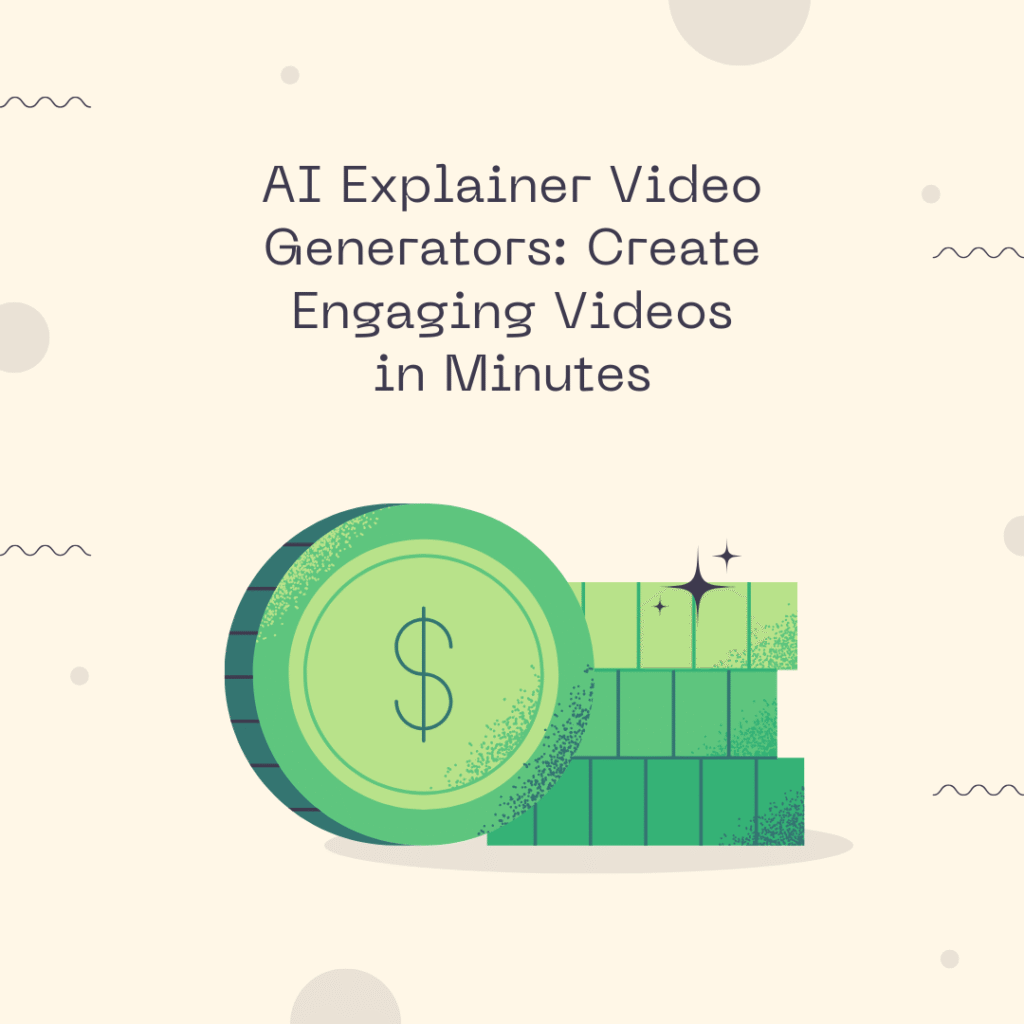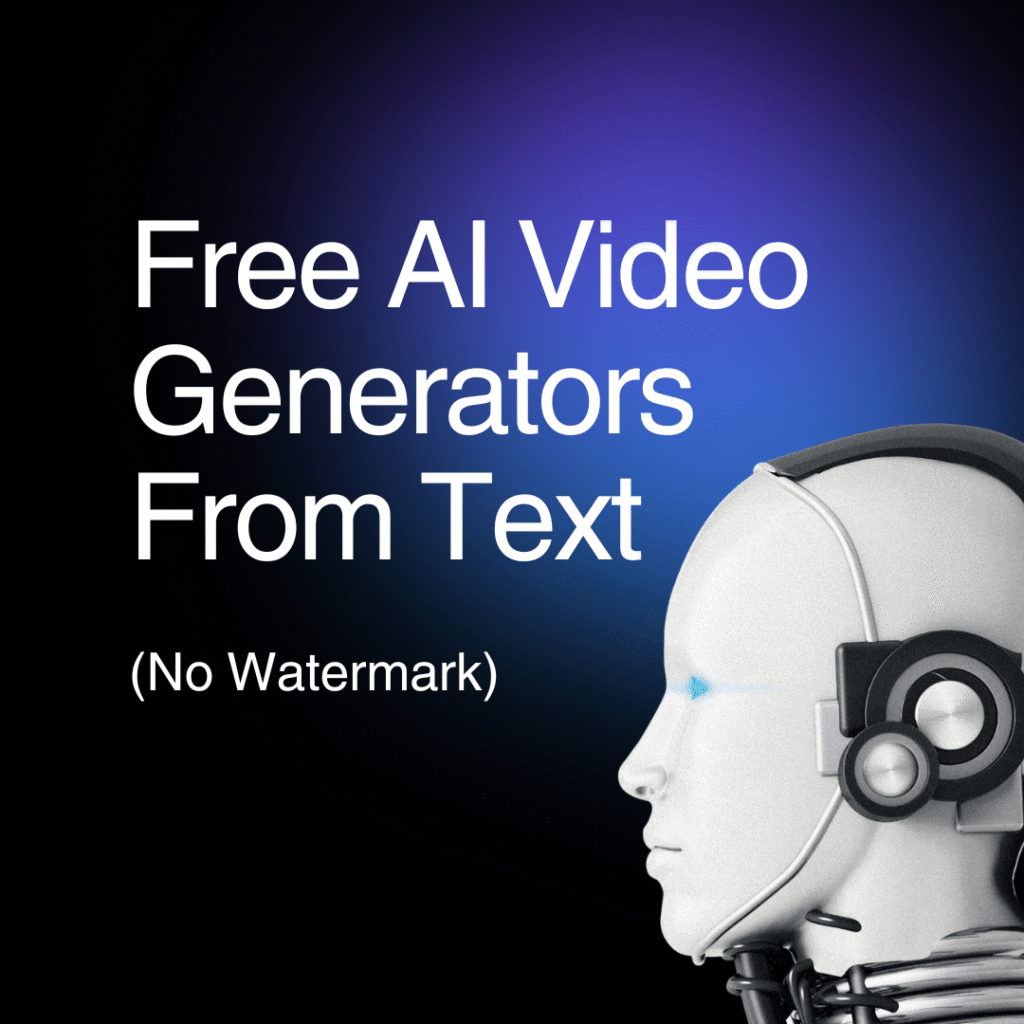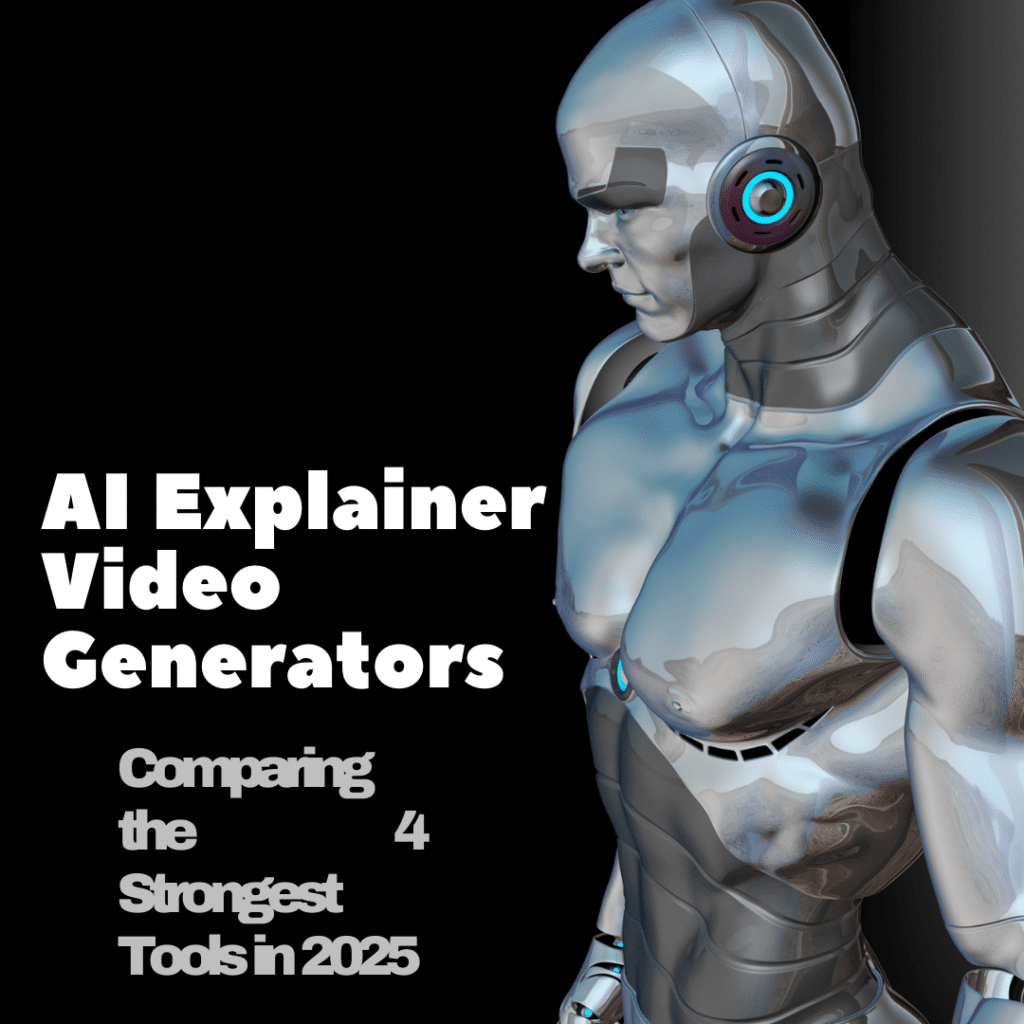Hey there! 👋
If you’ve ever wanted to explain your ideas, products, or services in a fun and easy-to-digest way, explainer videos are your best friend. The problem? Making high-quality videos traditionally can take hours—or even days—and often costs a fortune.
That’s where AI explainer video generators come to the rescue. These tools let you turn text into professional-looking videos in minutes. Imagine typing your script and letting AI handle animations, voiceovers, and visuals—all automatically. Pretty cool, right?
In this guide, I’ll walk you through the best AI explainer tools, automated explainer makers, and AI video presentations so you can start creating videos that capture attention without breaking a sweat.
For more ideas, check out AI Script to Video Generators to see how scripts can instantly become videos.
What is an AI Explainer Video Generator?
An AI explainer video generator is software that uses artificial intelligence to convert scripts or text into engaging videos. Instead of manually filming, editing, and adding voiceovers, AI can:
- Automatically pick visuals, icons, or characters.
- Add animations and motion effects.
- Generate natural-sounding AI voiceovers.
- Export a finished video ready to share.
Popular types of AI explainer videos
Video Presentations: Animated slides and visuals for pitches, training, or storytelling, helping you explain complex ideas clearly and professionally.
Whiteboard Animation Videos: Videos that look hand-drawn on a whiteboard—perfect for tutorials and educational content. You can explore more about creating these using AI Whiteboard Animation Tools.
Doodle Videos: Fun, sketch-style videos that are playful and attention-grabbing, ideal for engaging your audience in a lighthearted way.
Why Use AI Explainer Tools?
Using AI explainer tools comes with plenty of perks:
| Benefit | Details |
|---|---|
| Save Time | Create videos in minutes instead of hours. |
| Lower Costs | No need to hire professional video editors. |
| Beginner-Friendly | Easy-to-use interfaces, even if you’ve never made a video. |
| Brand Customization | Pick colors, characters, and styles that match your brand. |
| Better Marketing Impact | Engaging, shareable videos that boost conversions. |
(Alt: AI Explainer Video Generator Interface, Caption: Create high-quality explainer videos easily with AI)
Types of AI Explainer Video Generators
1. Whiteboard & Doodle Video
- What it is: Hand-drawn or sketch-style videos.
- Why it’s great: Visually engaging and easy for viewers to remember.
- Examples: Doodly, VideoScribe, Toonly
2. Automated Explainer Maker
- What it is: AI takes your script and automatically creates a video.
- Why it’s great: No editing experience needed; super fast.
- Examples: Synthesia, Pictory, InVideo
3. AI Video Presentations
- Examples: Beautiful.ai, Designs.ai, Vyond
- What it is: Converts PowerPoint slides or text into animated videos with AI voiceovers. If you’re also interested in more creative styles, check out AI Doodle Video Generators for fun, sketch-style alternatives.
- Why it’s great: Perfect for presentations, online courses, or business pitches.
How to Create an AI Explainer Video
Here’s a simple step-by-step workflow you can follow:
- Write your script: Keep it short, clear, and focused on your main message.
- Choose your AI tool: Pick the right one for whiteboard, doodle, or presentation videos.
- Input your script: Copy-paste or upload your text.
- Pick a style: Select visuals, characters, colors, and music that match your brand.
- Add AI voiceover: Choose language, voice, and speed.
- Preview and export: Make tweaks if needed and export your finished video.
(Alt: AI Explainer Video Creation Process, Caption: Quick and easy process to create AI-powered explainer videos)
Top AI Explainer Video Generators in 2025
Here’s a quick comparison of popular tools for beginners and pros alike:
| Tool | Video Type | Key Features | Pricing | Beginner-Friendly |
|---|---|---|---|---|
| Synthesia | Presentation | AI characters, multi-language voiceovers | Paid | 9/10 |
| Pictory | Automated Explainer | Text-to-video, stock footage | Freemium | 8/10 |
| Doodly | Doodle / Whiteboard | Drag-and-drop, multiple styles | Paid | 7/10 |
| VideoScribe | Whiteboard | Hand-drawn animations, image library | Paid | 8/10 |
| InVideo | Video Presentation | Templates, flexible editing | Freemium | 9/10 |
(Alt: AI Explainer Video Tools Comparison, Caption: Comparison of top AI explainer video generators in 2025)
Tips for Creating Engaging Explainer Videos
- Keep it short: 60–90 seconds is ideal for engagement.
- Match the style to content: Use doodle videos for fun topics, whiteboard for education, and presentations for training.
- Add a call-to-action: Encourage viewers to visit your website, sign up, or purchase.
- Optimize audio: Clear voiceovers, balanced background music, avoid distractions.
- Test on multiple devices: Make sure your video looks great on mobile and desktop.
(Alt: AI Explainer Video Tips, Caption: Tips to make your AI explainer videos more engaging)
Conclusion
AI explainer video generators are a game-changer for anyone who wants to create professional, engaging videos without spending hours or thousands of dollars. From whiteboard & doodle videos to automated explainer makers and AI video presentations, you can produce videos that captivate audiences in just minutes.
If you’re ready to start, check out these helpful tools:
- AI Script to Video Generators
- AI Whiteboard Animation Tools
- AI Doodle Video Generators
- AI Text to Video Generator Free: Top Picks for 2025
Go ahead, give it a try, and elevate your personal brand or marketing game with AI-powered explainer videos.
Anna is a content creator and digital marketer with 3+ years of experience testing AI tools for video creation. I’ve personally used Pictory to repurpose blog posts into YouTube Shorts and LinkedIn clips — saving hours compared to manual editing.