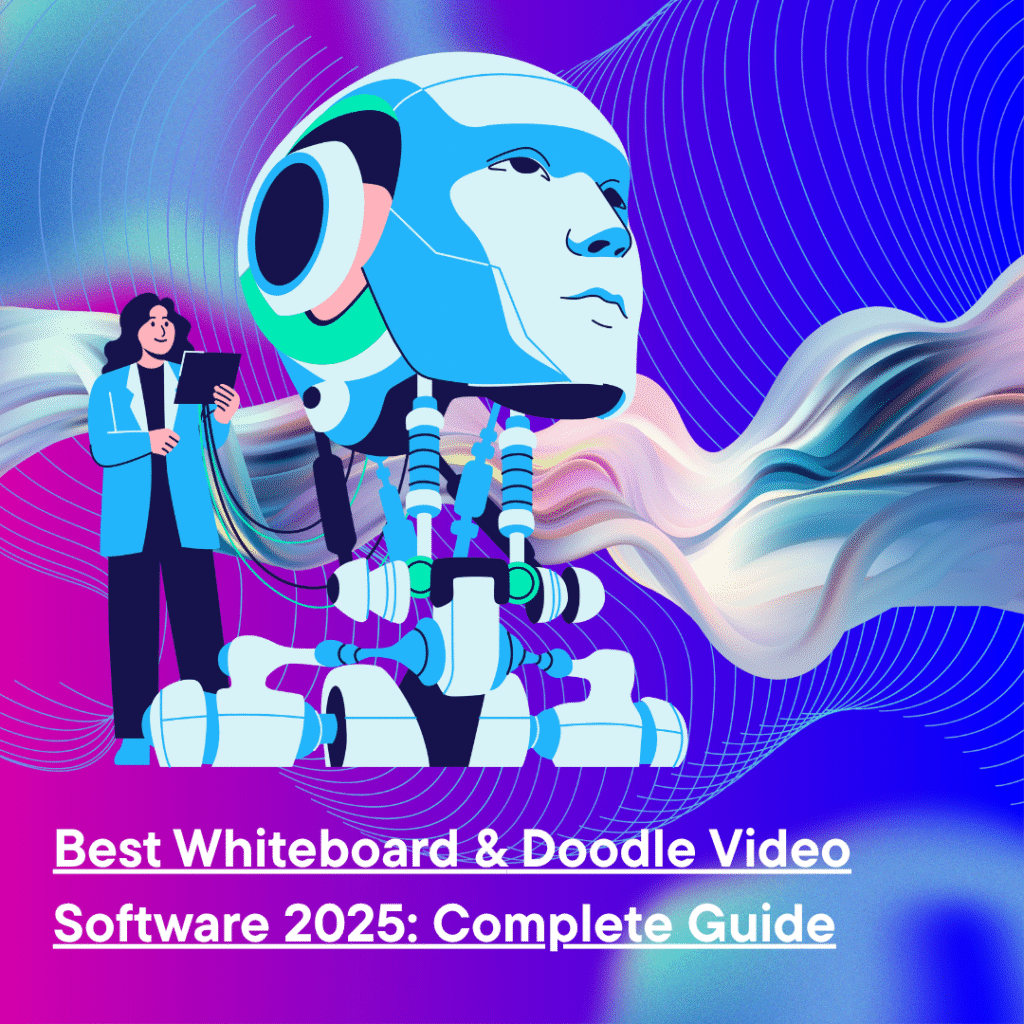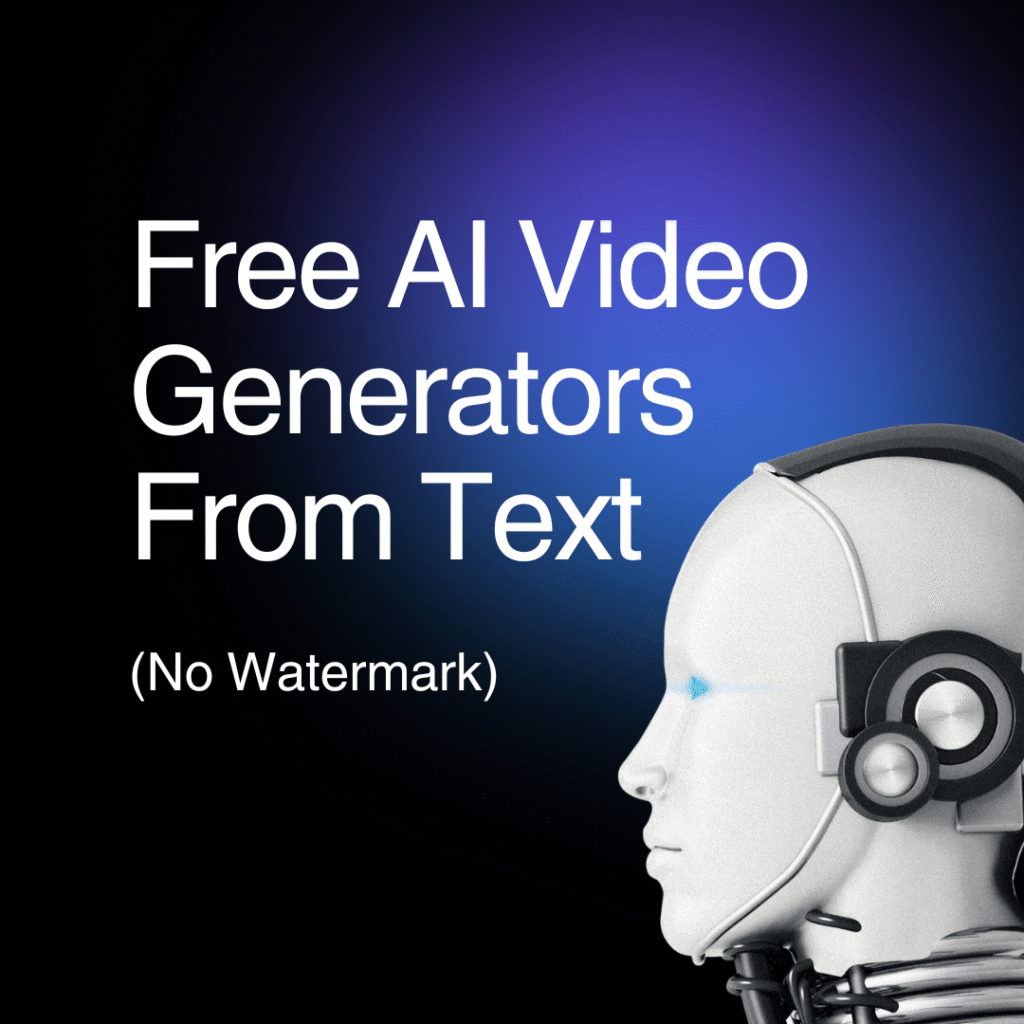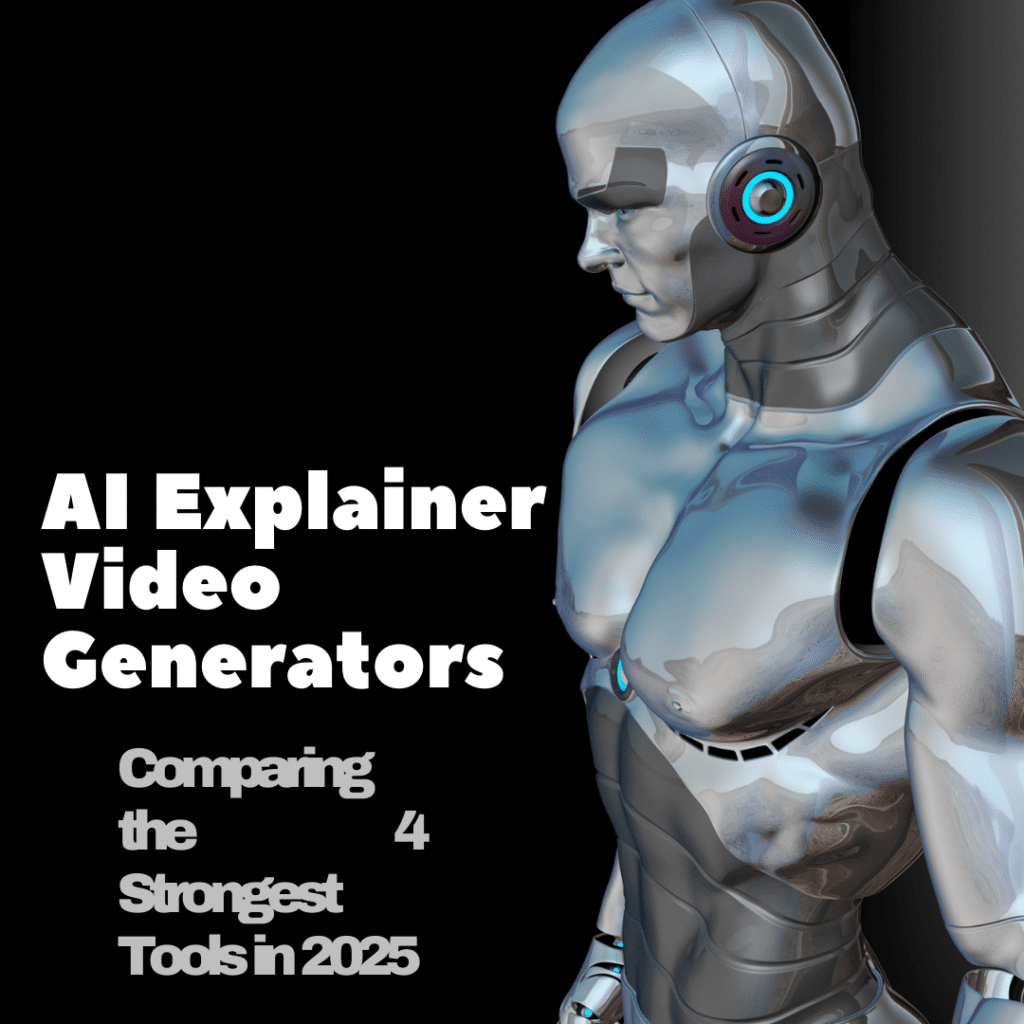Hey there! 👋 If you’ve ever wanted to create stunning whiteboard or doodle videos but didn’t know where to start, you’re in the right place.
Whiteboard and doodle videos are more than just fun animations — they’re powerful tools for explaining complex ideas, telling your brand story, and engaging audiences. Whether you’re a marketer looking to boost your campaign, an educator creating instructional content, or a business owner wanting to showcase products, these videos can make your message clear, memorable, and visually engaging.
In this guide, I’ll walk you through everything you need, from the basics of whiteboard and doodle videos to advanced techniques. You’ll discover:
- What makes whiteboard and doodle videos effective
- The best software and tools of 2025 for beginners and pros
- How to choose the right tool based on your goals
- Practical tips for creating videos that convert, educate, and entertain
By the end of this guide, you’ll have a step-by-step roadmap to start creating your own videos — no guesswork, no confusion — just practical, actionable advice to help you bring your ideas to life.
💡 Pro Tip: Focus on storytelling and clarity first — the animations and doodles will amplify your message, not replace it.
1️⃣ Whiteboard & Doodle Video Basics
First, let’s get back to the essentials: Whiteboard & Doodle videos and why they work.
Types of Videos
| Video Type | Description | Best For | Example |
|---|---|---|---|
| Whiteboard Videos | Drawings and handwritten text appear step by step | Explainer videos, education, marketing | A step-by-step guide showing how a product works |
| Doodle Videos | Cartoonish, hand-drawn animations; creative & often humorous | Product explanations, storytelling, brand videos | A fun animated story showing a brand journey |
Benefits of Whiteboard & Doodle Videos
| Benefit | Why It Matters | How It Helps You |
|---|---|---|
| Focus & Engagement | Viewers pay attention longer | Animated visuals are more interesting than static slides |
| Simplify Complex Ideas | Break down complicated topics | Step-by-step drawings or doodles make understanding easier |
| Brand Awareness & Shareability | Easily shareable on social media | Fun, engaging content encourages viewers to share |
💡 Tip from me: Focus on clear content and compelling storytelling first — fancy animations should enhance your message, not replace it.
2️⃣ Best Whiteboard & Doodle Video Software
If you’re looking to create professional-looking whiteboard or doodle videos in 2025, the right tools can save you hours and take your content to the next level. Depending on your goals — whether it’s marketing, education, or storytelling — there’s a tool for every need. Here’s a detailed look at the top options:
| Software | Best For | Key Features |
|---|---|---|
| VideoScribe | Whiteboard videos | Drag-and-drop, hand-drawn animation, large media library |
| Doodly | Doodle animations | Easy drag interface, pre-made characters, marketing-focused |
| Animaker | Cartoon & doodle videos | Templates, drag-and-drop, social media export |
| Vyond | Professional explainer videos | Animation library, character actions, lip-sync |
| Renderforest Whiteboard | Quick whiteboard videos | Online editor, templates, no installation needed |
💡 Pro Tip: If you’re a beginner, VideoScribe or Doodly are easiest to start with. For professional videos, Vyond is the top choice.
3️⃣ Comparisons & Alternatives
| Feature | VideoScribe | Doodly | Animaker | Vyond | Renderforest |
|---|---|---|---|---|---|
| Ease of Use | ⭐⭐⭐⭐ | ⭐⭐⭐⭐ | ⭐⭐⭐ | ⭐⭐⭐ | ⭐⭐⭐⭐ |
| Templates | ⭐⭐⭐ | ⭐⭐⭐ | ⭐⭐⭐⭐ | ⭐⭐⭐⭐ | ⭐⭐⭐ |
| Marketing Tools | ⭐⭐ | ⭐⭐⭐⭐ | ⭐⭐⭐ | ⭐⭐⭐⭐ | ⭐⭐ |
| Pricing | $$ | $$ | $ | $$$ | $ |
| Export Options | MP4, GIF | MP4 | MP4, GIF | MP4, MOV | MP4 |
💡 Tip from me: Choose based on your purpose, budget, and level of professionalism needed.
4️⃣ Use Cases for Whiteboard & Doodle Videos
- Explainer Videos: Explain a product, service, or process
- Marketing Campaigns: Create engaging social media ads
- Education & Training: Teach concepts or provide instructions
- Storytelling: Share brand stories or customer experiences
💡 Tip from me: Don’t just make pretty videos — always include a clear message so viewers understand and act.
5️⃣ Tutorials / How-to Guides
Creating whiteboard or doodle videos doesn’t have to be complicated. Here’s a practical, beginner-friendly workflow you can follow:
1️⃣ Choose the Right Tool
- Pick a software that fits your skill level, purpose, and budget:
- VideoScribe: Great for beginners and educators
- Doodly: Ideal for marketers and social media videos
- Vyond: Perfect for professional, fully customizable animations
- Animaker: Versatile for multiple animation styles
- Doodlemaker: AI-powered for fast video creation
- 💡 Tip: Start with one tool and master it before moving on to others.
2️⃣ Write a Concise, Clear Script
- Your script is the backbone of your video. Keep it short, simple, and structured.
- Break down your message into key points or steps.
- 💡 Pro Tip: Write as if you’re speaking directly to your audience — friendly, clear, and engaging.
3️⃣ Add Images, Characters, and Hand-Drawn Effects
- Use the software’s drag-and-drop interface to add:
- Hand-drawn elements
- Characters and props
- Arrows, text, and other annotation effects
- Make sure visuals support your story, not distract from it.
- 💡 Tip: Stick to a consistent style so your video feels polished and professional.
4️⃣ Include Background Music and Voice-Over
- Background music can set the tone and keep viewers engaged.
- Record a clear, friendly voice-over to narrate your story.
- 💡 Tip: Avoid loud music that competes with your voice-over — balance is key.
5️⃣ Export & Share
- Export in the highest quality your platform allows (MP4 is standard).
- Share on YouTube, TikTok, Instagram, Facebook, or embed in presentations and websites.
- 💡 Tip: Optimize for each platform — for example, vertical format for TikTok and Reels, horizontal for YouTube.
⚡ Bonus Tips for Beginners
- Start Small: Make videos 1–2 minutes first. Shorter videos are easier to script, animate, and test with your audience.
- Iterate & Improve: Watch your first few videos critically and see what works or feels off.
- Experiment with Effects: Once you’re comfortable, add animations, transitions, and doodle effects to enhance storytelling.
- Track Engagement: Pay attention to which videos get more views, shares, or comments — it will guide your next projects.
💡 My Advice: The story comes first, animation comes second. Focus on clarity, simplicity, and a message that connects with your audience — everything else will fall into place.
✨ Conclusion:
Whiteboard & Doodle videos are a powerful tool for marketing, education, and explainer content. In 2025, you have many options from beginner-friendly to professional-grade.
Start with VideoScribe or Doodly if you’re new, and try Vyond or Animaker for more professional, highly customizable videos.
👉 Explore all tools and detailed guides in the Whiteboard & Doodle Video Software 2025 category.
Anna is a content creator and digital marketer with 3+ years of experience testing AI tools for video creation. I’ve personally used Pictory to repurpose blog posts into YouTube Shorts and LinkedIn clips — saving hours compared to manual editing.