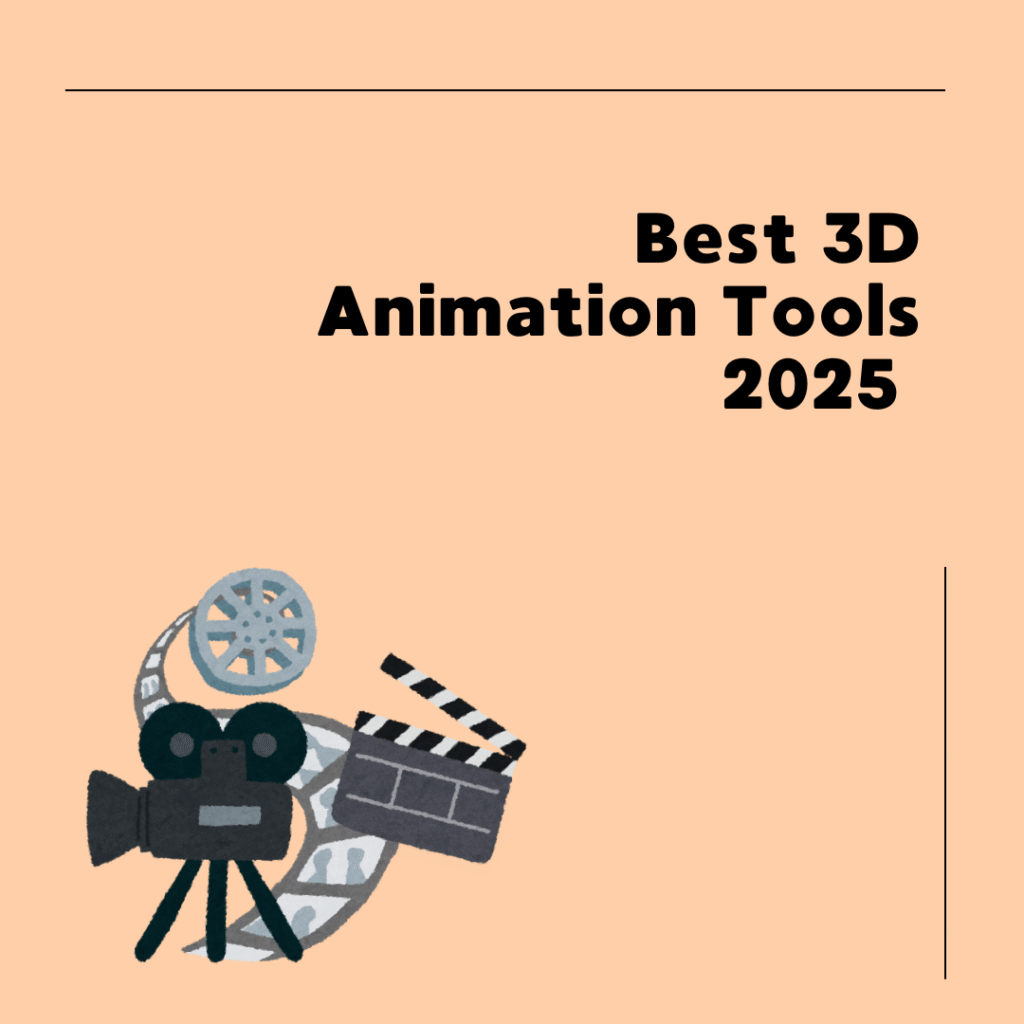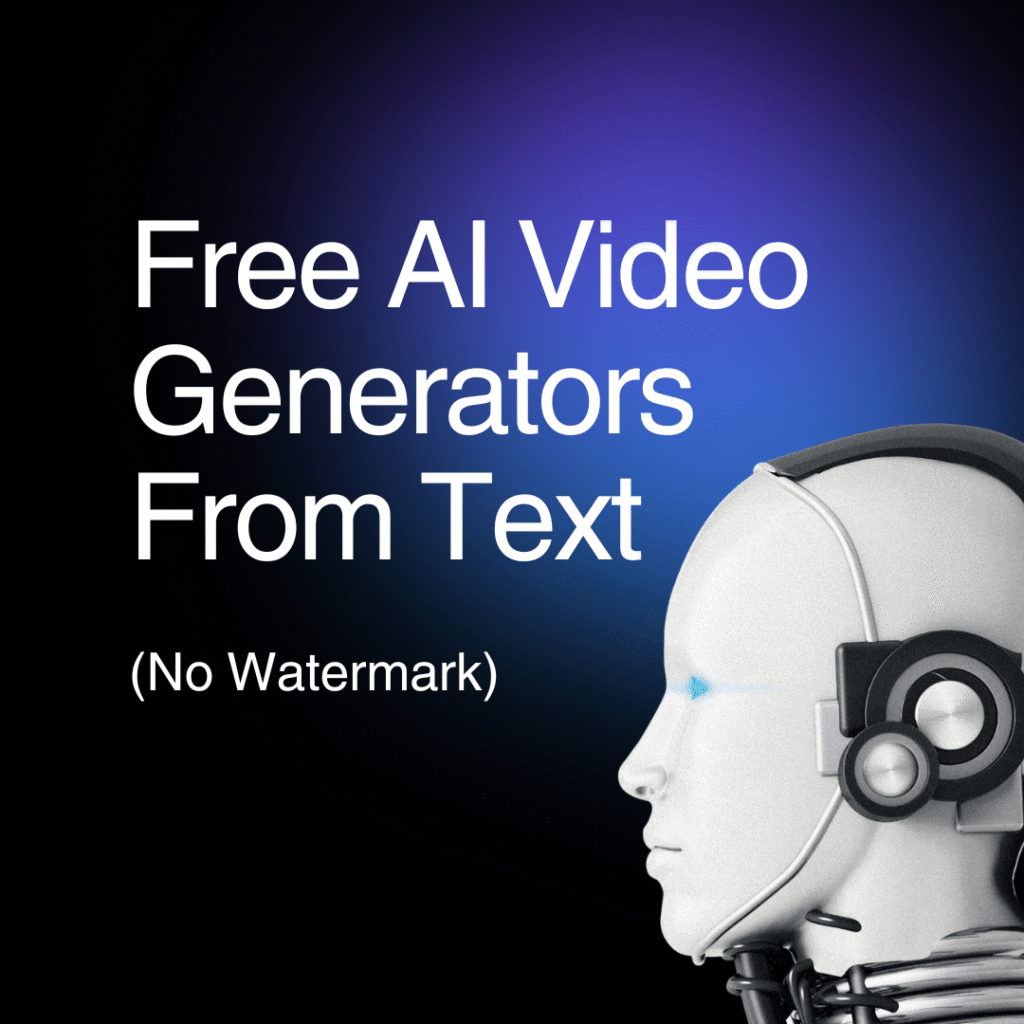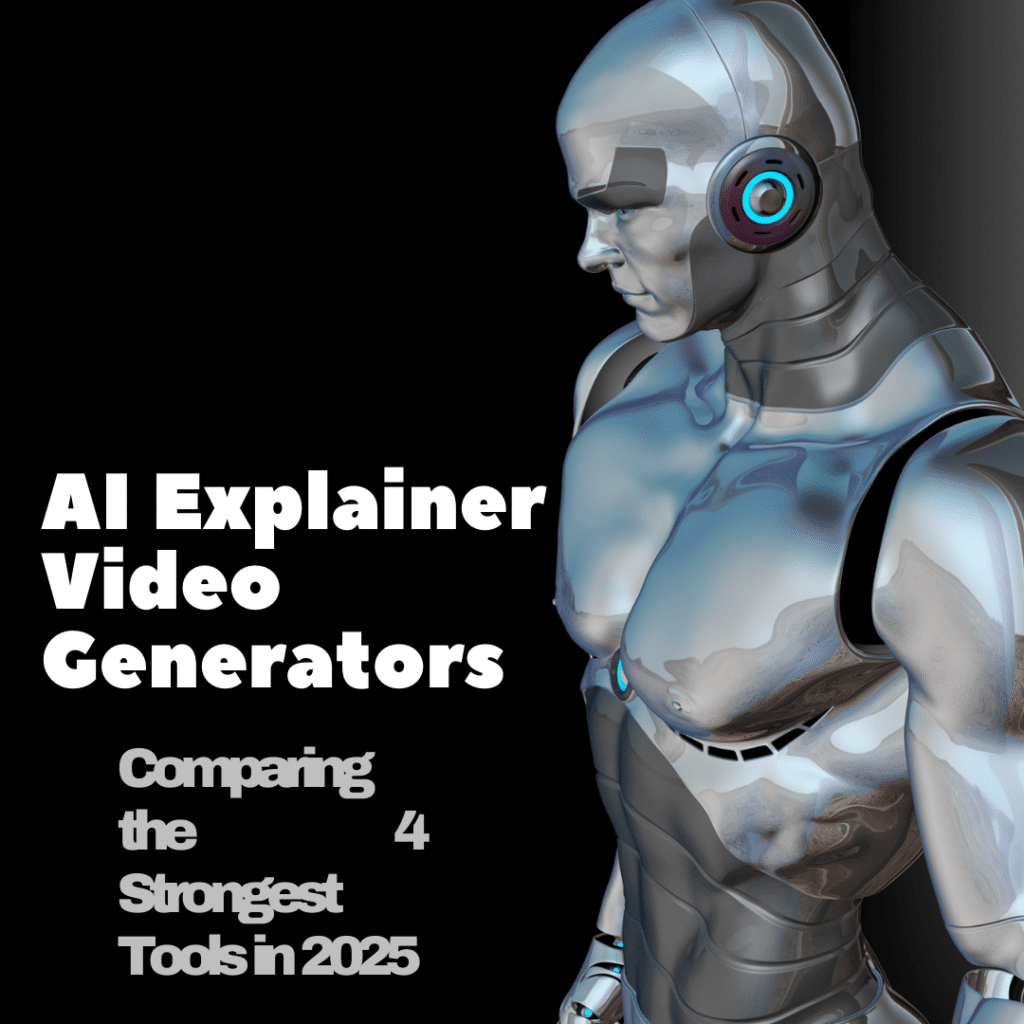Discover the top 3D animation software of 2025 — from AI-powered creators to pro-grade modeling tools.
If you’re an animator, video creator, or even just a curious storyteller, you’ve probably noticed how 3D animation has exploded in 2025.
From YouTube explainer videos to full cinematic shorts — everyone’s looking for the best 3D animation tools in 2025 to create stunning visuals faster and easier.
But with so many tools claiming to be “the best,” which ones actually deliver?
In this guide, I’ll walk you through the top 3D animation software available today — including AI-based tools, traditional 3D suites, and specialized software for professionals.
Whether you’re just starting or already mastering keyframes, there’s a tool here for you.
🚀 Why 3D Animation Tools Matter in 2025
3D animation isn’t just for big studios anymore. Thanks to faster GPUs and smarter AI automation, creators of all levels can now:
- 💡 Generate 3D models and motion automatically
- 🎥 Render faster with GPU or cloud-based systems
- 🧠 Use AI to rig characters and sync lips
- 🌎 Create for multiple platforms (YouTube, ads, VR, games)
That means anyone with creativity and the right tool can produce results that used to take an entire studio.
🏆 Top 3D Animation Tools in 2025
If you’re diving into 3D animation this year, the landscape is more exciting than ever.
From AI-powered animation assistants to legendary pro-grade tools, there’s something for every creator — whether you’re a beginner, freelancer, or studio professional.
Let’s explore the best 3D animation tools in 2025, grouped into AI-based, traditional, and specialized categories 👇
🧠 AI-Based 3D Animation Tools
These tools use artificial intelligence to make 3D creation faster, smarter, and more accessible — ideal for beginners or creators who want to speed up their workflow.
🤖 1. Spline (Browser-Based + AI Animation)
Why it’s trending:
Spline allows you to design and animate 3D scenes directly in your browser — no downloads, no heavy setup.
With its AI-assisted 3D generation, you can create interactive 3D websites, animations, and product demos in minutes.
Best for:
- Designers, web creators, and marketers
- Interactive 3D websites & UI animations
Pros:
✅ Browser-based, no installation needed
✅ Real-time collaboration
✅ Built-in AI 3D object generation
Cons:
⚠️ Limited for cinematic or advanced rendering
🔗 Internal Link: Explore more AI-based 3D Animation Tools →
🎥 2. Cascadeur (AI-Powered Character Animation)
Why creators love it:
Cascadeur uses AI to make character animation smoother and more natural.
It automatically adjusts poses, physics, and balance while letting you keep manual control.
Best for:
- Game developers
- Character animators
Pros:
✅ AI-assisted posing & movement correction
✅ Realistic physics simulation
✅ Great for both beginners and pros
Cons:
⚠️ Doesn’t include modeling or rendering features
🔗 Internal Link: See Specialized 3D Animation Software →
🧱 Traditional / Popular 3D Animation Software
These are the industry-standard tools — trusted by professionals in film, gaming, and animation studios.
They offer powerful simulation, rendering, and visual effects capabilities.
⚙️ 3. Blender (Free & Open Source Powerhouse)
Why it’s great:
Blender remains the king of free 3D animation software in 2025.
It covers everything from modeling, rigging, VFX, rendering, and even video editing, all in one ecosystem.
Best for:
- Freelancers & indie creators
- 3D modelers and animators
Pros:
✅ Completely free & open-source
✅ Large community + plugin support
✅ Frequent updates
Cons:
⚠️ Steeper learning curve for new users
🔗 Visit Blender’s official website →
🎨 4. Maya (Industry Standard for Professionals)
Why it’s powerful:
Autodesk Maya remains the benchmark for 3D animation and VFX.
It’s widely used by film studios (Pixar, ILM) for realistic animation, motion capture, and physics simulation.
Best for:
- Animation studios
- Professional 3D artists
Pros:
✅ High-end simulation & rigging tools
✅ Advanced plugin ecosystem
Cons:
⚠️ Expensive for solo creators
⚠️ Requires strong PC specs
🔗 Internal Link: Compare Traditional 3D Animation Tools →
💼 5. Cinema 4D (Motion Graphics Favorite)
Why it’s a go-to tool:
Cinema 4D is loved by motion designers for its smooth integration with After Effects, fast rendering, and user-friendly interface.
Best for:
- Ad creators & motion designers
- Broadcast graphics & short animations
Pros:
✅ Easy learning curve
✅ Great for motion design & VFX
✅ Fast, stable performance
Cons:
⚠️ Subscription-based pricing
⚠️ Requires some experience for pro results
🎯 Specialized 3D Animation Tools
These tools are focused on specific use cases — real-time rendering, cinematic production, or unique workflow automation.
🧩 6. Unreal Engine 5 (Real-Time 3D Power)
Why it’s changing the game:
Unreal Engine 5 is redefining what’s possible with real-time 3D animation.
With Lumen and Nanite, it delivers lifelike visuals instantly, making it ideal for virtual production and film previsualization.
Best for:
- Game studios
- Cinematic & virtual production teams
Pros:
✅ Real-time photoreal rendering
✅ Huge asset marketplace
✅ Free for learning & indie use
Cons:
⚠️ Demands powerful hardware
⚠️ Complex for beginners
🧠 Comparison Table: Best 3D Animation Tools 2025
| Tool | Type | AI Features | Pricing (2025) | Best For |
|---|---|---|---|---|
| Blender | Traditional | ❌ | Free | Artists, 3D modelers |
| Spline | AI-Based | ✅ | Free – $25/mo | Web & app designers |
| Maya | Traditional | ⚠️ Partial | $245/mo | Studio animators |
| Cascadeur | AI-Assisted | ✅ | Free – $30/mo | Game animators |
| Cinema 4D | Pro-grade | ❌ | $60/mo | Motion designers |
| Unreal Engine 5 | Real-time | ⚠️ Partial | Free (royalty-based) | Game/film creators |
🧭 How to Choose the Right Animation Software
When choosing your 3D animation tool, think about:
- 🎯 Your goal — cinematic, explainer, or short-form video?
- 💰 Budget — free tools like Blender vs premium like Maya.
- ⚙️ Hardware — do you have a GPU to handle big scenes?
- 🧠 Learning curve — some tools need weeks, others just hours.
- 🤝 Collaboration — cloud tools like Spline or Runway are great for teams.
💡 AI-Based vs Traditional vs Specialized Tools
| Category | Strengths | Weaknesses |
|---|---|---|
| AI-Based Tools | Fast, beginner-friendly, web-based | Limited control, quality varies |
| Traditional Tools | Professional-grade quality | High cost, steep learning |
| Specialized Tools | Focused on one task (e.g., motion, rigging) | Not full-suite solutions |
❓ FAQ – Best 3D Animation Tools 2025
1. What’s the easiest 3D animation software for beginners?
👉 Spline or Cascadeur — they offer AI help and simple interfaces.
2. Which software do professionals use?
Maya and Cinema 4D remain top-tier in the industry.
3. Can I make 3D animations for free?
Yes, Blender and Unreal Engine are completely free.
4. Are AI-based 3D tools good enough for commercial use?
They’re improving fast — great for social media, explainer videos, and concept work.
🏁 Final Thoughts
The best 3D animation tool in 2025 depends on your creative needs.
If you’re starting out, Blender or Spline offer flexibility and low cost.
If you’re aiming for pro-quality, Maya or Cinema 4D remain industry favorites.
And if you want innovation, AI-based tools like Cascadeur are the future.
Whatever you choose — remember: great animation comes from creativity, not just the tool.
Anna is a content creator and digital marketer with 3+ years of experience testing AI tools for video creation. I’ve personally used Pictory to repurpose blog posts into YouTube Shorts and LinkedIn clips — saving hours compared to manual editing.