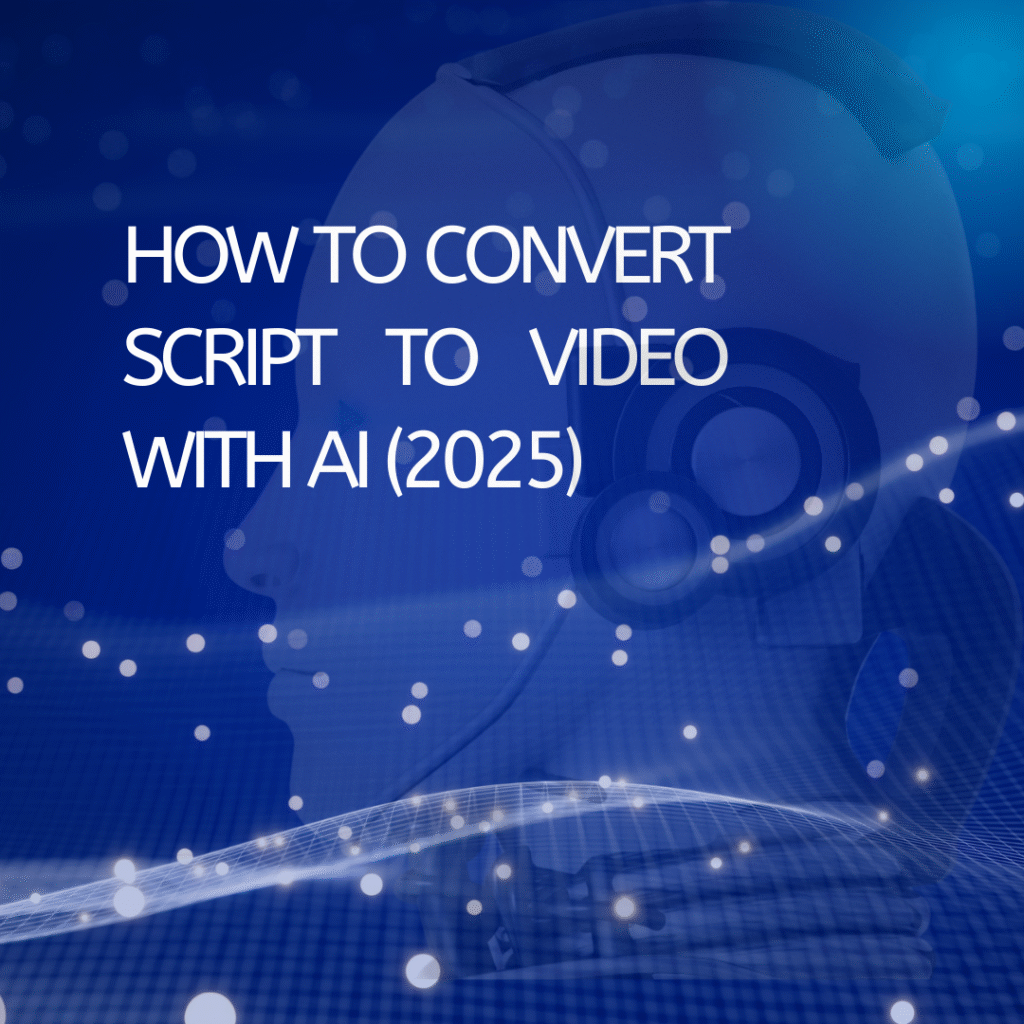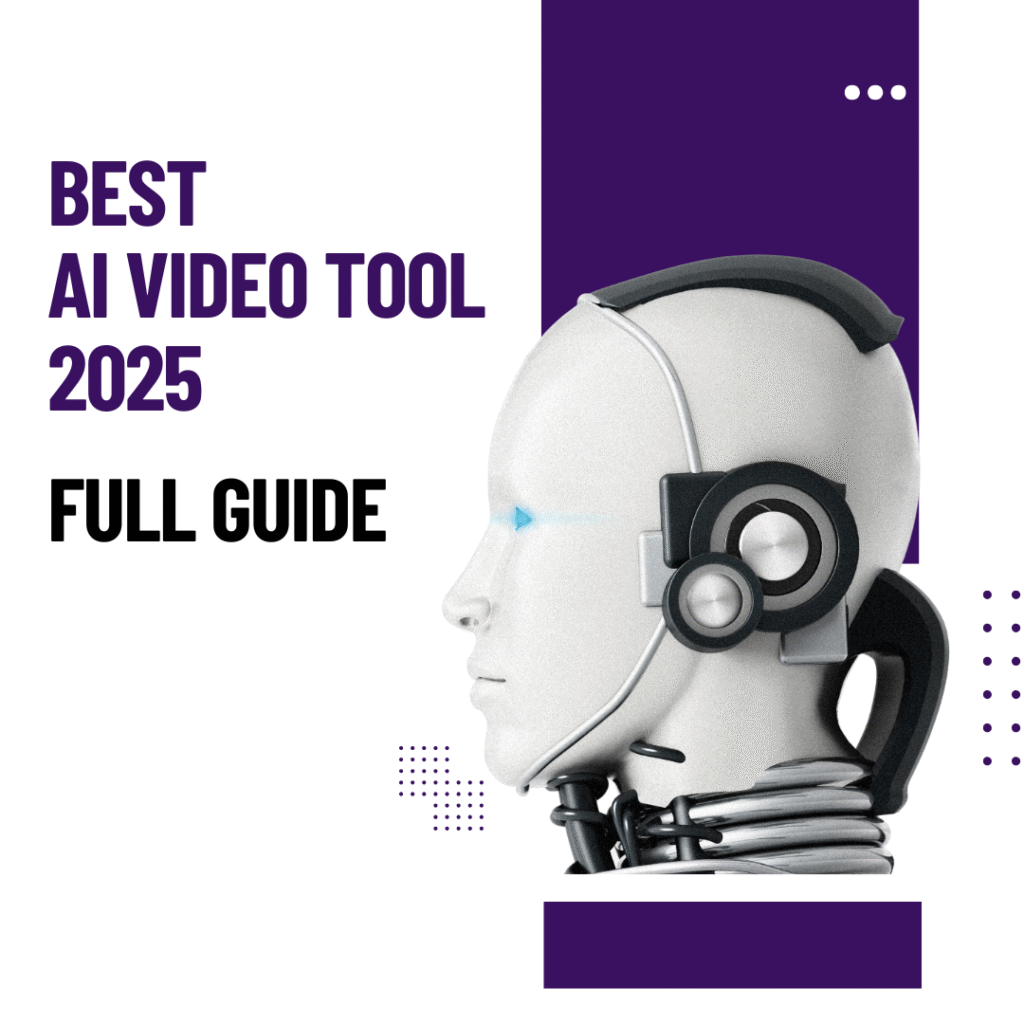🧠 Pictory AI API – Features & Voiceover Integrationcs?
At first, I only used Pictory AI API for basic tasks — copy a blog post, paste it in, and boom: a video. But the longer I used the Pictory API, the more advanced features I discovered that I had completely overlooked.
If you’re only using Pictory at a surface level, this article will show you how the Pictory AI API can unlock its full potential for video automation, voiceovers, and seamless content creation.
🧩 1. Pictory AI API – Perfect for Developers & Automation
If you’re a developer, marketer, or automation enthusiast, the Pictory AI API provides a seamless way to integrate video creation into your workflows. Unlike manual video editing, this Pictory API allows you to automate the entire video production process, saving time and ensuring consistency across all your content.
With the Pictory AI API, you can:
- Automate video generation from existing content: Turn blog posts, articles, or scripts into engaging videos in minutes.
- Schedule multiple videos per day: Keep your social media or YouTube channels consistently updated without manual effort.
- Integrate with your CMS or blog: Automatically convert new posts into videos, making content repurposing effortless.
- Customize voiceovers and captions: Use built-in AI voiceover options to match your branding and reach a wider audience.
Many affiliate marketers and developers already leverage the Pictory API to run automated YouTube channels, create product videos, or produce educational content efficiently. The API supports flexible integration, whether you want a simple automation or a complex, multi-step video workflow.
Getting started is easy. Simply visit pictory.ai/api to access the API documentation, generate your API key, and start creating videos programmatically.
By using the Pictory AI API, you can significantly reduce the time spent on content creation while maintaining high-quality output. Whether you’re a small business owner, a developer, or a marketing professional, this API empowers you to scale your video production with minimal effort.e magic.
🎤 2. AI Voiceover – Surprisingly natural
I didn’t expect much from the voiceovers… but wow — Pictory’s AI voices are impressively natural in English, with accents like US, UK, and Aussie.
Features I love:
- Adjustable pitch and speed
- Choose male or female voices
- Smoothly reads long paragraphs without sounding robotic
Unfortunately, the Vietnamese voice is still robotic, but for English content creators, it’s a game-changer.
🎞️ 3. Built-in stock photos, video, and music
One of my favorite parts: Pictory comes with built-in stock libraries for images, video, and background music — all copyright-safe, from sources like Storyblocks.
- Search by keyword
- HD video backgrounds
- Music in all vibes: chill, motivational, upbeat…
It saves me tons of time sourcing the right media.
📌 4. A “pro” interface that’s still beginner-friendly
If you’ve ever used pro video tools like Premiere or Final Cut… you know they’re terrifying 😅
Pictory, on the other hand, is drag-and-drop easy, but still includes advanced features like:
- Highlighting key points
- Subtitle customization
- Trimming long videos into short clips
Super intuitive and efficient.
🔐 5. Simple Login & Project Management
Logging in at Pictory AI is quick and smooth. Once inside, you get a personal dashboard that shows all your projects, video history, and allows you to revisit and edit older projects — no need to start from scratch.
For developers or marketers using the Pictory API, this dashboard also integrates seamlessly with automated workflows. You can track which videos were generated via the Pictory AI API, schedule updates, and manage multiple projects at once without confusion.
💡 6. How Pictory AI API Works with Voiceovers
One of the best features of the Pictory AI API is its compatibility with AI voiceovers. When you automate video creation through the Pictory API, you can:
- Automatically apply natural-sounding English voiceovers to generated videos
- Customize male or female voices, pitch, and speed programmatically
- Ensure consistency across all videos without manual recording
Even though the Vietnamese voice is still somewhat robotic, the API lets English content creators produce professional-quality videos in bulk — a real time-saver for YouTube channels, online courses, or marketing campaigns.
🎯 7. Why Developers Love Pictory API
The Pictory AI API is ideal for developers and automation enthusiasts. It allows you to:
- Integrate video creation into your CMS or blog
- Convert articles into videos automatically
- Schedule and generate multiple videos per day
- Maintain high-quality output without manual editing
By combining the API with Pictory’s built-in stock media and AI voiceovers, you can fully automate video production while keeping content engaging and professional.
➡️ Try the Pictory AI API today: pictory.ai/api
🎯 Is it worth upgrading to paid?
My personal answer: Yes!
- Casual users: the Free plan is okay
- Regular content creators (YouTube, Reels, TikTok): go with the Standard plan
- If you want the full toolkit — API, HD stock, top-tier voiceovers: Premium is totally worth it.
🔗 Useful Links:
- Homepage: https://pictory.ai
- Login: https://app.pictory.ai/login
- Free Trial: https://pictory.ai/free-trial
- API Access: https://pictory.ai/api
FAQ – Pictory AI API & Voiceover
Q1: What is Pictory AI API?
A: The Pictory AI API is a developer-friendly interface that allows you to automate video creation. Using the Pictory API, you can convert blog posts, scripts, or articles into videos programmatically, add AI voiceovers, and schedule multiple videos for social media or YouTube channels.
Q2: How does Pictory API work?
A: The Pictory API works by integrating with your content management system (CMS) or custom workflows. Once connected, you can send text or media files to the API, which generates a professional-quality video complete with stock images, video clips, music, and AI voiceovers.
Q3: Is Pictory API free to use?
A: Pictory offers different pricing plans depending on usage. While there’s no completely free unlimited API, you can try the API with trial credits. Paid plans allow higher automation limits, faster video rendering, and access to premium stock media.
Q4: Can Pictory AI API generate videos with natural voiceovers?
A: Yes! The Pictory AI API supports English AI voiceovers with US, UK, and Aussie accents. You can choose male or female voices, adjust pitch and speed, and the AI reads long paragraphs smoothly without sounding robotic.
Q5: Who should use Pictory API?
A: Developers, marketers, content creators, and anyone looking to automate video production will benefit. It’s especially useful for automating YouTube channels, repurposing blog content, or generating educational and marketing videos efficiently.
Anna is a content creator and digital marketer with 3+ years of experience testing AI tools for video creation. I’ve personally used Pictory to repurpose blog posts into YouTube Shorts and LinkedIn clips — saving hours compared to manual editing.